NOTE: Welcome to the Knowledge Sharing Blog! If you encounter any errors during use, such as error in download link, slow loading blog, or unable to access a certain page on the blog … please notify me. via Contact page. Thanks!
On Windows 10, there are many more interesting improvements compared to the previous operating systems, and I already have a series of Windows 10 manuals for you, so if you are new to the Windows operating system 10, please refer to that guide series right away.
And today I accidentally discovered a new tip and I found it very nice that it was the address bar of This PC, File Explorer or one Folder any has the same functionality as the Run ? dialog box
Very surprising and interesting, right? While sitting idle, tap cmd into the address bar of This PC and press Enter One shot, I suddenly saw the CMD interface window appear, and I continued to try with some other commands.
So that means it’s similar to the Run dialog box
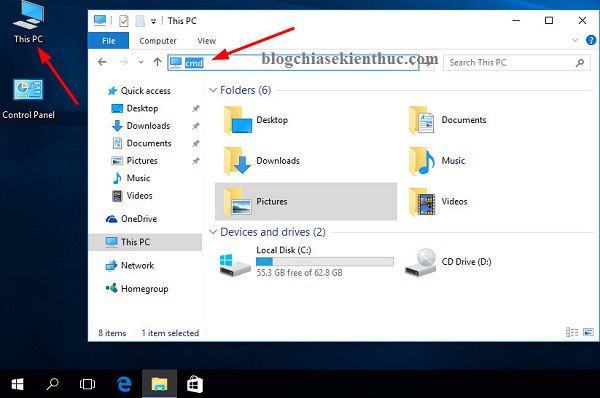
As a result, it will automatically find the file directory cmd.exe
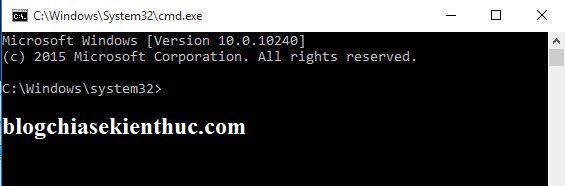
To be more sure, I try to enter another command to see if it is okay. Now I will enter the command osk to open the virtual keyboard on Windows.

OK! So from now on you can open quick commands Without having to open the Run dialog box, I tested it on Windows 8.1 and Windows 10 successfully.
As for other Windows, because there is no machine to test, I do not know if it is possible. If you are using Windows 7 or Windows 8, then test it to help me see if it is okay ?
If you still regularly use Run commands, you can refer to the Run commands in this article: RUN dialog box and commonly used commands
Epilogue
Actually, Windows has a lot of things for us to learn more, from the simplest ones, but it can also save you a lot of time and importantly, more professionally, more efficient in the process. ?
The article is just that simple, hopefully it will be useful to you.
Kien Nguyen – techtipsnreview
Note: Was this article helpful to you? Don’t forget to rate, like and share with your friends and relatives!
Source: The trick is to use commands without opening RUN dialog box
– TechtipsnReview





