Google has long been the default search engine in Safari, but it’s not your only choice. With just a few simple settings changes, you can find everything on other search engines like Yahoo, Bing, DuckDuckGo or Ecosia.
Google is undoubtedly the search engine most Safari users use. It became one of the earliest search engines to appear on the Internet and its performance improved day by day. However, you should also consider other options for a few different reasons.
DuckDuckGo guarantees user privacy. Bing search engine is very suitable for those who use Windows computers instead of macOS. Ecosia is eco-friendly, with every search one tree is planted all over the world.
To set one of these tools as the default search engine on your iPhone, iPad or Mac, you just need to install it in very simple steps.
How to change the default search engine on Safari
On iPhone and iPad
- Open the app Settings.
- Choose Safari.
- Choose Search Engines.
- Choose one of the Google alternatives.
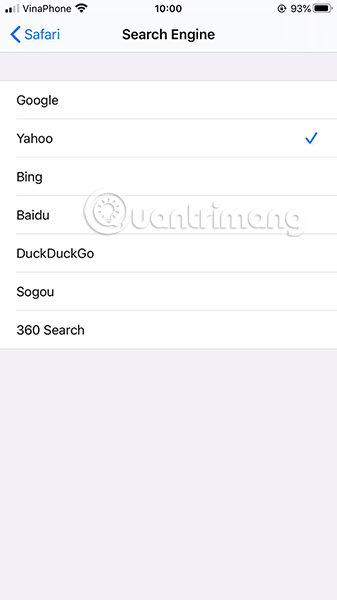
On macOS
- Open Safari.
- On the menu bar, select Safari then press Preferences.
- In the section Searchopen the drop-down box along the search engine.
- Choose one of the Google alternatives.
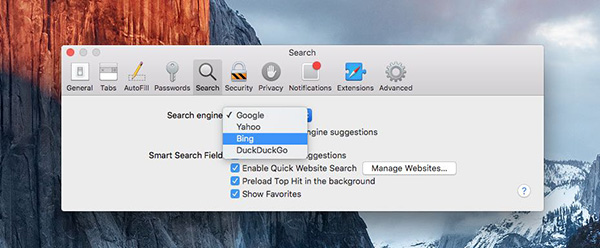
Just as simple as that. The next time you search in the address bar, the new search engine will be activated.
There are also many other search engines, but unfortunately you can’t use it in Safari if it hasn’t been approved by Apple to be the default search engine. So, if you want to use any other search engine other than the ones above, you can type its URL in the address bar and perform a search from the output.
Source link: Tips to change Safari browser search engine
– https://techtipsnreview.com/





