- Save 3G when surfing Facebook on Android
- Tips to save 3G space when using Google Chrome
- How to enable network data saving on Samsung Galaxy C9 Pro
- How to save 3G, 4G data when using Facebook
- Tricks to save 3G when using Google Chrome
Today, the social network Instagram is and always is interested and used by young people to post their own beautiful pictures. Or like playing live videos on Instagram, introduced by 9Mobi.vn in the article how to play live videos on Instagram is also one of the features that many people love when using this social network. Here we will continue to learn tips to save data when surfing Instagram.
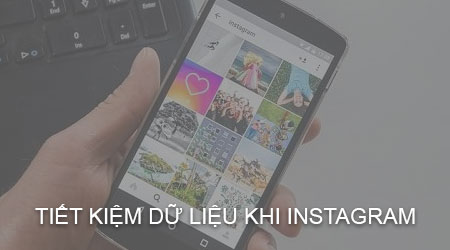
Instructions for saving data when surfing Instagram
Note : Because of the way to enable data saving feature when surfing Instagram on Android, iPhone is quite similar. So in this article, 9Mobi.vn uses an Android device to save data when surfing Instagram, we follow the steps below:
Step 1 : You access the Instagram application for Android, iPhone that has been downloaded and installed on the device before.
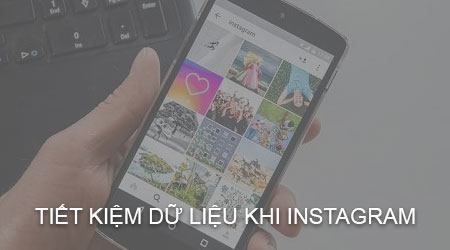
At the application interface we Click on the account icon to change the settings on Instagram as shown above.
Step 2 : Then to be able to save data when surfing Instagram on your phone, press Select the 3 dots icon in the right hand corner of the screen as shown below.

Step 3 : At this point, the application system will switch us to the Settings, search and search options interface Click on Cellular Data Usage .
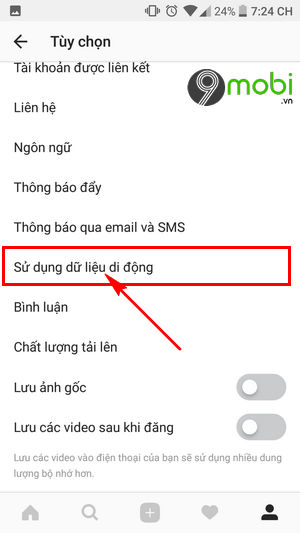
This is the item that contains the data saving feature when surfing Instagram on Android phones, iPhones that we need to find.
Step 4 : To activate the data saving feature when surfing Instagram we will Click on Use less data .
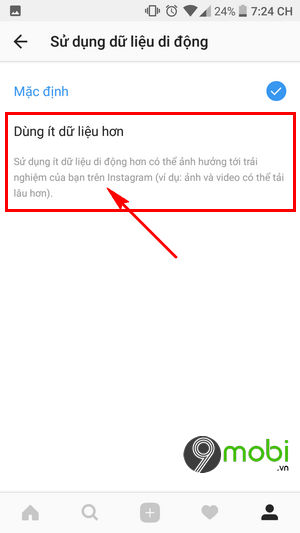
Step 5 : The system will switch the data usage option when surfing Instagram on the most economical phone.
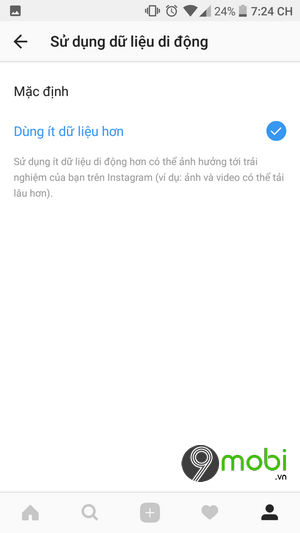
Note : This method will sometimes make the video and image download process take longer than usual, and the video and image quality will be slightly reduced.
In case your device does not have the Data Saver feature when surfing this Instagram, you need:
Download and update the Instagram app for Android here: Download Instagram for Android.
Download and update the Instagram app for iPhone here: Download Instagram for iPhone.
So we’ve just come together to learn the steps on how to save data when surfing Instagram so that you can both surf this interesting social network without worrying about whether you’re spending too much. 3G, 4G capacity on your Android phone, iPhone or not?
https://9mobi.vn/meo-tiet-kiem-du-lieu-khi-su-dung-instagram-21898n.aspx
In case you forgot your Instagram password, don’t worry, there is a way to help you recover your forgotten Instagram password without taking too much time, recovering Instagram password will save you from having to create a new account.
Source: Tips to save data when surfing Instagram
– TechtipsnReview





