- What are the hidden features on FB Messenger that few people know?
- How to use Lollicam for messenger to create funny videos sent via Facebook Messenger
- Make caricatures on Android
- How to download Sticker Betakkuma on Facebook Messenger
- Thirsty Flies – A funny satirical game that causes fever in the online community
In a recent article we showed you a way to create funny video clips by Use Magisto Shot, this time there is a way that is quite popular with the community that is the trend of making funny funny videos DOUPAI. Using DOUPAI helps you create videos from a number of available video templates to “make” your own style.
https://www.youtube.com/watch?v=2yv0mhwBL8g
How to download and use Doupai to create funny videos that cause fever on Facebook
HOW TO USE DOUPAI TO CREATE SUPER FUN VIDEOS
Social networks have recently appeared face-to-face videos with interesting content, DOUPAI is the application that supports the creation of such videos. In this article, 9mobi.vn shows you how to use this application to create unique and strange videos to post on Facebook or share with friends via Zalo…
– Download and install DOUPAI for iPhone iPad and other iOS devices here: download DOUPAI for iPhone
– Download Doupai for Android: download Doupai for Android
If above Android but can’t try you can use the software Facejjang also very interesting, see instructions for Collating photos into videos with Facejjang. (The article under 9Mobi is done on iPhone phones, with Android phones, you can do the same)
1. CREATE VIDEOS WITH DOUPAI
After downloading DOUPAI for iPhone, users install it on their device, after the setup is complete, we have the interface as shown below. To add photos, select the Camera icon.

Download DouPai face-to-video application for iPhone, Android
1.1 Add photo/replace image
– To add a photo on behalf of us, click on the strange face image with a question mark (?) on each character

– Can add existing photos or new photos from Camera
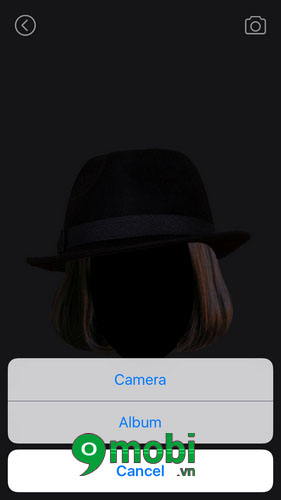
DOUPAI for iPhone, Facejjang for Android grafting faces into Video
1.2. Adjust photo
– After adding photos we can adjust them: rotate the image, zoom out, zoom in… when you like, press the red checkmark to apply changes.

Download Doupai – create Video and face transplant on your phone Free
– Click Apply – Apply to confirm changes, merge selected photos
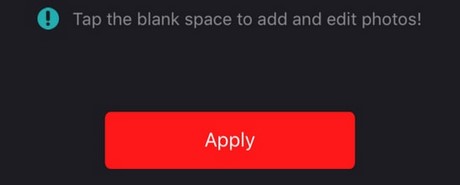
Funny face-to-video application on iOS and Android
When you’re done, you can also store them, and share them via Facebook quite easily. Currently, DOUPAI for iPhone has many different video models for users to choose from.

2. SAVE AND SHARE VIDEOS FROM DOUPAI
– Save video: After creating, users can save it by clicking the Save icon in the upper right corner of the screen Save to save. Currently DOUPAI has free sample videos for users to use, please note that if there is a lock below the Save icon, it means that the sample video must be licensed and vice versa.
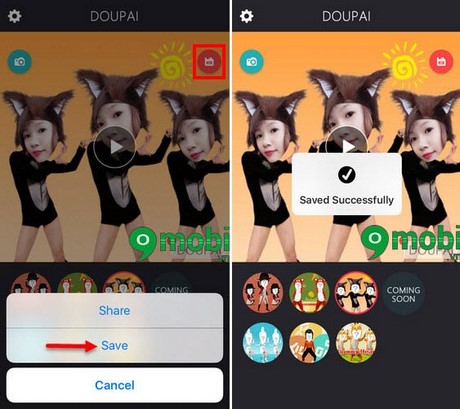
– Share videos: To share videos to Facebook. Select the Save icon, select Share
https://9mobi.vn/cach-su-dung-doupai-de-tao-video-vui-nhon-tren-iphone-3340n.aspx 
In addition, to receive more free video samples available, you can refer to How to get more video samples Doupai Free by registering Weibo or QQ, here are 2 accounts that help you get a lot of unique and funny videos.
Another note is that currently Doupai only supports English on iPhone as well as Chinese on Android, so many of you ask how. download Vietnamese doupai will only receive the answer that there is no way to download. Please wait for the next version of the publisher to use Vietnamese doupai.
Besides, there are many of you who have difficulty in using doupai and especially Share Doupai on social networks especially Facebook. 9mobi notes that, Doupai on Android does not yet support this function, so it is normal for you to not be able to share. Hopefully the next version of Doupai will improve this function for users.
Above 9mobi.vn showed you how to use DOUPAI on iPhone to create videos, save and share them on social networking sites like Facebook, Twiter, Youtube… And one more thing, if you want use Doupai on computeryou can also easily do it by emulating the Android operating system with many different software to experience Doupai.
Source: Using doupai, create funny Doupai videos on iPhone
– TechtipsnReview





