There are times when you accidentally hear a very good piece of music but don’t know what the name of the song is, especially when the song is in another language such as Korean, English or other languages that you cannot. Figure out what language the song you’re listening to is in.
If it’s Vietnamese, it’s still easy because you can search on Google with the lyrics, but for music in other languages, please refer to the ways below to search for the song you’re listening to.
1. Find the song on Google or Genius
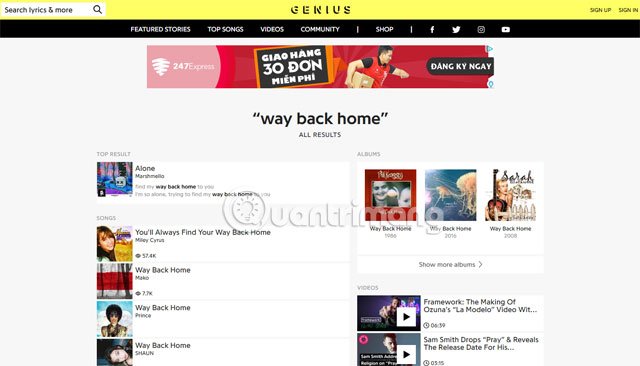
The simplest and most common way is to search for lyrics on Google or Genius, on Google, the song results will immediately appear when you type just one verse in that song. Often these results will show music on the top music sites in Vietnam, or display videos (if any) on Youtube.
With Genius, search results in English will be more popular than Vietnamese, because Genius has a ranking of many songs in the world and this website will be biased. You just need to enter the lyrics of the song you want to find in the search box in the upper left corner, then press enter and the results for that song will appear below, including the song, MV, album are displayed in full and have Can be accompanied by a comment of the singer performing that song.
In short, Google will be for those who like to search for songs quickly and simply, and if anyone wants to fully learn about what is related to their songs, then come to Genius.
2. Find songs using Google Sound Search
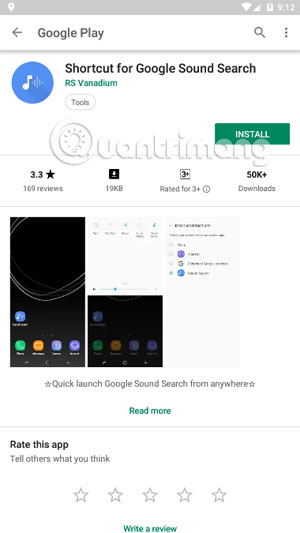
Those who own a Google Pixel phone will be all too familiar with the Now Playing feature, which is an always-on feature. Users can search for a song that the Google Pixel accidentally hears at any time. And now, Google has added the Sound Search application that is only available on the Android platform.

You can command a song search for Sound Search, just say the command “what song is playing?” and wait for Sound Search to record the music being played and then display the song with that piece of music, the results will be displayed in Google Search. quite high because this tool uses cloud storage and has a very diverse data source.
3. Use Shazam to find the song playing


Shazam is an application that recognizes songs through tunes in a very smart way, you just need to allow Shazam to access the phone’s microphone and speakers. Then click on Shazam’s start recording icon, bring the phone near the speaker that plays the music you want to find.
Next Shazam will automatically identify the song title and performer, in addition, Shazam also offers a number of related options. Include video clips, albums and some related songs, in addition to that, you can also tag, buy shares and comment.
In addition, this application also connects to the Spotify application, if you already have the application and Spotify account, you can connect this account with the Shazam application.
4. Find songs with Siri iPhone virtual assistant

In addition to commanding Siri to open applications, make calls, etc., this virtual assistant can also perform song searches. In addition to Apple’s Siri, Amazon’s Alexa can also find the name of the song for you, recently Apple acquired the Shazam application and in the future, it will be more integrated with Siri to help users search and listen. get more songs.
5. Search songs with Google Assistant
Google Assistant is now available on iPhone and Android so users can search by voice, including searching for songs via tunes. You just need to tell the Google assistant to find the song and then sing the lyrics to find the song.
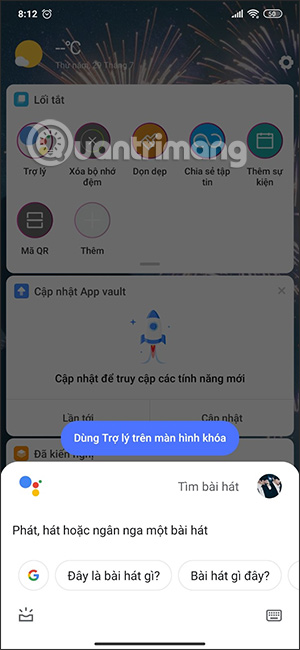
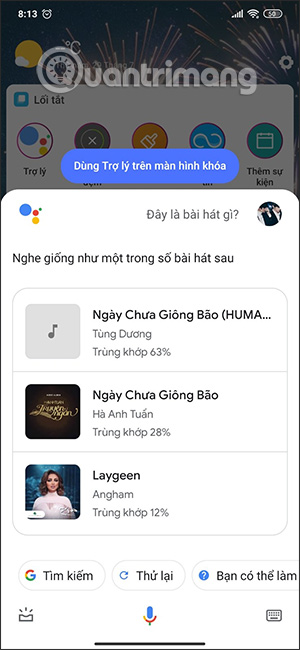
6. Find the lyrics using the SoundHound app

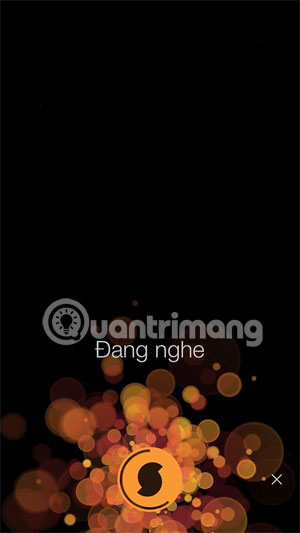
With SoundHound, you will enjoy high quality music with simple automatic music recognition and search system on your phone. Just touch the SoundHound button on the main screen, then bring the phone close to the music source that is playing for the application to recognize the song and say the command “OK Hound, what song is this?“.
You will get the results and lyrics available, then you can share, buy music or discover more famous artists you love or simply learn about the names that resonate with you. other impressions. More specifically, SoundHound also allows searching for songs by allowing users to sing a piece into the phone’s microphone and Sound Hound will record your song, the search results will now depend on the vocal ability. of the singer.
7. Find music with MusixMatch


Another application that you can use to search for lyrics, MusixMatch allows users to search for lyrics in the most professional and perfect way on mobile. With the largest and professional official catalog of lyrics with over 6.5 million lyrics in 30 different languages.
Like Shazam and SoundHound, you just need to let MusixMatch listen to the music that has just been played to find the music you want to listen to. In addition, MusixMatch syncs your iTunes music library with synced lyrics, allowing users to play music and view TV lyrics via Chromecast. Timer Sleep timeredit Equalizer, automatically add description and add album art…
Those are a few tips to help you find the music you want to listen to but don’t know, most users search for words on Google or search by… ask the music player, but if you are afraid to ask or If the song you’re listening to has a different sound, you can use one of the tips above to find the song you want to listen to.
See more:
Source link: Ways to find songs when you don’t know the name
– https://techtipsnreview.com/





