By default, when you press Enter in Microsoft Word, your cursor jumps two lines down. But why is that? Is there a way to make the cursor jump only one line? This is the time for the shortcut Shift + Enter appear and shine.
Line breaks and paragraph breaks
You may not be aware of Words that automatically wrap text to a newline by default, so you usually won’t need to enter line breaks manually (as on a classic typewriter), unless you’re setting a line break. special text format numbers. So Microsoft made the Enter key perform a paragraph break by default, like inserting two line feeds at once. In the example below, the first arrow points to a paragraph break and the second arrow to a regular line break.
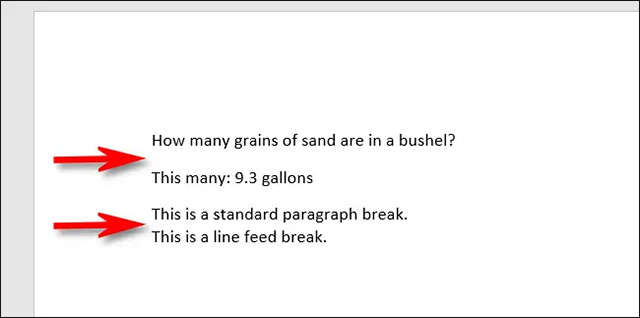
If you press Shift + Enter in Word, you get a line break (also known as a line feed). The cursor will go down to the next line instead of jumping down 2 lines to start a new paragraph like when pressing Enter. Also, if you press Ctrl + Enter, you will insert a page break, bringing the cursor to the top of a new page.
In simple words, when you want to start a new piece of text in Word, you press Enter. If you want a simple line break, Shift + Enter is your choice.
How to set Enter for single line break
If you’re not familiar with using Shift + Enter for regular line breaks, you can set and change several options to make pressing Enter perform a line break instead of the default.
First, click on the tab “Homethen select “Line Paragraph and Spacing” (looks like five horizontal lines with arrows pointing up and down next to them). When the menu opens, click “Line Spacing Options“.
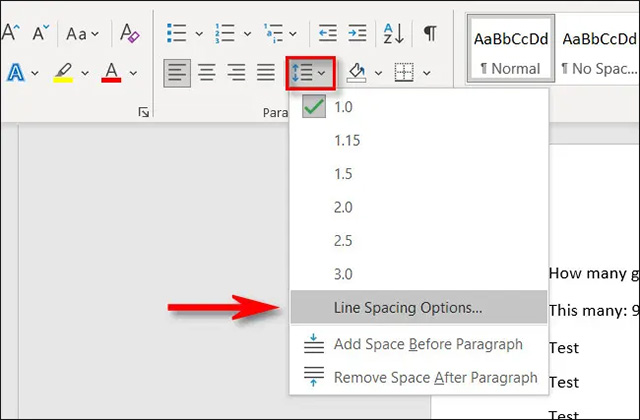
In the window”Paragraph“open, look for”Spacing“. Set the value “After” Fort “0 pt“. Next, check the box next to the option “Don’t add space between paragraphs of the same style“.
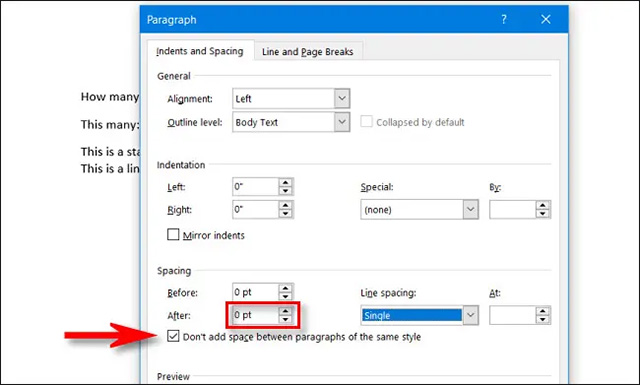
If you want to make this setting the default, click “Set as Default” at the bottom of the window. If not, click “OK” and the changes will only apply to the open document. The next time you press Enter, you will see the mouse cursor jump down one line, similar to when pressing Shift + Enter
Source link: What does Shift + Enter do in Word? Can it be replaced?
– https://techtipsnreview.com/






