Recently, Google has been constantly trying to improve the way the advertising industry (and many other areas) track users’ online activities. In particular, the focus of these changes is a feature in Google Chrome called “Privacy Sandbox” that Google officially introduced in early 2021.
So what is this feature actually? What specific use does it have? Let’s find out right here.
What is Privacy Sandbox?
First, it is necessary to confirm that Privacy Sandbox is a FLoC (Federated Learning of Cohorts) feature. This is basically a machine learning algorithm that allows devices to collaborate to learn a predictive model, while keeping all training data on the device.
This technology was first introduced by Google in a blog post in January 2021, and is expected to become the main solution in solving privacy issues related to web advertising. It can be understood that this is the method that Google uses to remove and replace third-party cookies.

In fact, by tracking users through third-party tracking cookies, Google is able to build profiles of the things users care about, from their favorite sports teams to their buying trends. Shopping, searching online… Then, these identifying data will be used to target users with specific ads that they are more likely to pay attention to and click on.
The problem with tracking cookies is that they will identify each user as a unique token. While a user’s identity is not necessarily disclosed, each individual will still be treated as a unique entity by Google, albeit for advertising purposes only. FLoC aims to change this fundamental aspect of online advertising.
Instead of tracking users through tracking cookies, FLoC runs on the browser side and locally analyzes the user’s online behavior. Using this type of browser history data, Chrome can monitor your browsing activity and categorize you into specific groups called “cohorts,” which include other users with similar interests and habits. familiar. Chrome will then report these cohorts to sites that take advantage of FLoC.
In other words, instead of letting third-party websites track your browsing activity with third-party cookies, Chrome itself takes over the role of tracking your browsing activity — locally. set — and provide the websites you visit with the types of advertising that you are most likely to be interested in.
Although promoted by Google as a tool to help improve user privacy, FLoC is also causing great controversy with many conflicting views. As of May 2021, no other browser developer has announced plans to implement this technology, with the exception of Google.
How to disable (or enable) Privacy Sandbox on Chrome
By default, the “Privacy Sandbox” trial option is enabled for all Chrome users. However, you can opt out of this FLoC feature simply by changing a simple setting within your Chrome.
To do this, first launch Chrome on your PC and click menu > Settings.

If you don’t want to use this feature, just tap the toggle to turn it off. (Gray is off and blue is on).
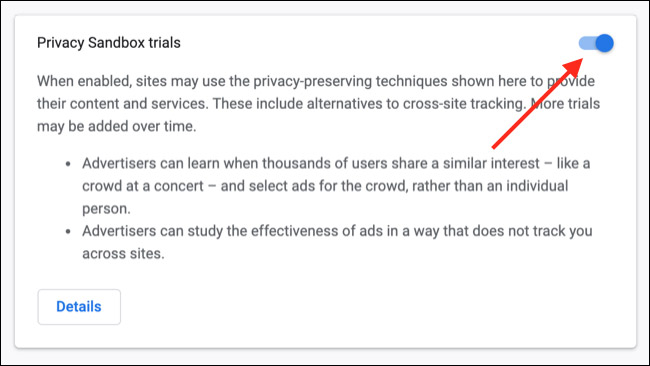
Now, your Chrome browser will no longer participate in the FLoC test. However, once Google rolls out Privacy Sandbox as a stable feature for all Chrome users, chances are you won’t be able to disable it anymore.
Source link: What is “Privacy Sandbox” in Google Chrome? How to use?
– https://techtipsnreview.com/






