Privacy protection and digital security should be the top priority for everyone. More and more sensitive data is being carried around and continuously accessed around the world. And more and more people around the world access data through open WiFi networks.
Whether you are making payments or sending messages, will it be safer to use WiFi or mobile data?
Privacy and security
Most people see privacy and security as interchangeable terms. However, they actually mean different things. Some connections are about security, others are about privacy, both secure and private, or nothing at all.
Security
Security means that people outside the network, such as hackers, can’t see your actions. In general, operating with the highest security means you have to understand what type of connection you are using.
Usually, some levels of security are important. The importance level depends on the type of information you are accessing or entering.
If you are updating your debit card balance, you need a secure connection. If you want to check to see if an actor is actually in some old movie, you can risk using a less secure connection. In short, you have to be careful with how you access sensitive data.
Privacy
Privacy means that network actors cannot see your actions, such as the websites you use or apps on your device. Operating with the highest privacy means understanding the terms and conditions of the providers, websites and applications you visit, and how you use those sites and apps.
There are some web actions that won’t work if they’re completely private. That’s why the terms and conditions for websites and apps are so important.
Some websites and apps need access, and sometimes even the right to share data, in order to work as expected. You just need to know who has access to what data, why they need it, how they use it, and share it with someone (if any).
Explore cellular connections

There are two basic types of Internet connections for mobile devices. Both allow connection in basically the same way. However, how devices connect and who can see their activity on those connections differ.
WIFI
WiFi is a wireless Internet connection created by the router that connects to the modem. Modems actually create networks through carriers and routers that allow mobile devices to connect wirelessly. That means your internet service provider (ISP) has access to almost anything you’re doing online.
If you are controlling your network, you can control this to some extent by using systems like Tor and / or a VPN. However, if you’re on someone else’s network, things aren’t that simple.
When you access a WiFi network, it opens or closes. Closed networks, like the one you use at home or at work, require a password. Open networks, such as at some restaurants and other public places, do not require a password. If you are particularly concerned with your privacy and security, here’s a problem, for two main reasons.
The first is that you do not know anyone else online or what capabilities they have.
Second, many mobile devices are set to automatically connect to open WiFi, so you might run some risk even if you aren’t actively doing sensitive transactions on your device.
If you’re worried about your device connecting automatically, you can adjust that in your device settings.
Mobile data
Cellular data works basically like WiFi. The biggest difference is that the signal comes through the mobile operator, not the ISP.
Certainly, mobile service providers may still have access to some of your information. And again, the websites you visit (and the sites that the home also shares / sells your data from) will be the same. However, unlike a WiFi connection, the mobile data connection is encrypted, adding a level of security against outside threats.
That’s why security experts like Norton recommend using mobile data instead of WiFi to access sensitive information when you’re out and about.
“Instead of WiFi” not only means “turn on mobile data”, it also means “turn off WiFi”. Most mobile devices will use WiFi instead of data, when WiFi is available and both connections are turned on.
Other security tips
Norton also says that no connection is completely secure. That’s even true if you’re using cellular data. However, there are a few things you can do to make your interactions on the mobile web more secure.
Data management
Most cellular plans have limited data available. Even the most “unlimited” plans will “save” your data. That means, after you use a certain amount of data, you still have access to the data, but it’s a slower form of data. So check your cellular plan to see how much data you have and what happens after it runs out.
As mentioned above, not everything that the average person does on the Internet needs to be secure or even private. So consider saving your data to do things like checking your bank account and using an open WiFi connection to do things like searching for a quote.
Be careful with cookies
Some people are afraid of cookies. You shouldn’t be afraid of cookies and you should learn about them. Cookies store information on websites that you visit.
That might sound intimidating, but most websites keep cookies fairly secure, and the information stored on one website isn’t available to the other websites you visit. If you are really concerned about cookies, you can manage them in your browser settings. The following images show the look and feel of Google Chrome, but most of the browsers are quite similar.
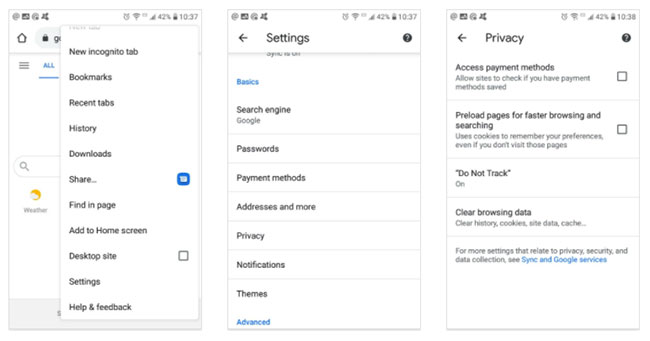
Since cookies are maintained by the websites that administer them, they are more of a potential privacy issue than a security issue. In other words, you are not in danger from cookies on mobile data or WiFi like any other connection and hackers cannot actually access or use your cookies.
More important than cookie protection is to think carefully about websites where you enter potentially sensitive information. Or, more safely, think twice about the websites you visit.
Use two browsers or apps
What’s perhaps scarier than a cookie is that today, most browsers save your password. If you enable this setting (and most people do), the more information the hacker will get.
There are several ways to work around this issue. One is to set your browser to not remember passwords for websites with sensitive information such as mobile bank accounts. Another way is to use a dedicated app if possible.
Going back to the example of mobile banking, if your banking has a dedicated app then accessing the service through that app is (possibly) safer than through. Browser. Even if the app isn’t more secure, using an alternative can keep the password for sensitive content out of the browser.
A similar but possibly simpler solution is to use two different browsers. It’s a browser for less sensitive activities (regular browsing, streaming, social media, etc.) and a browser for more sensitive activities (online banking, online shopping, email, etc ..).
You can use a standard browser like Chrome or Safari for less sensitive actions, and a dedicated security browser like Tor for sensitive activities. Or, just use two different standard browsers for both types of operations just to prevent the mixing of passwords and data.
Finally, when you’re out and about, this approach is especially good with the previous approach involved in data management. Use secure dedicated browser on your data connection and use WiFi to access standard browser.
See more:
Source content: WiFi or mobile data more secure?
– Techtipsnreview.com





