Android Auto is a mobile application developed by Google with the aim of bringing basic features from an Android device such as a smartphone or tablet to an integrated car notification and entertainment system. When your Android phone is paired with a car infotainment system, Android Auto projects apps from your phone to the car screen with a special user interface, designed in a simple and body style. driver friendly. Supported applications include navigation, GPS maps, Android music player, SMS, phone, and web browsing.
However, there are also many situations where Android Auto does not work very well. Or you simply don’t like using this app, please check out the alternatives below.
AutoMate is one of the best alternatives to Android Auto. This application possesses an intuitive user interface and is extremely easy to use. Basically, AutoMate is quite similar to Android Auto, but it comes with more features and customization options than Google’s platform.
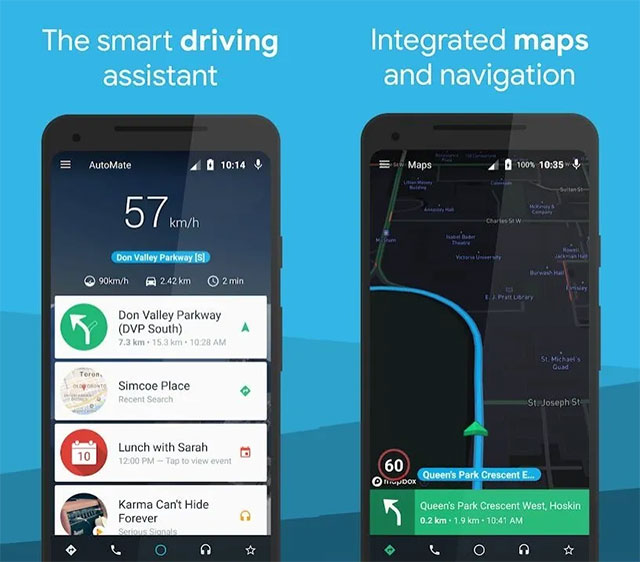
For example, AutoMate allows you to make calls, send messages by speaking a voice command or by pressing a number as usual, etc. Furthermore, you can also control music playback with just voice commands. The GPS function is also a strong point on AutoMate, and you can easily navigate to the desired location with voice commands.
The app’s dashboard will fully display the basics like speedometer, weather status, route navigation, as well as shortcuts for related gadgets, etc. Premium version of AutoMate also supports more hands-free gestures, traffic camera alerts, custom wallpapers, and more
AutoZen is also one of the top alternatives to Android Auto. This support application uses voice commands for certain tasks, such as making a call, checking the weather, setting navigation, controlling the music player, etc.

In addition, you can use voice to reply to text messages even while driving. AutoZen displays turn-by-turn navigation, speed cameras, warning signs, as well as available speed limits on the map.
You can access your scheduled events with just one tap. Besides, there are also some other options that you can customize according to your preference, such as light and dark background themes.
Drivemode is more focused on providing basic, important features instead of offering a host of advanced features that are not often needed. It allows you to use voice commands to answer or make calls, control music, answer messages, and more.
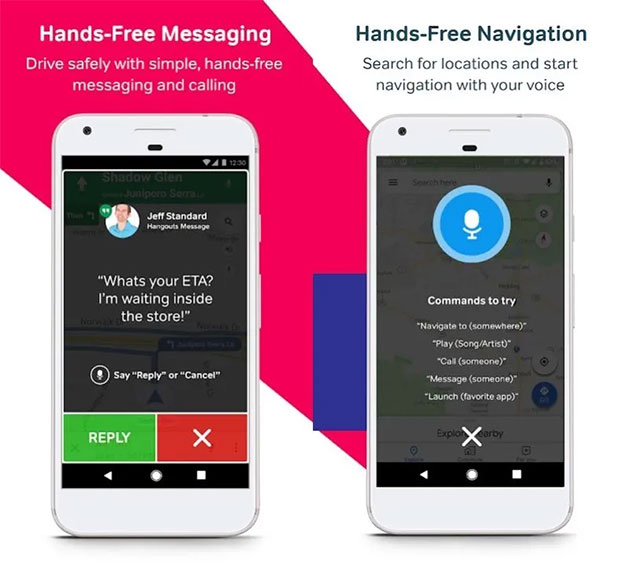
Drivemode’s “Do Not Disturb” mode allows you to skip calls or texts to focus on driving. Alternatively, you can also configure the Drivemode app to automatically launch at the start of your drive – quite convenient.
Overall, you can integrate many of your favorite apps with the Drivemode interface, including navigation, music, messaging, and virtual assistants, thereby keeping you from distracted driving. .
You may not know the Waze navigation apps that are just behind Google Maps in popularity. This is one of the trusted navigation apps, used regularly by millions of people around the globe. The application gives you real-time information about traffic status, weather, police, accident and much more. Waze can intelligently change your route if it detects a problem you’re on. The app is very easy to use and can offer a variety of customization options.
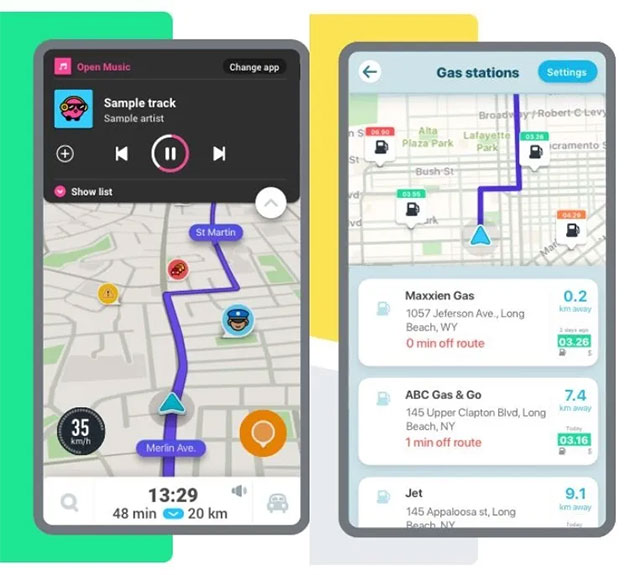
For example, you can enable speedometer and speed limit features from the Settings menu. The app also updates you on your route and ETA tolls, and displays the gas stations along your route, which is really convenient.
You can also play your favorite songs right from the Waze app, changing the various assistant voices for a more refreshing experience.
Car Dashdroid gives you quick access to popular apps like WhatsApp and Telegram. You can also reply to incoming messages with your voice without touching your phone.
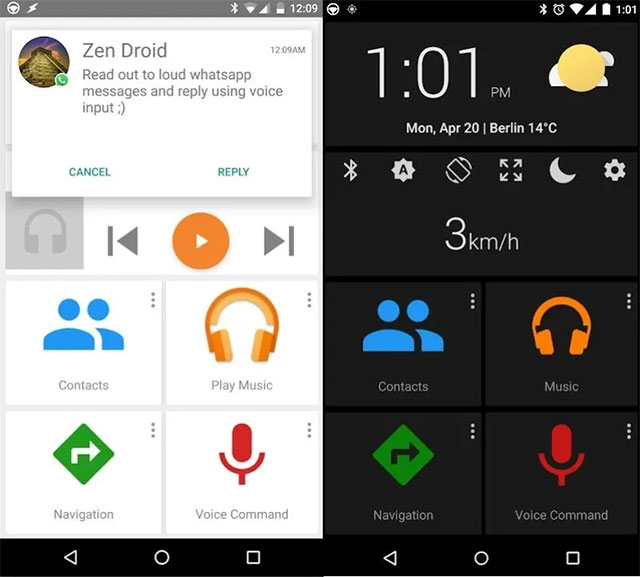
In addition, you can also personalize Car Dashdroid with your favorite apps, and change the background image, themes for a more personal feeling. Car Mode, when activated, will give you large icons, group app folders, intuitive music controls, speedometer, compass, and more.
Car Dashdroid also shows you the current weather status, temperature, battery, etc.You can set up more than 40 shortcuts including directions to a specific location, open specific playlists or send messages. pre-written.
Source link: 5 best alternatives to Android Auto
– https://techtipsnreview.com/






