After 3 weeks of releasing iOS 12, Apple has released iOS 12.0.1 update to fix the problem of not receiving charging and speed up Wi-Fi connection
Currently, users in Vietnam can update iOS 12.0.1 for their devices via OTA by accessing Settings -> select General -> select Software Update.
Bugs fixed in iOS 12.0.1 update:
- Fix iPhone Xs not charging when connected to Lightning cable. According to the report, not only the iPhone Xs but many other devices when updating to iOs 12 are affected by this bug, so it is very likely that this update will also fix this issue.
- Fixed an issue where the Wi-Fi connection speed was slow because some iPhone Xs devices chose the 2.4GHz Wi-Fi network instead of the 5GHz Wi-Fi network.
- Restore the original position of the number row “123” on the iPad keyboard moved on iOS 12.
- Fixed an issue where some video apps did not appear subtitles.
- Fix Bluetooth not appearing.

iOS 12 official version is available, please update
Apple has officially released iOS 12 officially for iPhone and iPad on the night of September 17 (in the morning of September 18, Vietnam time).
Currently, users can update to this latest version through the software update function of iOS by accessing Settings -> General -> Software Update. After a few seconds, the system will report the latest update, select Download and Install to finish.

Before upgrading, you should refer to the article “Things to do before upgrading to iOS 12 tonight (September 18)” to avoid possible problems.
This situation of many people trying to download large updates at the same time will happen, so to ensure the download is smooth, Apple often implements a queuing system.
In addition to OTA, users can choose to update via iTunes according to the following instructions:
Step 1: Plug the iOS device into the computer -> launch the iTunes software.
Step 2: Select the device you want to update -> click Summary -> select Check for update -> select Update.
Step 3: iTunes will download the iOS 12 installation package and install it automatically. During the installation process, a message will appear asking you to accept the terms of use, click agree.
Note: If you are installing beta versions, you need to delete the beta profile to receive the official version update notification.
If you deleted the beta profile and restarted your device but still don’t receive the update, you may have installed the iOS 12 GM version. At that time, you will not need to upgrade anymore because iOS 12 GM is the version with the same build code as the official iOS 12 (16A366) and usually there is no difference between them. However, if you still want to upgrade iOS 12 officially from iOS 12 GM, you need to downgrade from iOS 12 GM to iOS 11.4.1 before updating to the official iOS 12.
iOS 12 will be officially released on September 17
At the iPhone Xs, iPhone Xs Max and iPhone Xr launch event, Apple announced the official release time of the iOS 12 update is on September 17, 2018, which is next Monday.
However, Apple also allows users to experience this major update early in the form of a beta closest to the official version.
Many features will be improved in this iOS 12 including Notifications, Memoji, Screen Time, Siri Shortcuts. At the same time, this new update also adds many other new features and helps improve performance for both old and new iPhone generations.
How to update iOS 12 Public Beta:
Step 1: Visit the Beta.apple.com link using the Safari browser on your iPhone or iPad.
Step 2: Sign in with your Apple ID account.
Step 3: After logging in, tap Enroll Your Devices (Enroll Your Devices).
Step 4: Click the . button Download the test profile (Download profile).
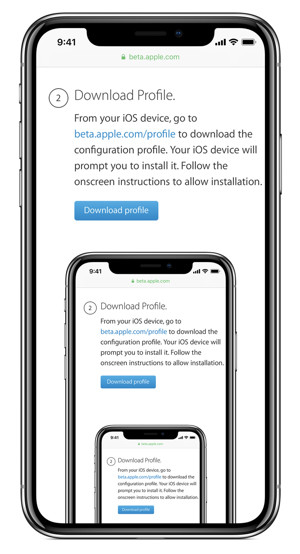
Step 5: Restart the device.
Step 6: Connect WiFi to the device and open Setting (Settings) -> select General settings (General) -> select Software updates (Software Update) -> download and install iOS 12 beta 9 is done.
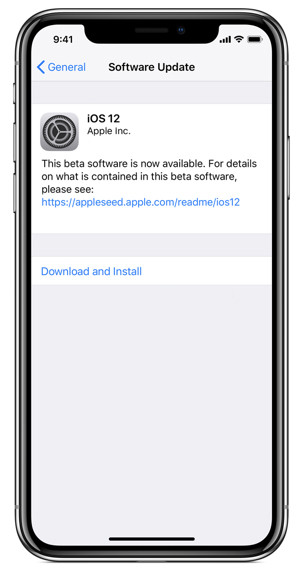
Note:
Please back up your data before performing the update to make sure you can recover it if the update fails.
During the initial opening of iOS 12 update, some iPhone, iPad and iPod Touch devices in some markets may not have received the update yet, you need to wait patiently.
Apple released iOS 12 beta 9, fixed backlog bugs
This morning, Apple officially released the iOS 12 beta 9 update to developers. In the iOS 12 beta 9 update, there are not many interface changes, Apple mainly focuses on fixing backlog bugs and adding many new features.
You can watch the video below to better see some of the basic changes in this beta 9 update.
The iOS 12 beta 9 update is quite small, about 200 – 500MB, and this will most likely be the last test update before Apple rolls out the official version.
In addition to the beta 9 release for iOS 12, Apple is also providing new experimental updates for other devices in the ecosystem including macOS Mojave Developer beta 8, tvOS 12 Developer beta 8, and watchOS 5 Developer beta 8.
As expected, the official iOS 12 version will be released by Apple at the end of September on a trio of new generation iPhones. It is possible that the group FaceTime call feature with a number of 32 users at a time will not appear in this update. Hopefully, Apple will have the most perfect version of iOS 12 to provide to users.

Apple has released iOS 11.4 beta 4 update, please download and experience
Today, Apple released the iOS 11.4 beta 4 beta 4 beta update to developers, just a week after releasing beta 3. This beta 4 doesn’t change much from previous versions, Apple still mainly focuses on improving the performance, stable operation of the system, fixing outstanding bugs.
In addition, iOS beta 4 Apple also offers beta updates for other devices in the ecosystem, including watchOS 4.3.1 Developer beta 4, macOS 10.13.5 Developer beta 4, and tvOS 11.4 Developer beta 4.
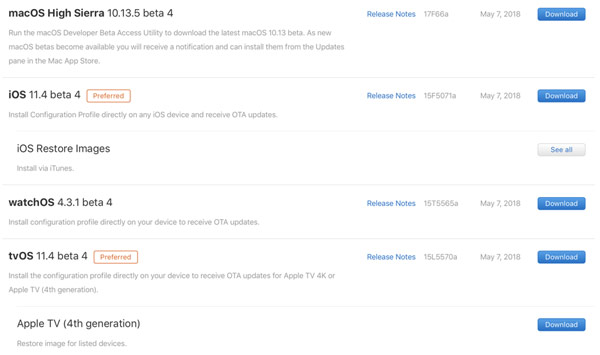
If you are using an earlier beta version, you can update via OTA by following these steps: go to Setting -> choose General settings -> click Update.
If you are using the official version but still want to upgrade to experience it, you can follow the instructions in the article Apple released iOS 11.4 Developer beta 3, add many new features, update only.
See more:
Source link: Apple releases iOS 12.0.1 update, speeds up Wi-Fi connections and fixes many bugs
– https://techtipsnreview.com/





