More than simply combining columns and rows, you can customize tables in a variety of ways to compare data and summarize information. Together GhienCongListen learn about how to create a table in PowerPoint right below.
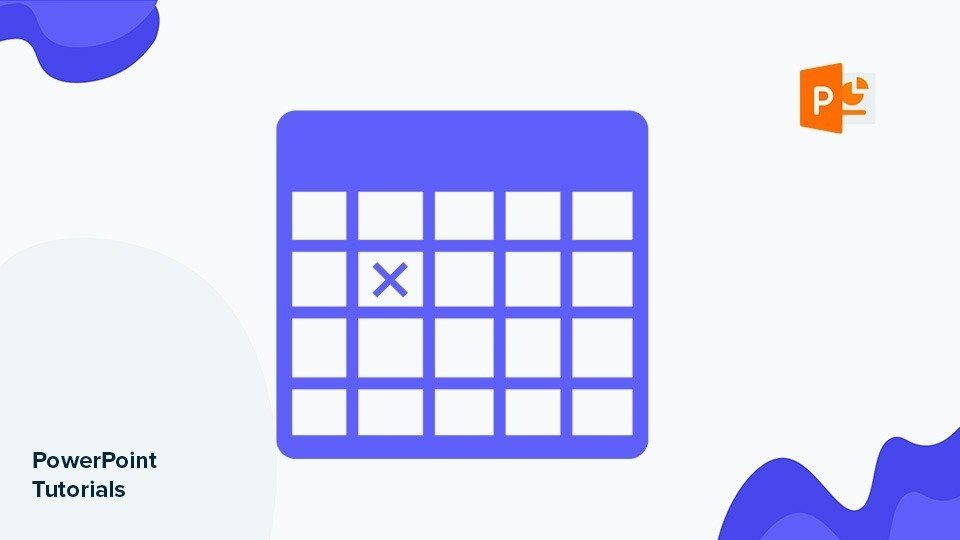
Advertisement
Instructions on how to create a table in PowerPoint
- Open your PowerPoint and select the slide where you want to create the table.
- Click Insert in preferences Table. This will open a submenu, allowing you to configure it. In the example below, we will choose a table with four columns and four rows. When you create your table, you can create as many columns and rows as you want.
- Once the table is created, move it by hovering your cursor over the table until it looks like a plus sign. Then click and drag it to the position you want.
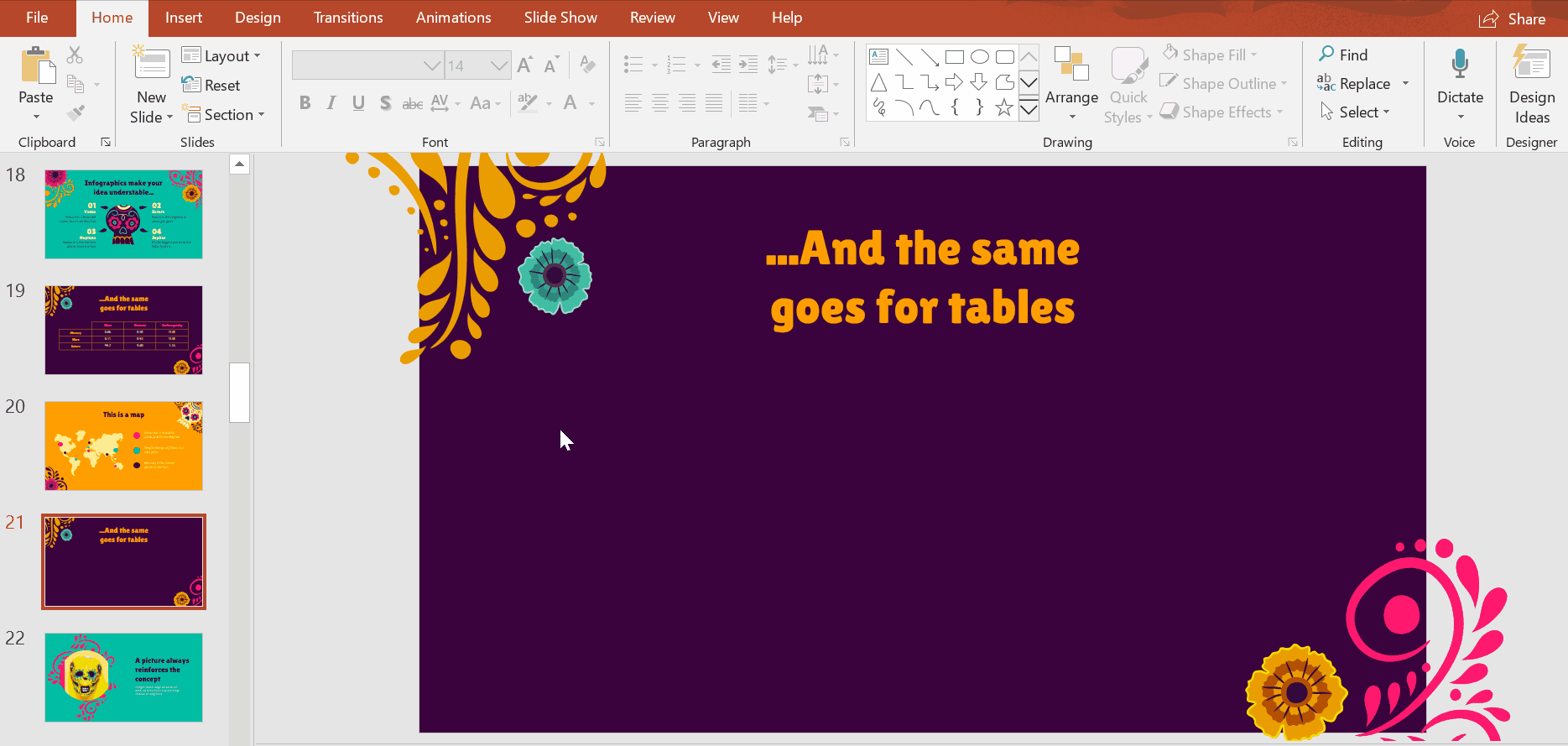
Tip: Follow the red visual guides that appear as you move elements around. This will help you align your elements (in this case, the table).
Advertisement
- If you need more rows or columns, you can add more rows by right-clicking on the cell, selecting Insert, and choosing the corresponding option.
- You can also remove a number using the option Delete.
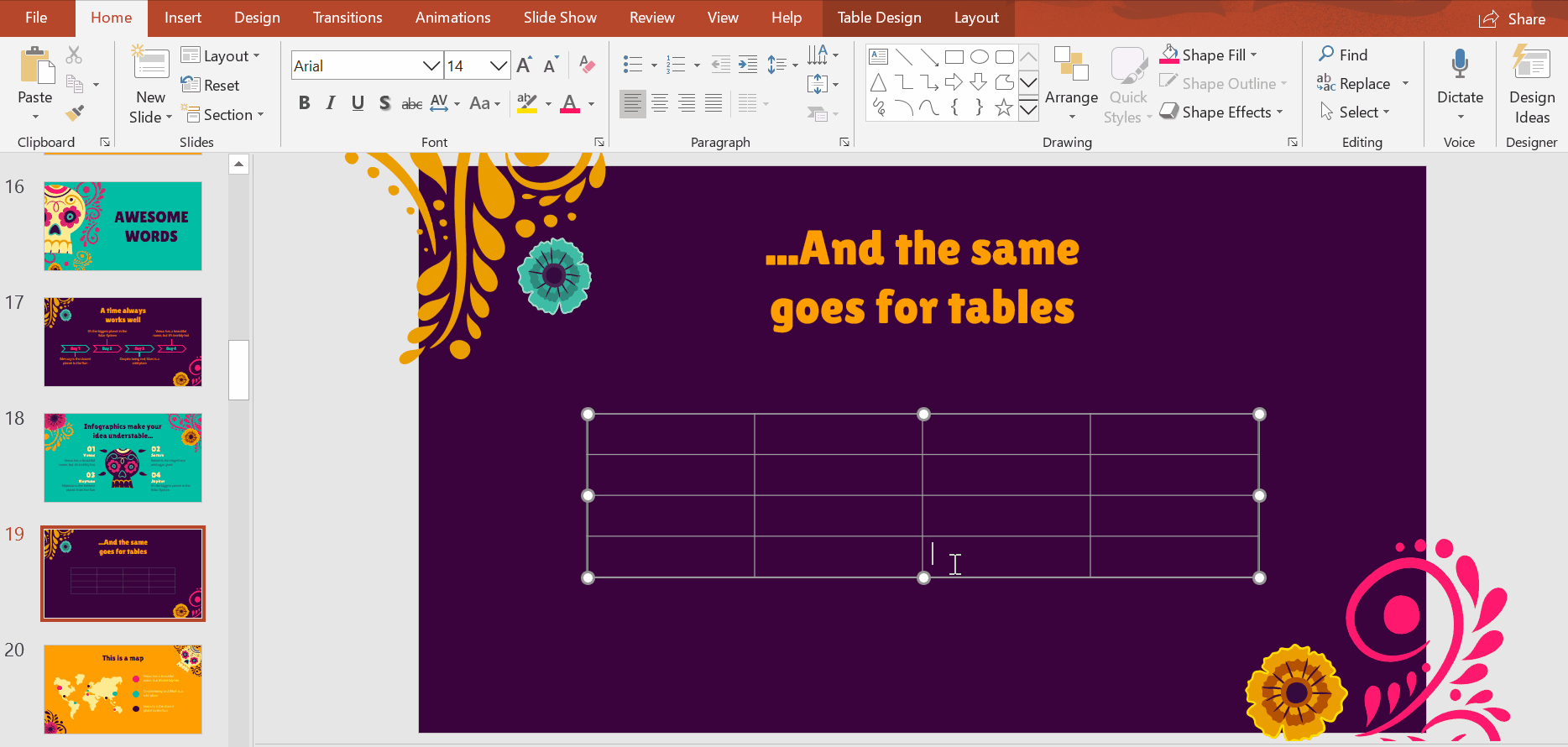
Instructions for customizing tables in PowerPoint
PowerPoint supports tools so that you can optionally edit the table. Let’s learn some basic features so you can edit your table more professionally and beautifully.
Advertisement
Table Format
- You can change the color of the table with the Table Design option. Click a cell and drag the pointer over the cells you want to style.
- Select the color and line style of the table. Options to do so include Pen Style, pen strength, and pen color.
- Then go to Borders >All Borders. This will apply the style to all cells.
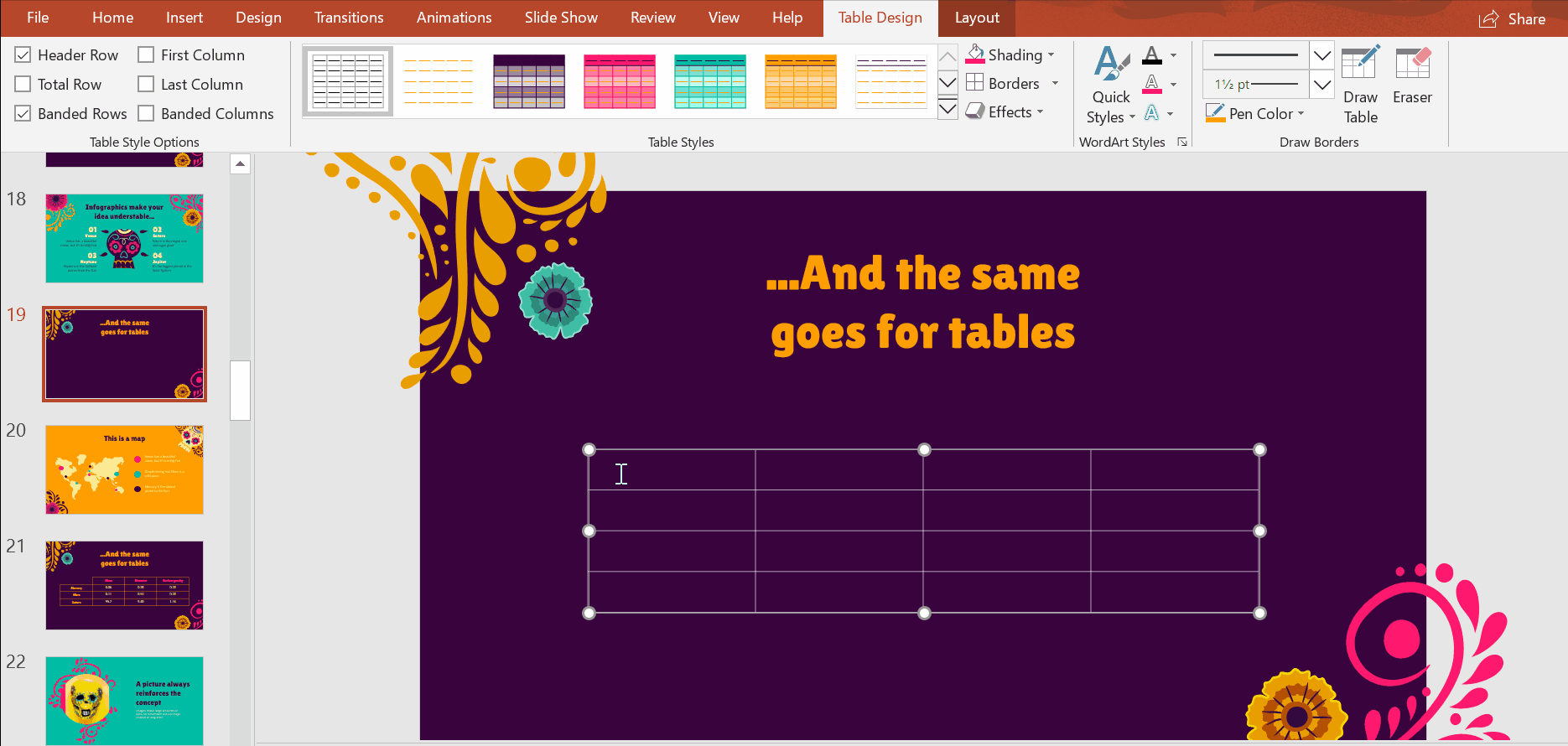
- Resize the table by clicking on the table and dragging it inward or outward from any corner.
Tip: Hold down the Shift key while doing this to ensure that the size of the table is maintained.
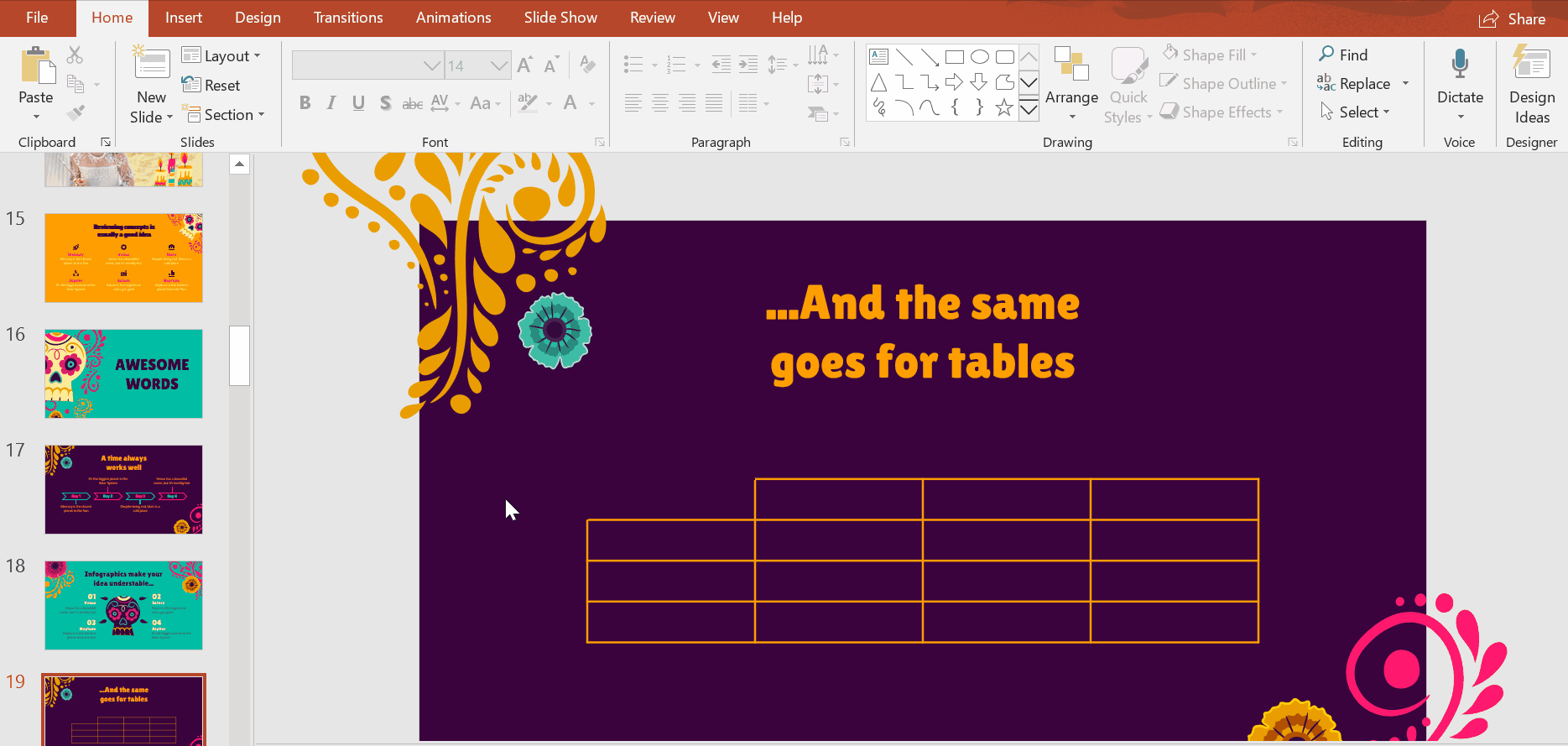
Create table content
- To start typing, double-click a cell and enter text.
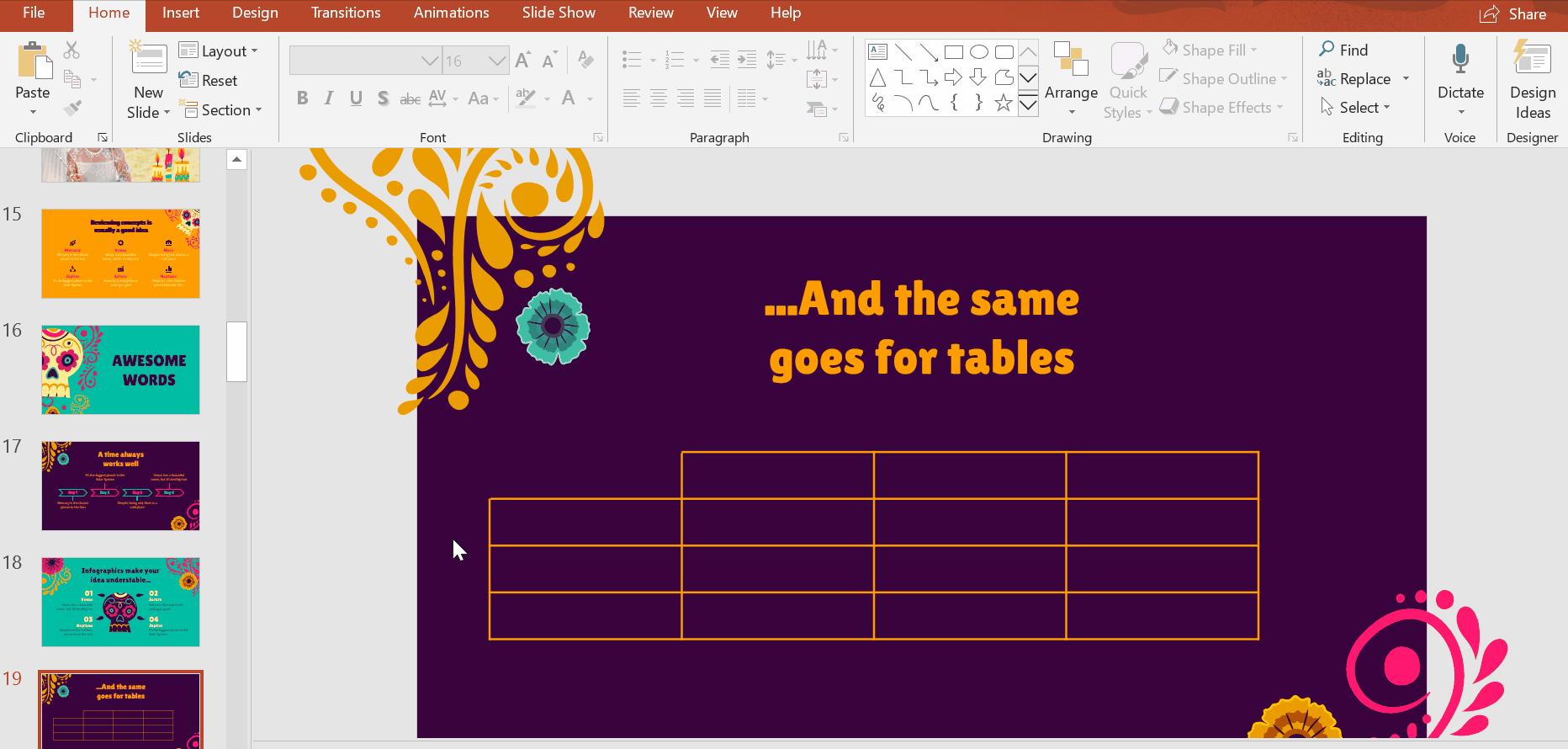
- To edit the typeface, click and drag the pointer over the text you want to re-style. Choose font options: font, font size, and font color. Use your theme’s typography and theme colors to maintain visual coherence.
- The title should be bold to attract attention and ensure the aesthetics of the slide.
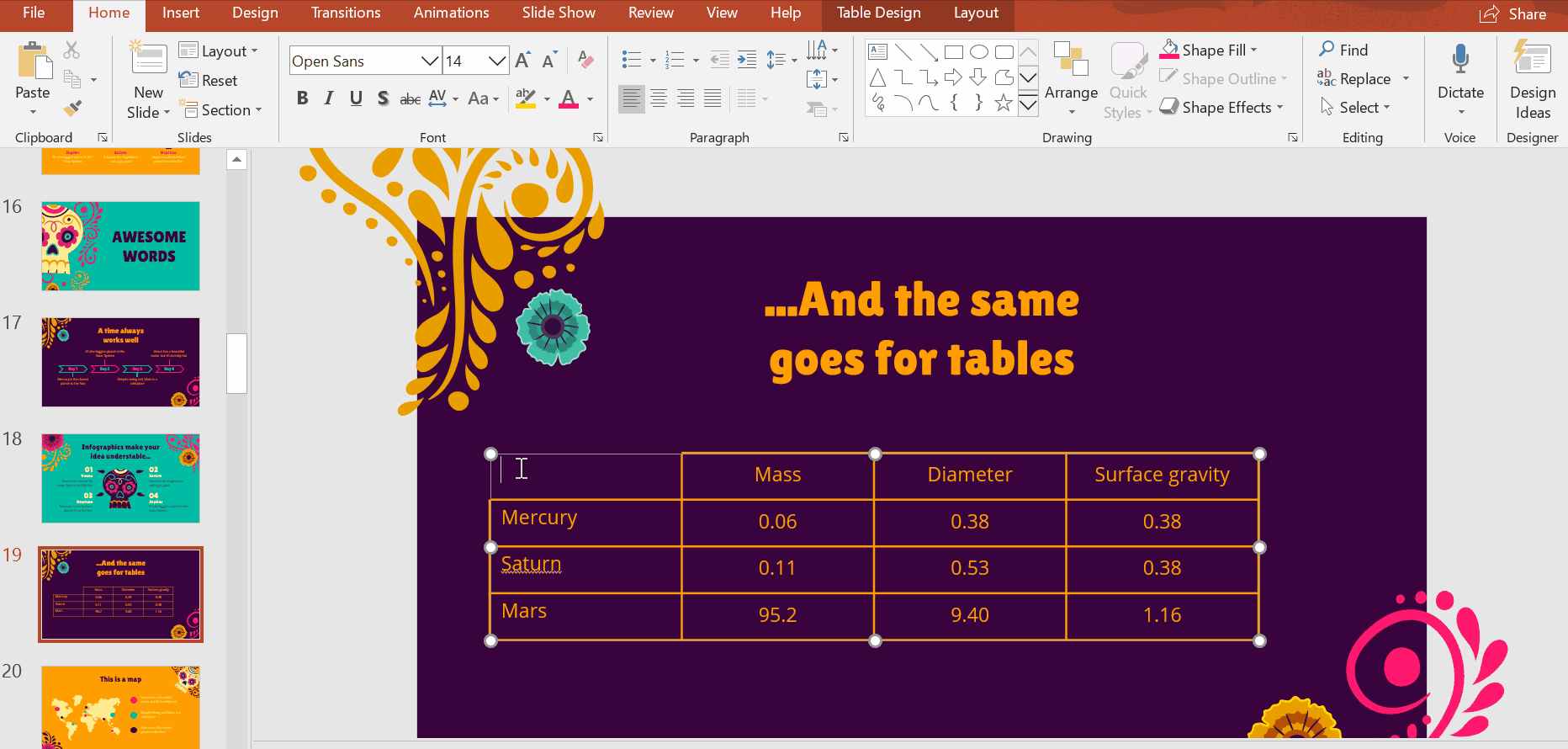
- Combine 2 different typefaces. To do this you need to choose two font styles that can complement each other. Avoid using fonts that are too contrasting in appearance.
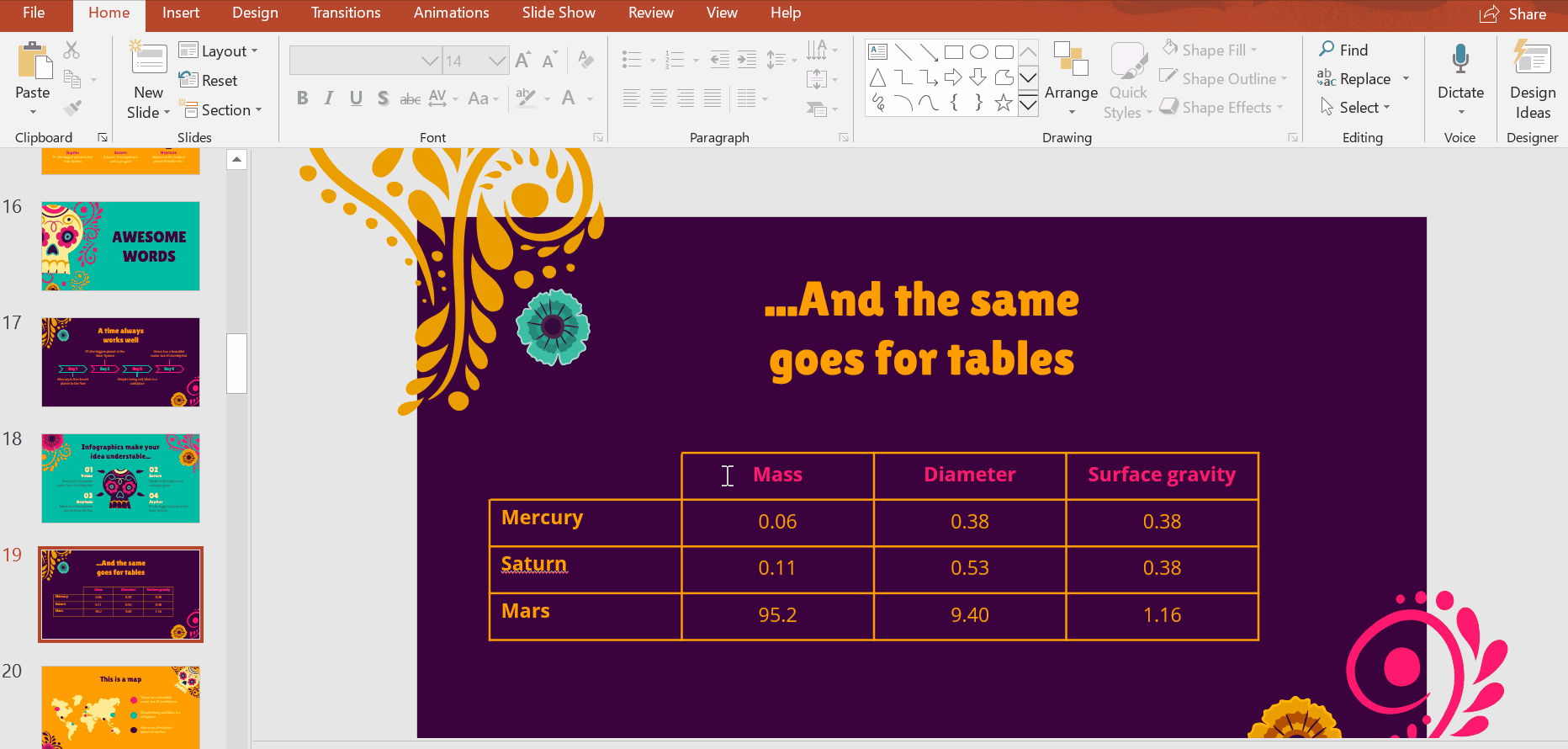
- Align text in a table. Usually centering will make the content more balanced and beautiful.
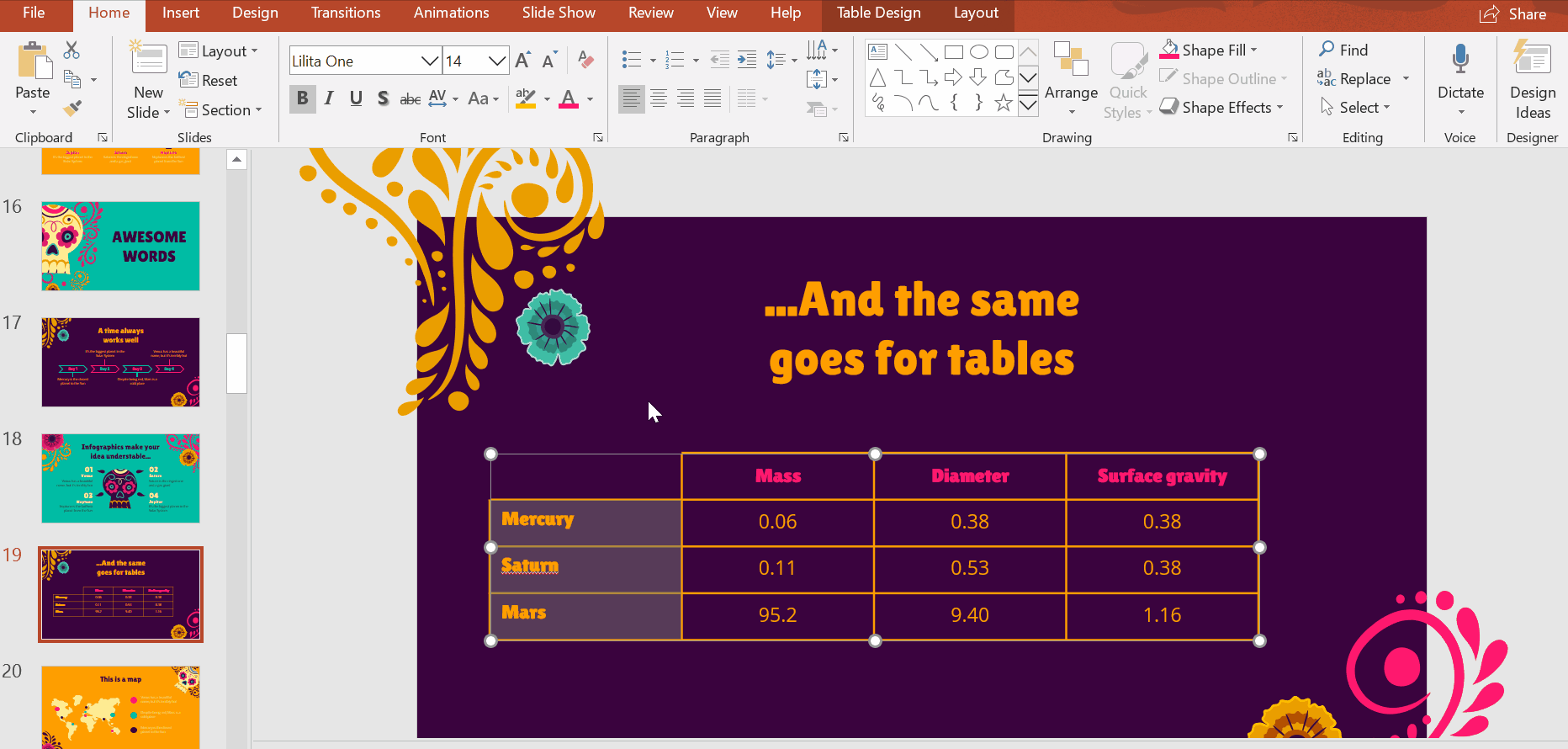
In addition, you can also refer to some table templates available on PowerPoint websites today. Simply download the board template and select the table, copy and paste it into your slide.
Some websites you can refer to:
Some good PowerPoint tips that you may be interested in:
Above is how to create a table on PowerPoint that GhienCongList wants to introduce to readers. Hope this article was useful to you. Don’t hesitate to leave a question if you need help and remember to press Like to support GhienCongListen to continue sharing more interesting and useful information.
Refer to Slidesgo
Source: Creating a table in PowerPoint is not easy but incredibly easy
– TechtipsnReview






