NOTE: Welcome to the Knowledge Sharing Blog! If you encounter any errors during use, such as error in download link, slow loading blog, or unable to access a certain page on the blog … please notify me. via Contact page. Thanks!
As you all know, for every new version of Windows shipped, older versions of Windows will be deleted or blocked on the Microsoft homepage.
Because of this, for the time being, you will not be able to download old versions such as Windows 7, Windows 8 or Windows 8.1 directly from MS using the usual way.
Of course, there were many members on the computer forums who promptly downloaded and uploaded to other servers to share with you.
However, no one knows that the uploader has edited or added anything to the Windows setup file, right? You do not trust files shared on the network or you simply worry that the version of Windows you download is not the latest version.
That’s right, because each version of Windows is usually quite heavy (> 2GB), if the network is strong, it’s okay but the network is weak, it will take time to successfully download a standard Windows version.
But it’s amazing that recently, the famous blogger in the Windows field is Wzor there is a way to get the latest, original, and standard versions of Windows from the site Tech Bench (The page provides a link to download the latest version of Windows from Microsoft).
Yes ! And with this tip you can easily download older and updated versions of Windows from MS.
#first. Which versions of Windows can you get?
- Windows 7 Home Basic SP1.
- Windows 7 Professional SP1.
- Windows 7 Home Premium SP1.
- Windows 7 Ultimate SP1.
- Windows 7 Home Premium N SP1.
- Windows 7 Professional N SP1.
- Windows 7 Ultimate N SP1.
- Windows 7 Professional K SP1.
- Windows 7 Professional KN SP1.
- Windows 7 Home Premium K SP1.
- Windows 7 Home Premium KN SP1.
- Windows 7 Ultimate KN SP1.
- Windows 7 Ultimate K SP1.
- Windows 7 Starter SP1.
- Windows 8.1 Single Language.
- Windows 8.1.
- Windows 8.1 K.
- Windows 8.1 KN.
- Windows 8.1 Professional LE
- Windows 8.1 Professional LE K
- Windows 8.1 Professional LE N
- Windows 8.1 Professional LE KN
- ……… and many other Windows versions, I’m afraid to write too ^ _ ^
UPDATE: Currently, MS has fixed the storage link for Windows installers, so you can not download the old way anymore. Therefore Please click here to get the download link / backup link offline (in this link there are full versions from Windows XP, Windows 7, 8 and 8.1)
Note: Update to newer versions of Windows 10, from time to time….
- Windows 10 Creators Update (Version 1703), you can click here to get the download link.
- Update on October 17, 2017: Windows 10 Fall Creators Update (Version 1709), click here to download!
- Update April 10, 2018: Windows 10 Spring Creators (Version 1803), Click here to download!
- Continue Update when there is a new version ……… ..
Add new ways: [Tuts] How to download Windows / Office installer (original ISO file) all versions
#2. Instructions on how to download Windows directly from Microsoft
Currently this way has been Fix so it cannot be applied anymore, I will update more….
Okey! Now we will go into detailed instructions, which are actually very simple, nothing is difficult at all. You do the following:
+ Step 1: Please visit this link. Scroll down a bit and you’ll see a selection of Windows versions to download. As I said above, MS only allows us to download the latest versions of Windows today, that is, only Windows 10.
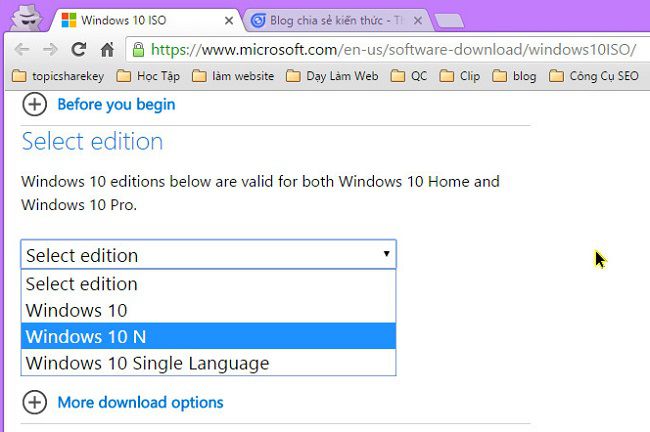
+ Step 2: Now go to this file => click Ctrl + A to highlight all => Press Ctrl + C to copy.
=> If the above code doesn’t work, give it a try this code (by readers Nguyen Xuan Long share in the comment below. Thank you very much: D)
+ Step 3: Open the function Console of the web browser you are using out.
- On Google Chrome / Coc Coc web browser, press the key combination
Ctrl + Shift + J. - On the FireFox web browser, press the key combination
Ctrl + Shift + K.

+ Step 4: After copying the code into the section Console of the browser, please press Enter to perform.
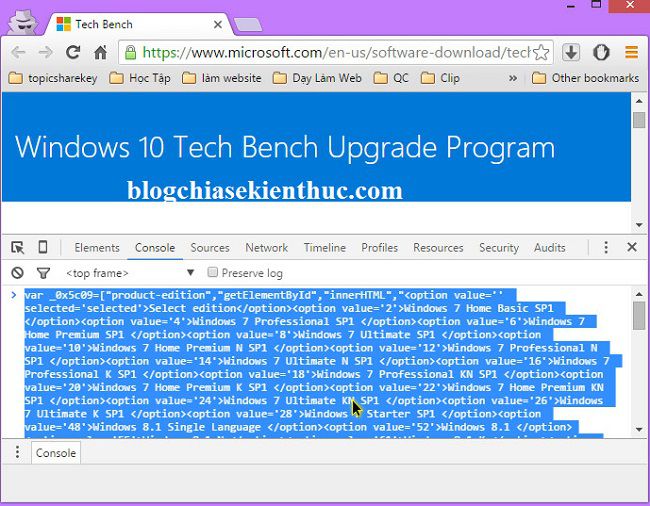
+ Step 5: Okey! Back to section Select edittionNow there are full versions of Windows. And these are the originals from Microsoft.
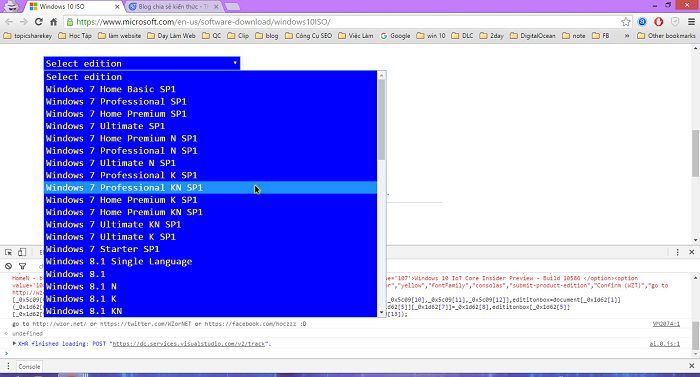
+ Step 6: Select the version of Windows you want to download> click Confirm (WZT) > then scroll down chọn ngôn ngữ > Click on file Confirm to get the download link.
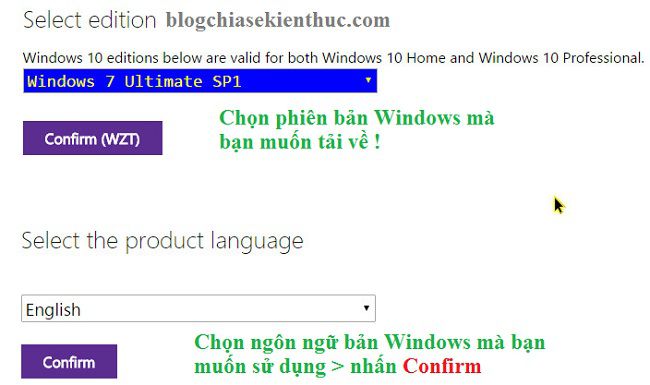
+ Step 7: Select the 32bit or 64bit platform you want to use for your computer.
Read more:
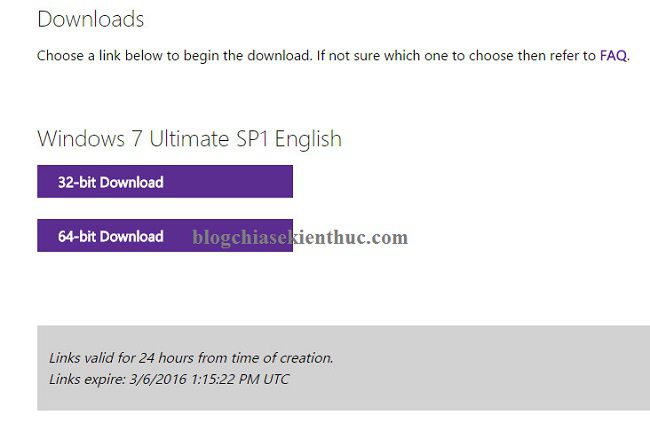
+ Step 8: Done, download and fight ?
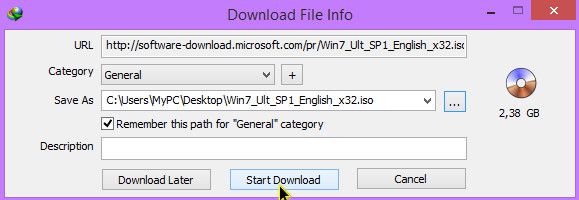
# 3. Epilogue
The above is a pretty good trick to help you download the old, original versions of Windows from Microsoft quickly and accurately.
And if you can read this article, please quickly download it now, because I am not sure how long this will live, MS will fix it anytime. Don’t forget to Like and share with your friends too ^ _ ^.
Hope this article will be useful to you, wish you success!
Kien Nguyen – techtipsnreview
Note: Was this article helpful to you? Don’t forget to rate, like and share with your friends and relatives!
Source: Download Windows 7 / 8.1 / 10 installer directly from Microsoft, the standard version
– TechtipsnReview





