Driver Easy is a driver update program designed for Windows devices. The tool scans all available device drivers, reports missing or outdated drivers and offers to repair them quickly. The software comes with a clean, beginner-friendly interface that allows you to download outdated drivers one by one. You can even schedule scans and update drivers manually. This tool is free to download and is available for both 32 and 64-bit Windows desktops.
What is DriverEasy?
Driver Easy is a Windows software that helps users to detect old or corrupted drivers and offer to repair them. The program uses less than 20% of CPU and disk space when running and has almost no impact on system performance. The software is free to download and works on all Windows devices including Windows 10.
Driver Easy includes a library of over 8 million certified drivers, sourced directly from hardware manufacturers. These drivers are thoroughly checked before being updated on the device so that no driver causes malicious activity once installed.
Driver updater software runs a system scan to find drivers that cause problems or no longer support system hardware. When the scan is complete, Driver Easy will list all available device drivers. You can update each driver manually or choose the automatic function to update all drivers one by one.
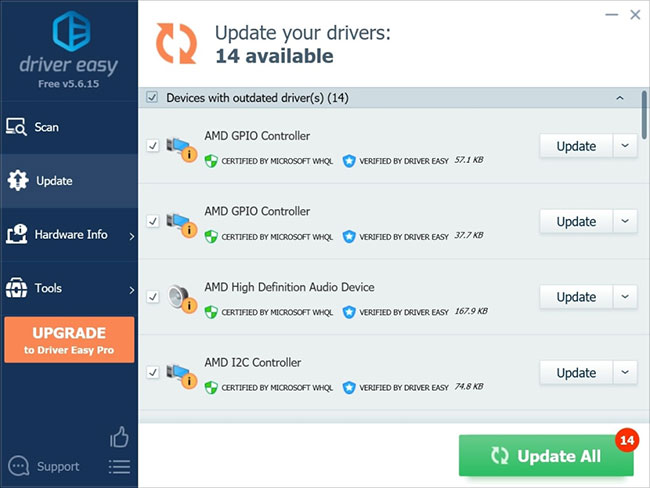
Driver Easy features
Beginner-friendly dashboard
You don’t have to be tech-savvy to use Driver Easy! The program comes with an easy to use control panel that allows you to update all your drivers one by one. Driver Easy also has enough features to help you scan, flag and repair system drivers. For additional functions, you can choose a paid version of the program called Driver Easy Pro.
Driver Easy gives you the option to scan all drivers or schedule a monthly scan to make sure you’re always using the latest version. It shows you a list of drivers that are flagged as old or broken. You can update each one manually or run the automatic update command from the dashboard.
Provide system and driver information
When using Driver Easy, you will be provided with a comparison between the installed driver and the driver you should install. This comparison includes the driver’s name, vendor, release date, file size, as well as the latest available driver version.
The software also provides information about various components of the Windows device. This allows the user to get the necessary information about the motherboard, graphics card, video card, network card and CPU. Since Driver Easy provides this data to the user, it is also considered a system information tool.
Comes with an intuitive scheduler
One of the biggest advantages of Driver Easy is that it comes with an advanced scheduler that can be customized according to user requirements. You can set the scan to start at any time of the day, even when the computer is idle. You can also schedule scans when you sign in or out of your Windows device.
In addition, Driver Easy can wake up the computer and run a scan at a specific time. You can set the scan to stop if the computer detects a change in power and starts running on battery power. After the scan is complete, the software will download the drivers in the background.
Just download the driver for you
Although Driver Easy quickly finds the latest versions of all available drivers, it has two drawbacks. First, the free version of the software only downloads the driver, you must complete the installation yourself. Features like auto-restore, backup, one-click download, and auto-install are also limited to the premium version.
The second limitation is that the download speed is 40 – 80KB, which is a lot slower than what you will get if you choose the paid version. Furthermore, you cannot use the free version to automatically update all drivers or use it for commercial purposes. The free version also has no PC technical support.
Advantages
- Only download certified drivers
- Fast scanning process
- Comes with a scheduler
Defect
- Driver must be installed manually
- Many features are limited to the paid version
Source link: Driver Easy
– https://techtipsnreview.com/





