- Fix error 2001 when restoring iPhone
- iPhone error 2009 when restoring, how to fix error 2009 iPhone
- Summary of error codes for iPhone 7, 7 Plus when Restore
- iPhone error 2005 when restoring, how to fix error 2005 iPhone
- iPhone error 1604 when restoring, how to fix error 1604 iPhone
Whenever iPhone 7, 7 Plus, 6s Plus, 6s, 5s, 5, 4s devices encounter problems that are difficult to repair, the way to Restore iPhone is one of the effective solutions to fix them, but we may encounter problems. error when Restore iPhone, and your device will hang and cannot continue this iPhone Restore process anymore, so how to fix error codes when Restore iPhone here.
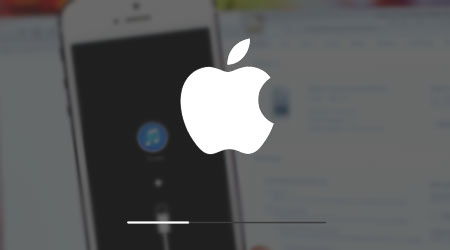
Summary of errors when Restore iPhone, and how to fix it
We will go to learn how to fix error codes when Restore iPhone one by one.
– Error code -1 when Restore iPhone
In case you get the error code -1 when Restore iPhone, most of the time it comes from the reason that you update iOS, data via OTA method directly on iPhone and Apple servers do not receive or have connection problems, when If an error occurs, the device will return to Recovery Mode.
To fix this error code -1 when iPhone Restore, you can review the article on how to enter the mode Recovery Mode iPhone to exit as well as Restorey iPhone from Recovery Mode.
– Error code -50, -35 Restore iPhone
With the error codes -50, -35 when Restore iPhone usually originate from the iTunes tool during the device Restore process, check if your iTunes is the latest updated version, delete the old iTunes on the device. device and download the latest version of iTunes here: Download iTunes.
– Error code -98xx
To repair and fix this error when Restore iPhone -98xx, we just need to make changes to other computer and laptop devices to connect and Restore iPhone to complete.
– Error code 1, 6
Error 1, 6 when Restore iPhone usually occurs when you have problems connecting iPhone 7, 7 Plus, 6s Plus, 6s, 5s, 5, 4s devices with your computer, please try another connection port or apply More ways to fix the situation that the computer does not recognize the iPhone through the repair article Error iTunes does not recognize iPhone.
– Error code 9 when Restore iPhone
Your iPhone device is not capable of performing Restore iPhone when the device has low battery level, how to fix this Restore iPhone error by fully charging your device.
– Error code 10, 1300
This error usually occurs when iTunes version is lower than iOS Firmware upgrade version for your iPhone, please update iTunes to new version.
– Error codes 13, 14
Error 13, 14 when Restore iPhone occurs when the iOS Firmware version is not compatible with your iPhone device, try downloading another iOS Firmware version again.
– Error code 20
This is one of the most serious Restore iPhone errors when the iPhone device hardware has a problem in the charger or main device, try again with a genuine connection cable, if the problem is your main. You should go get your device serviced.
– Error code 21
This iPhone Restore error occurs because your process of accessing DFU mode on your iPhone is not correct, to fix this Restore iPhone error, please review the tutorial article on DFU Mode on iPhone.
– Error code 23 when iPhone Restore fails
To fix this iPhone error code, please make sure your iPhone device is above 50% battery and has enough 3GB of device memory.
– Error 29
This error originates from the reason that FlashBaseband on the device has been damaged, go to the iPhone device service center to get help.
– Error 1602, 1603, 20000 :
Try restarting the computer once to see if this error has been fixed, if not, replace it, perform Restore iPhone on another computer or laptop.
– Error 1604 :
Usually this error originates from the reason that you perform Restore iPhone Firmware versions that have been locked from Apple, or try to the latest Firmware version for the device.
– Error 1619 :
Download and update the iTunes tool to the latest version to fix error 1619 when restoring this iPhone.
-Error 2002, 2003, 3004, 3014 :
Try checking the Internet connection on your computer for the problem, or perform the Restore iPhone again on another computer with a more stable Internet connection.
– Error 11222 :
The cause of this error is that on the iPhone device, there are applications from Cydia that cause conflicts during the iPhone Restore process, to fix it, please delete the applications from Cydia.
https://9mobi.vn/tong-hop-loi-khi-restore-iphone-va-cach-khac-phuc-18494n.aspx
So we have just learned the error codes when Restore iPhone as well as how to fix the status of iPhone 7, 7 Plus, 6s Plus, 6s, 5s, 5, 4s having errors when Restore affects the usage process. device, in case you encounter problems that are difficult to fix, please go to the iPhone service centers that have been compiled by 9Mobi.vn previously in the article listing the iPhone Warranty centers you can look up as well as the reputable iPhone warranty locations for advice and help.
Source: Error Restore iPhone, causes and ways to fix it
– TechtipsnReview





