You may be familiar with the find command when using a desktop web browser, by pressing Control + F (PC) or Command + F (Mac) on a web page to find specific words or statements. But how to perform the same action on a mobile device like an iPhone or Android smartphone in a web browser? Let’s find out through the following article!
How to Search Websites Using the Find Menu in iOS and Android
Apple’s Safari for iOS offers a variety of methods for performing web searches. First, load the web page, tap the address bar, then enter the word you’re looking for. A table with word suggestions will appear. At the bottom of the list will be a section named On This Page with option Find. Press Find, you will then see the highlighted word, along with a search box to find other words on the page.
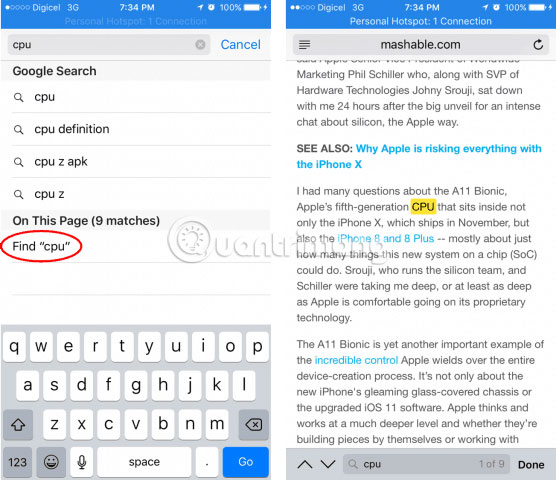
Another way you can search for words on a page is to use the table Share. Tap it at the bottom of the screen, swipe left, then tap Find on page. Enter the word you are looking for. You can use the next buttons to search the document.
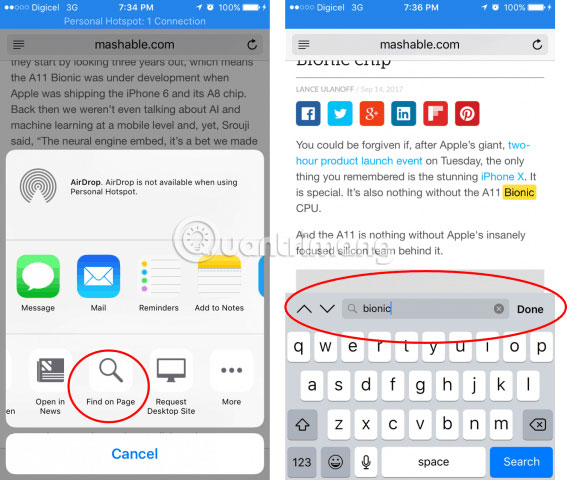
Searching the page in the Google Chrome browser with Android devices is a little easier; Tap the 3 vertical dots in the upper right corner next to the address bar. Click on the menu Find on pagethen enter your query.
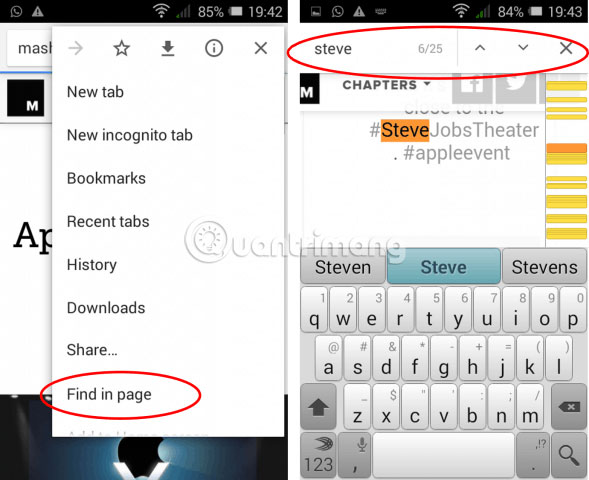
Third-party applications may have a built-in search function. In apps like Word and Pages for iOS, you can tap the magnifying glass icon or click the ellipsis icon in the app.
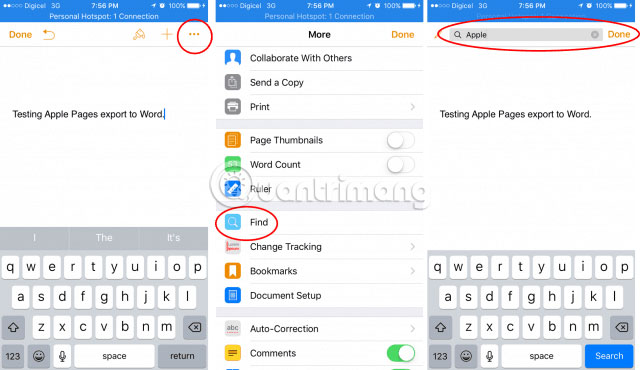
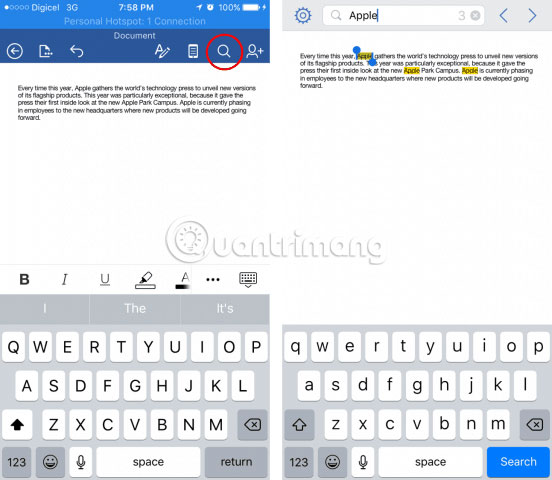
Hope you are succesful.
Source link: Find specific words on web pages with iOS and Android
– https://techtipsnreview.com/





