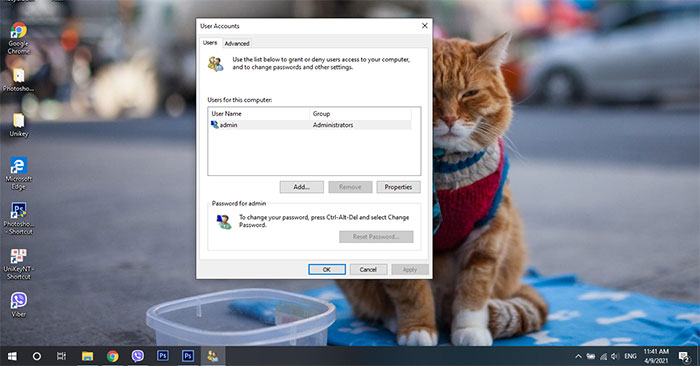If you can’t see the checkbox “Users must enter a user name and password to use this computer” in netplwiz, follow these steps to re-enable it.
Add a checkbox “Users must enter a user name and password to use this computer” is missing
To show checkboxes “Users must enter a user name and password to use this computer” is missing, you have to turn off the option “Require Windows Hello” app Settings. Here’s a summary of how to do it:
1. Open the app Settings.
2. Click Accounts.
3. Select Sign-in options on the sidebar.
4. Turn off options Require Windows Hello sign-in for Microsoft accounts.
5. Turn off options Make your device passwordless.
6. Close the application Settings.
7. Restart Windows 10.
This will fix the problem “Users must enter a user name and password to use this computer” not appear.
As follows:
First thing first, open the Settings app on Windows 10. You can do it by searching for it in the Start menu or by pressing the shortcut key. Win + I. App Settings, go to the page Accounts> Sign-in options. This is where you will find several options related to configuring and managing different login options and methods.
On the right page, turn off options “Require Windows Hello sign-in for Microsoft accounts”. If you see the option “Make your device passwordless”Turn it off. Notification “Make your device passwordless” may not appear in some Windows 10 builds / versions. So don’t worry if you can’t see it.
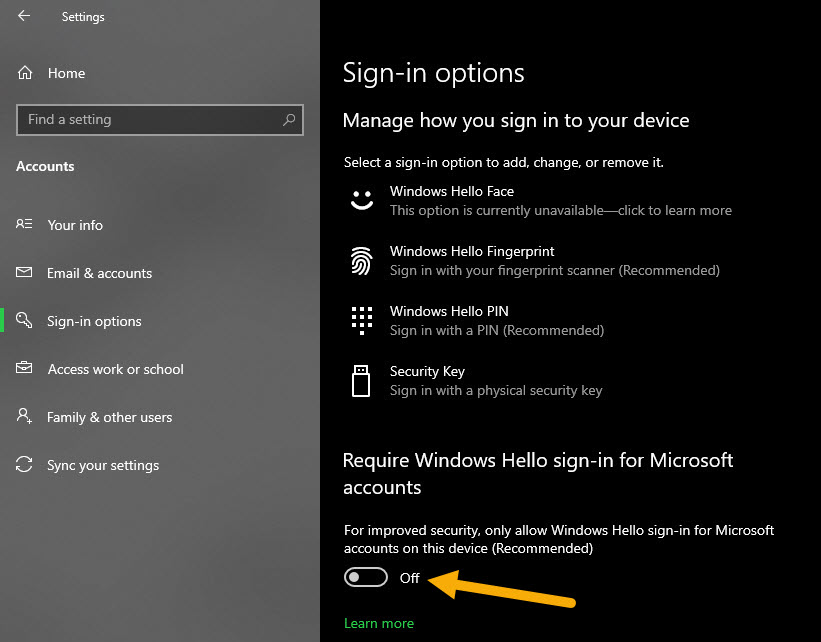
Once done, close the Settings app and restart Windows 10. This will ensure the changes are applied properly.
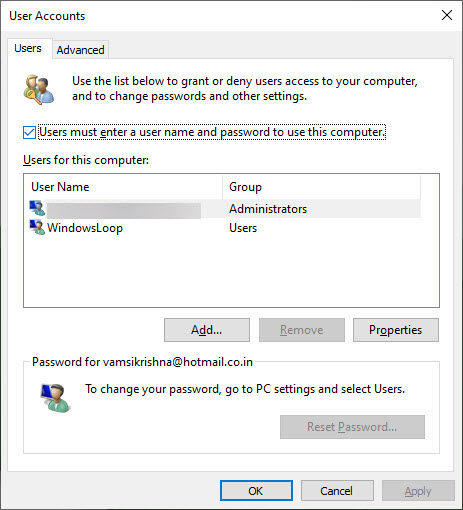
All operations have been completed. From now on, you will see a checkbox “Users must enter a user name and password to use this computer” in netplwiz window. Now you can proceed to set up automatic login in Windows 10. If you want to hide it again, turn on the option Require Windows Hello sign-in for Microsoft accounts and Make your device passwordless.
Hope you are succesful.
Source link: Fix the error of missing the checkbox “Users Must Enter a User Name and Password to Use This Computer”
– https://techtipsnreview.com/