A bug recently appeared in iOS where it looks like all your contacts have been deleted, because the contact names don’t show up in any call or message logs on the phone. Instead, you can just see the phone number instead of the contact name. This can certainly bewilder a regular iPhone user, thinking that he has lost all his name and contact information.
However, skimming the app Contacts will clear these doubts, as the contacts are still present intact. Display problems are usually caused by a simple error and are usually temporary, which can be fixed quickly.
The following article will show you how to fix the problem of contact names not showing on iPhone.
Restart iPhone
The simplest solution to this problem is to restart the iPhone.
You can either turn off and then power on your iPhone as you normally would, or you can perform a hard reboot. To hard reboot (force restart iPhone), follow the steps in the article: Instructions to restart iPhone when it freezes.
Once the iPhone restarts successfully, launch the Phone app and the Messages app again. You should see your contact information restored and displayed as usual.
Check iCloud Contacts Settings
Another possible reason why contact names don’t appear in the Phone and Messages apps is that iCloud Contacts isn’t activated. This can happen if you recently turned on iCloud Contacts and then turned it off.
1. Access the application Settings on iPhone.
2. Click iCloud ID at the top of the screen.
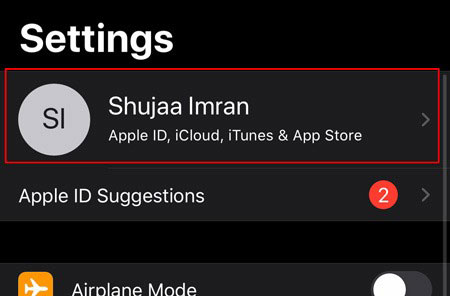
3. Click icloud and see the App Using iCloud. Besure that “Contacts” be activated.
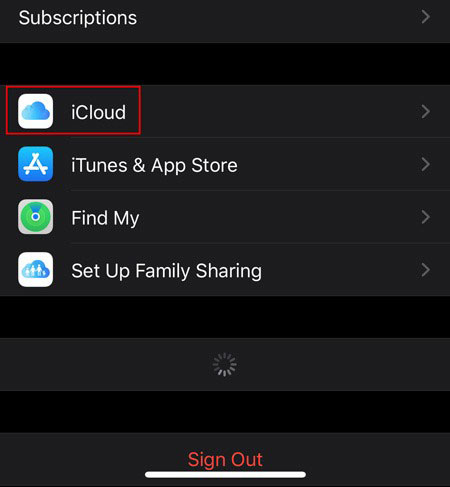
In case this fixes the problem, you may need to keep iCloud Contacts turned on for the contact names to appear in the app. This is a temporary fix, which should be addressed in an iOS software update.
It is recommended that you keep iCloud Contacts activated because of their ease of use and the fact that you can quickly restore them to your device in case the contacts are mistakenly deleted.
Source link: Fixed an issue where contact names were not displayed on iOS
– https://techtipsnreview.com/





