Today, with the explosion of the entertainment world, the store of videos, pictures and music has become tools to help us relieve stress. To edit a complete video you should know how to add music to video How to do it right is very important. Together GhienCongListen Find out in the following article.
How to add music to video
How to merge music into video on computer
On the computer, in order to make a video merge, you first need to determine the software that you will use to make the video. Here’s how to add music to videos for Camtasia 9 and Adobe Premiere.
Advertisement
How to combine music into videos with Camtasia 9
Step 1: Open Camtasia 9 on your computer and drag and drop video files into the section Media Bin.
Advertisement
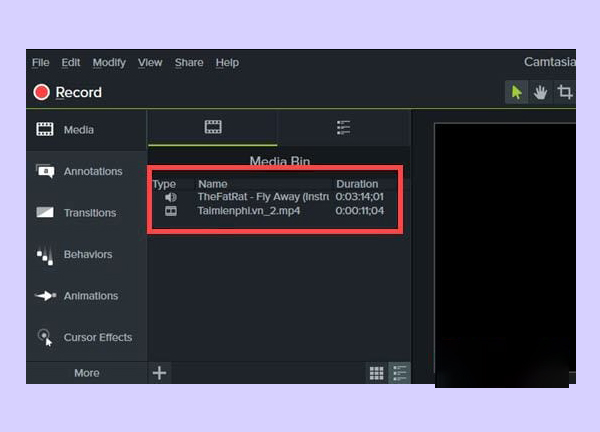
Step 2: After inserting the video file, you insert the same music file.
Advertisement
Step 3: Drag and drop the music file to the track. You can put the music file above or below the video file without any effect.
Step 4: Click on the music file to adjust the volume in the section Properties right corner.
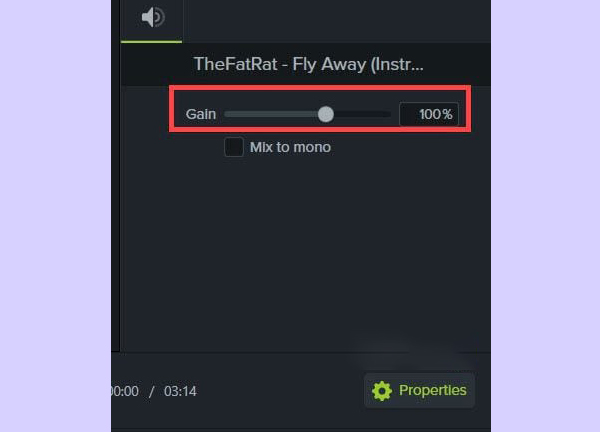
Step 5: You continue for other music files to insert in your video.
Step 6: After inserting all the music and effects, choose Share > Local files to output video. Next, customize the video quality parameters to finish.
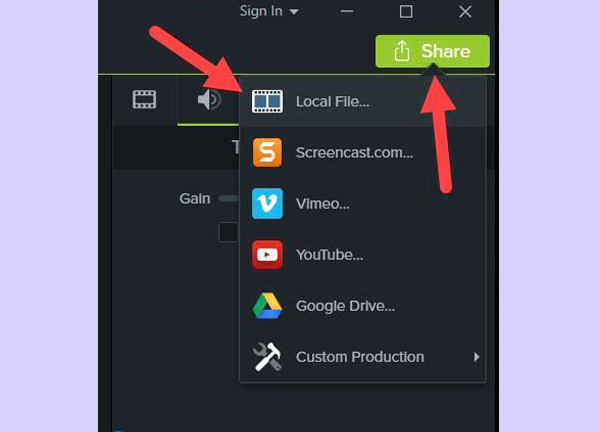
How to insert music into Adobe Premiere videos

Step 1: Open Adobe Premiere software and create a new project.
Step 2: Drag and drop video files and music files into the section Import media to start.
Step 3: Drag the video file from left to right, do the same for the music file. You do the same for the next music files.
Step 4: Once done, you proceed to export the video. Select File > Export > Mediathen customize the parameters for the video quality Export.
How to merge music into videos on your phone using CapCut
How to merge music into video on Capcut of your phone is very simple.
Step 1: Open the Capcut application, select the icon + in New project.
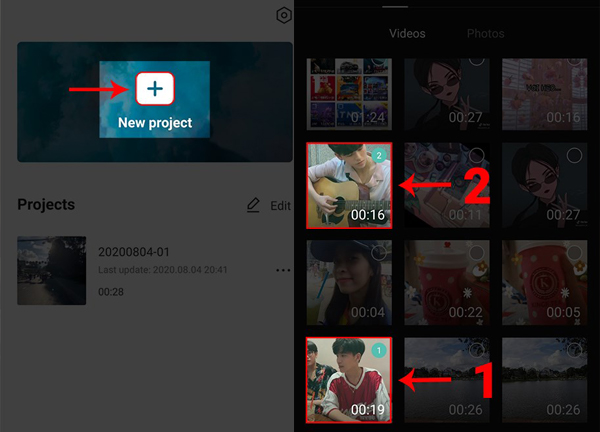
Step 2: Select the video where you want to insert music.
Step 3: At the bottom bar of the application, select Audio.
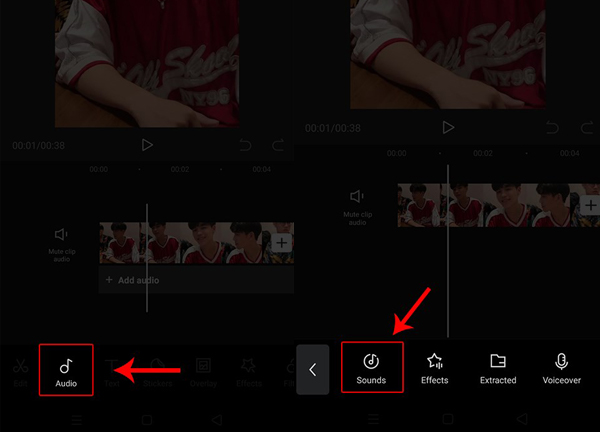
Step 4: Select Soundfind the music you want to insert and select the “+” sign to add music.
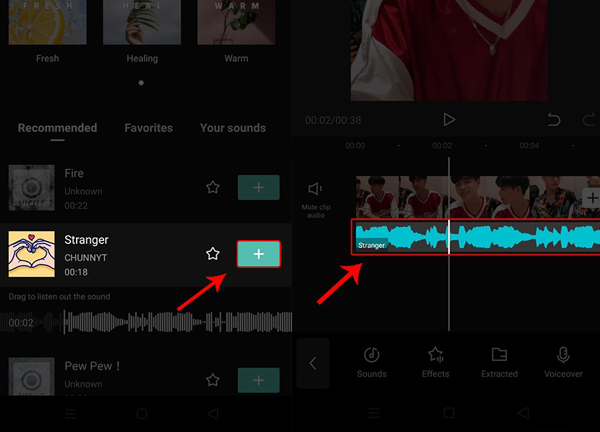
So, with just a few simple steps, you can merge music into videos on CapCut already.
How to combine music into videos on TikTok app
How to combine music into videos on TikTok is also quite fast and easy. You perform the following steps:
Step 1: Open the TikTok app, select the icon with the plus sign at the bottom of the screen.
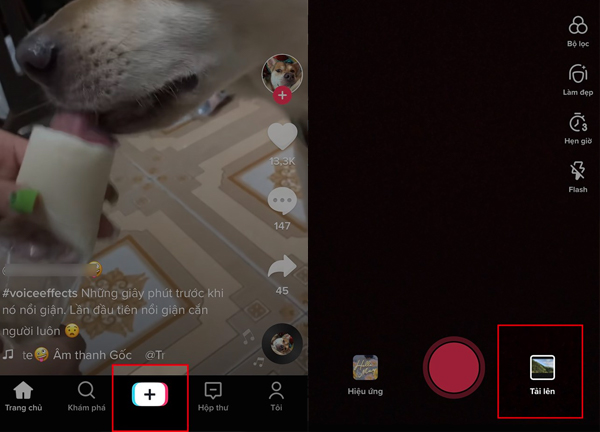
Step 2: Choose Upload to download the video available in the device or press the red button to record a new video. Then press Next.
Step 3: Drag and drop the red frame to adjust the length of the video you want to post. Then press Next in the top right corner.
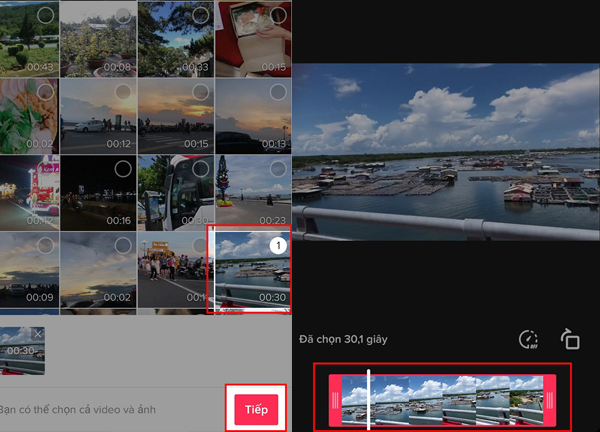
Step 4: You choose Sound and search for the piece of music to insert, then adjust the volume of that piece of music, press the tick to complete.
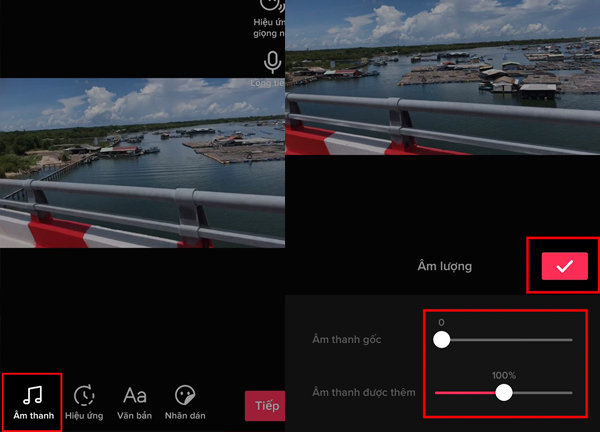
Step 5: Select Nextenter a description for the video and edit the privacy, then Post the video.
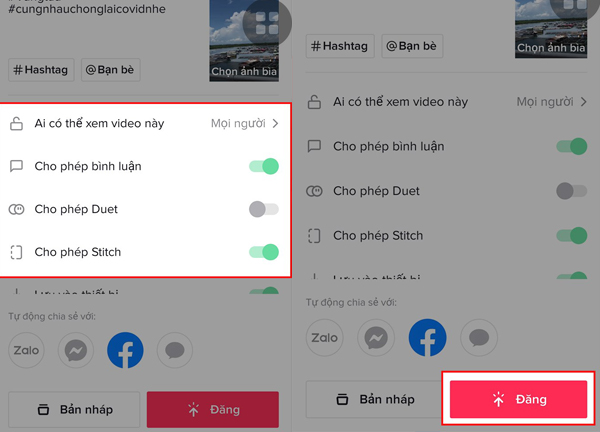
How to combine music into online videos for free
For the convenience and fast way to merge music into video, you do not need to download any application or software for your computer or phone, but you can still insert music into your video by doing it online.
Some websites that you can refer to to merge music into online videos for free are: Voice2v, Online Converter, Youtube Studio, Add Audio to Video, Clipchamp…
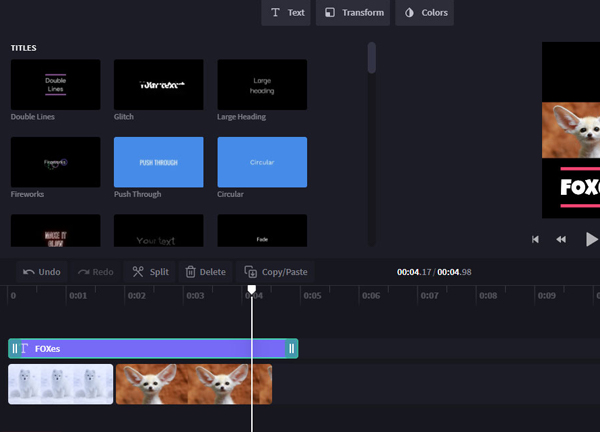
Most of these websites support you in the simplest and easiest way to merge music into videos. Specifically, for ClipChamp, the steps you need to operate are:
Step 1: Access the link https://app.clipchamp.com/ to go to the site.
Step 2: Register for a new account or log in with Facebook, Google.
Step 3: Select Start new project or the “+” icon to create a new project, name the project and select Create Project.
Step 4: You choose Add Media and press the . button Browse my files to upload videos and music files to be edited. If you don’t want to add music to a video that already has audio, you need to remove the audio in the original video.
Step 5: To remove the audio in the original video, click on the video and select Volume and drag the volume bar to 0% to mute all sounds.
Step 6: For the music, drag and drop to fit the length of the video so that when playing, the video and music are not deviated.
Step 7: To adjust the volume of the music, click on the music file and adjust it as you like.
Step 8: After finishing merging music into the video, export the video by clicking Export Videos. You make video quality adjustment and press the . button Export Videos to start outputting the video.
Some good apps to combine music into videos
After going through a number of ways to combine music into videos, from online to computer software and some applications. To make it more convenient, continue to explore some apps that combine music into the following video.
KineMaster
KineMaster is an application that allows you to edit music, color mixing, and voice over videos in a variety of ways. This is also how to make a music video on facebook, with just a few simple steps, you can merge music into the video with this application.
VivaVideo
This is an application with a huge music store, you can freely choose your favorite music files to have the simplest way to combine music into videos. VivaVideo also allows you to edit and integrate your voice audio to make the video more vivid.
CapCup
With the way to combine music into video in CapCut that GhienCongList introduced above, this is really an application with a lot of utilities for your video cutting and editing process. This is an application that was formerly known as Viamaker, by using this application to edit videos and combine music, you can create diverse videos and eye-catching effects.
iMovie

The iMovie application, produced by Apple, is a great suggestion for how to combine music into videos on iPhone. Besides, Android users can still use this application to produce videos comfortably.
Inshot
Inshot supports you to cut, edit music files, video files to your liking, with a variety of effects, you can create a lot of interesting videos with easy use.
VideoShow
With a diverse and completely free music store, VideoShow is preferred by many young people to edit simple videos, from slideshow videos to videos with many contexts and vivid effects.
Quik
This is a professional video editing application with a versatile set of tools and optimal performance. Quik also gives you a wide and accessible video making space.
FilmoraGo

On your phone, FilmoraGo helps you edit videos, edit aspect ratios, insert music into videos, insert text into videos and many effects from basic to advanced.
With the article sharing how to combine music into videos above, can you be more confident about your ability to edit videos? Let’s do a single piece of music first, until you get used to it, start integrating many other tracks on the same video.
See more:
Above are all the ways to combine music into videos that you should refer to. Don’t forget to follow GhienCongList to update many useful information.
Source: How to add music to videos to post on TikTok or social networks
– TechtipsnReview






