With jailbroken iOS devices, you are certainly familiar with the installation of more tweaks from Cydia. Users must access inside the content showing the details of that tweak to install or remove if not used. And to save that operation, tweaking CellDia will help us perform installation or deletion tasks right in the list of tweaks.
Accordingly, there will be 2 Install or Delete buttons right in the tweak list, so you can perform the operation without accessing the information section of the tweak. In particular, tweaking CellDia does not interfere too deeply with the system. The following article will guide you how to use CellDia tweak on iPhone.
Instructions for more Install, Remove Cydia tweaks
Step 1:
Users download the CellDia tweak from the Julio Verne repository in Cydia or Xarold. Tweak unlimited installed OS version.

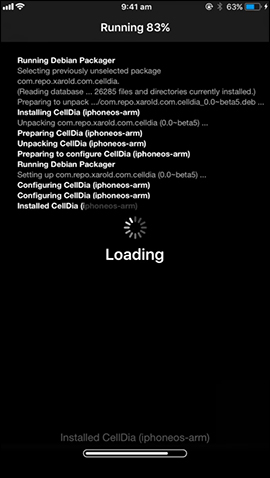
Step 2:
After the installation is complete, users do not need to change any settings like other tweaks. The Settings button and the Delete button are automatically added to the tweak interface on Cydia.
With a device that does not have CellDia tweak installed, there are no options. Users are forced to open the tweak’s information interface to perform other operations if desired.
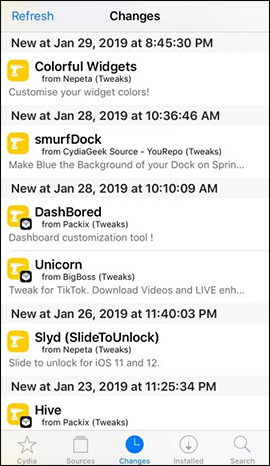
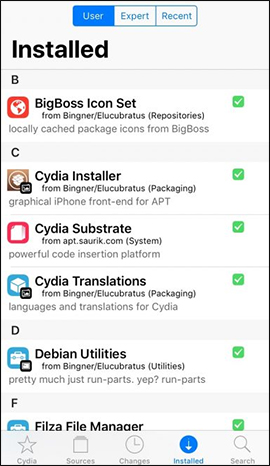
But with the device that has installed the CellDia tweak, there will be an Install button to install and a Remove button to remove the tweak. All operations are performed right at the first interface of each different item, without having to open the details of the tweak.
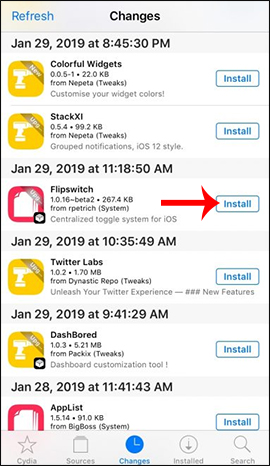
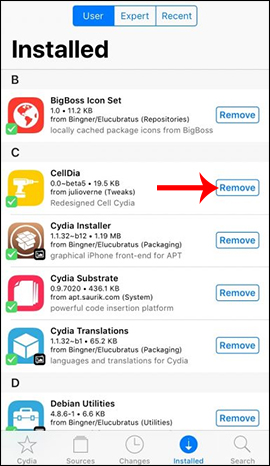
Installing tweaks on jailbroken iOS devices just got a whole lot simpler, thanks to the CellDia tweak. You just need to install the tweak from the Changes section and delete the tweak in the Installed section of Cydia.
Wishing you success!
Source link: How to create Settings, Delete tweak keys on iPhone
– https://techtipsnreview.com/





