iPhone has a battery graph at the top of the screen, showing the percentage and current battery status. Perhaps most users want to see how much battery percentage of their phone has left, as all iPhone users understand that the difference between 40% and 25% is huge.
You can easily see the battery percentage on the device, but how to display the iPhone battery percentage will differ depending on the iPhone model you are using, divided into two main iPhone lines that are iPhone X and above (iPhone Xs, iPhone 11, iPhone 12) and iPhone 8 and below.
How to show battery percentage on iPhone X and above
For iPhone X, XS, iPhone 11, iPhone 12, you can easily see the battery percentage on the device by dragging Control Center (Control Center) down from the top of the screen.
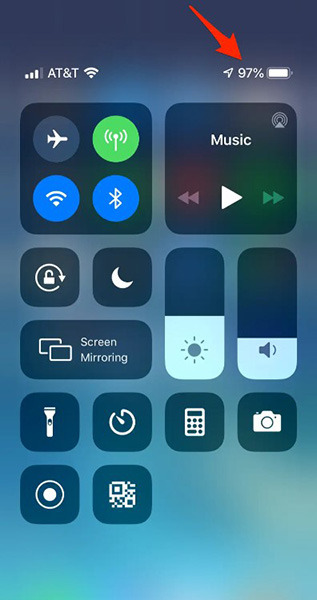
On the home screen or any application screen, swipe down from the upper right corner of the device. You should see Control Center with battery percentage displayed in the right corner of the screen. You won’t be able to see them right from the home screen, but they will always appear with just a swipe.
How to show battery percentage on iPhone 8 and below
If you are using older iPhone models (iPhone with a Home button), you can turn on the always-on battery percentage in the upper right corner of the screen.
1. Open the app Settings. Not found can be used search using Spotlight.
2. Select Battery (Battery).
3. Click the option toggle button Battery Percentage.

Few other ways to see battery percentage on iPhone
- If your iPhone is running iOS 14, you can add the battery widget to the home screen. Just find the Pin in the widget and add it. See how to use widgets on iPhone here.
- You can ask Siri about the current battery status.
- On iOS 13, from the lock screen or home screen, swipe left to right to reveal the battery percentage near the top of the screen. Today (Today View).
- Plug in the charger and you should see the iPhone battery percentage show up a slice on the lock screen.
No matter how much Apple improves the battery quality across each iPhone line, we all seem to still have to charge the battery in the middle of the day in some emergency situation. Knowing the battery percentage will help us be more proactive with our phone, right?
Source link: How to display battery percentage on iPhone is extremely simple
– https://techtipsnreview.com/





