5G network is increasingly spreading widely in the world in general and in Vietnam in particular. The iPhone 12 series has also gained access to 5G after the iOS 14 beta versions were released, and the future with iOS 14 will be officially supported by band.
1. How to update iOS 14.5 Beta 3
Step 1: Visit the link below to visit the Beta Profiles website and download the iOS 14.5 Beta 3 update.
In the iOS 14 Download section, select Download iOS 14.5 Beta 3. A popup window appears, select Download Anyways to start the download.
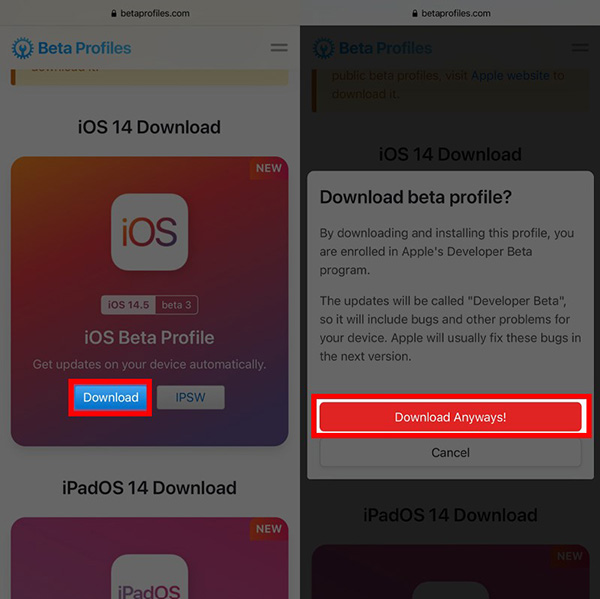
Step 2: Once the download is complete, open the app Settings> Downloaded a profile. Next choose Setting on the right corner of the screen to start installing iOS 14.5 Beta 3 software.
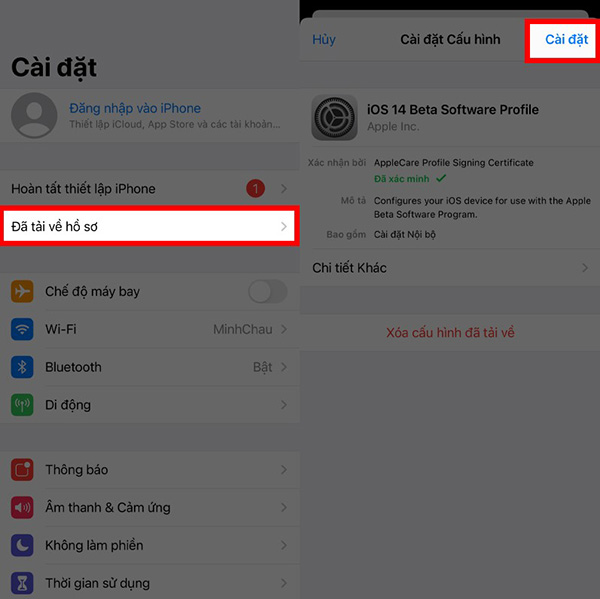
Step 3: Select Install after reading and understanding the terms, then press Accomplished. Then reboot the machine as the instruction popup window.
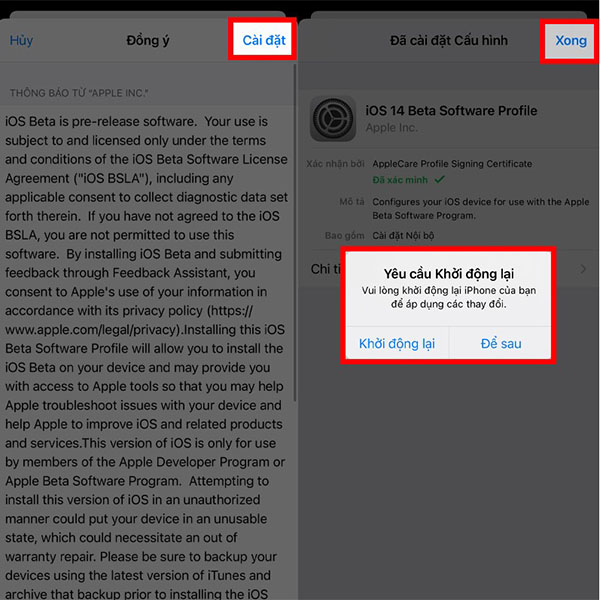
Step 4: Open the app Settings> General> Software Update> Download and Install.
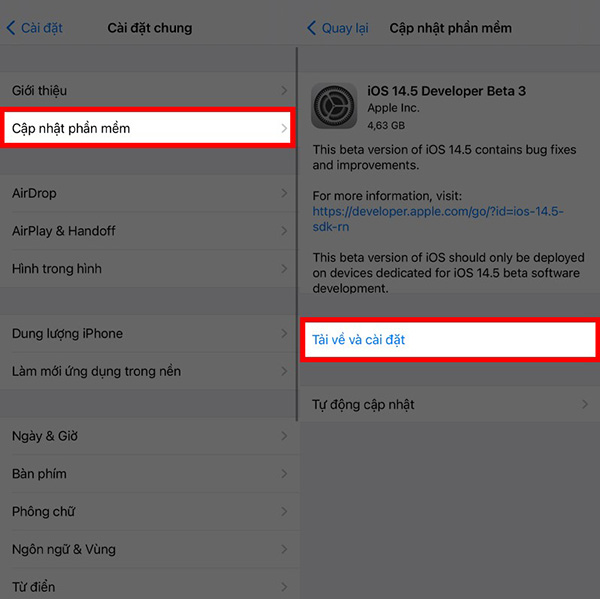
So you’ve installed iOS 14.5 Beta 3 finished.
2. How to enable and use 5G on iPhone 12
Step 1: Into the Settings> Cellular> Cellular Data Options.
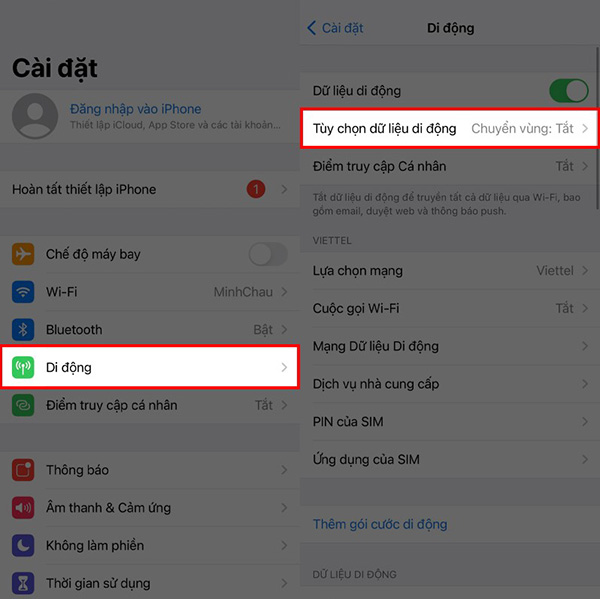
Step 2: Choose Voice & data. Then choose one of the two options: 5G On or 5G Automatic to activate the self-switch between phone networks. It is recommended to leave 5G automatically in case you arrive in an area that does not have 5G coverage.
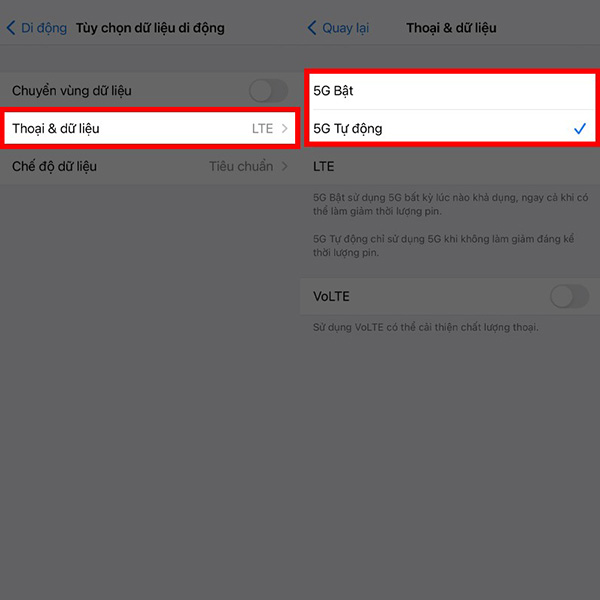
Source link: How to enable and use 5G on iPhone 12
– https://techtipsnreview.com/





