Apple allows you to block profanity on music videos, podcasts, and news on iPhone and iPad. If you don’t want your child to see some age-inappropriate content, you can enable this feature.
With the Restrictions feature, also known as Parental Controls, you can block inappropriate content. This is a user-friendly feature that gives you more control over the content on your iOS device.
First you have to enable the restriction feature for the device. To do: open the Settings/Settings app > General/General > Restrictions/Restrictions > Enable Restrictions > Enter a passcode and confirm.
Next, scroll down to the section ALLOWED CONTENT/Content allowed and click Music, Podcasts, News & iTunes U.
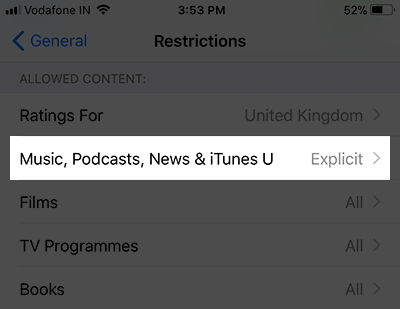
Finally, turn off the side switch Explicit.
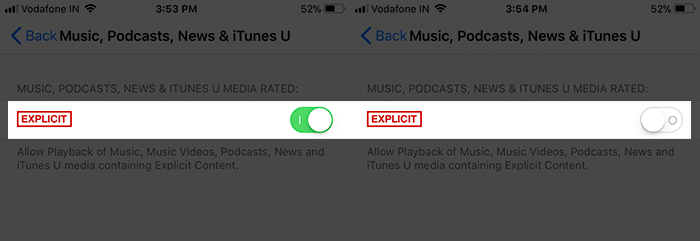
From now on, music videos, podcasts, news that contain vulgar content, adult content, and inappropriate content will be blocked on iPhone. You can rest assured that your children will hold the phone without fear that they will see content that may have a negative effect on them.
With Restrictions, you can also prevent unauthorized people from accessing your device, hide apps, and even prevent other users from deleting your apps.
See more:
Source link: How to Enable Profanity Restrictions for Music and News Videos on iPhone and iPad
– https://techtipsnreview.com/





