There are many tools available today convert PowerPoint to Word online. However, can you still do this in PowerPoint itself? Together GhienCongListen Learn both ways right in this article.
Watch now:
Advertisement

Instructions to convert PowerPoint to Word
GhienCongListen introduces you to 2 ways to convert PowerPoint to Word quickly and without having to install any software on your computer. Take a look and choose the one that’s right for you.
Advertisement
How to convert PowerPoint to Word online
You can find a lot of free ppt to Word websites online. Here are 2 suggested websites for your reference.
Convert PowerPoint to Word at Convertio
Advertisement
- Click select file.

- Select the file you want to convert PowerPoint to Word.
- Click Convert. The conversion process only takes a short time depending on the number and size of files you want to convert.
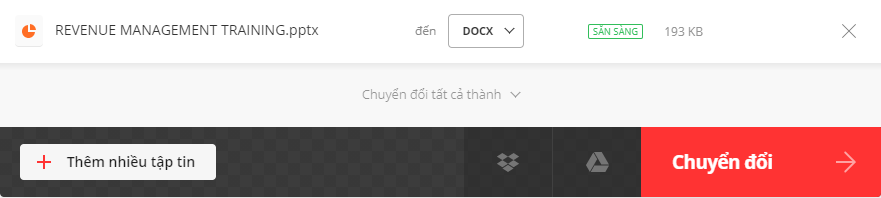
- Then click Download.
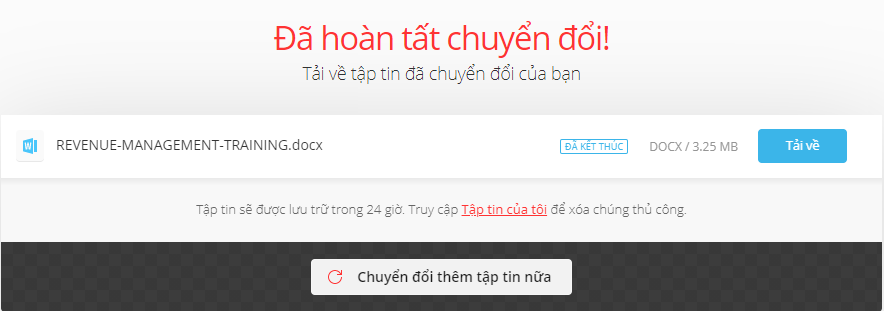
Convert PowerPoint to Word at Online-convert
- Access online-convert.com.
- Here you can choose to download the file from your device or Google Drive, Dropbox or a link.
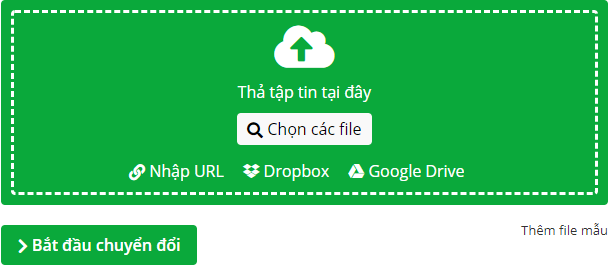
- Click Start Conversion and wait for the conversion to complete. The converted file will automatically download to your computer. In case you don’t see the file downloaded automatically, press the . button Download.
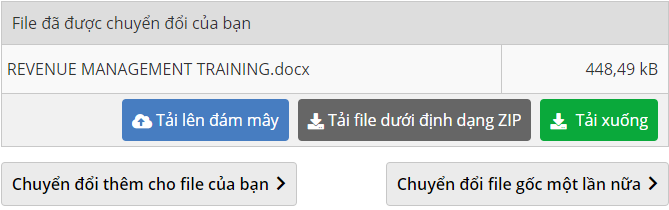
So you can convert PowerPoint to Word with the online converter. In case of limited Internet connection, you still have a way to convert PowerPoint to Word quickly. Follow the instructions below to see how.
How to convert PowerPoint to Word directly on PowerPoint
Here are detailed instructions on how to convert PowerPoint to Word quickly. Let’s do it together:
- Open the PowerPoint file to be transferred > select File > Export.

- In the Export menu > Create Handouts.
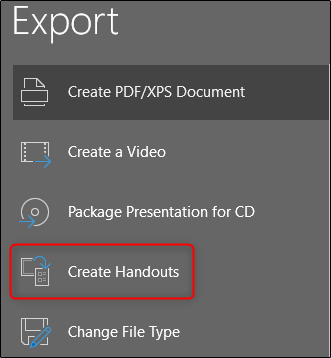
- The information on the right side of the screen will give you some of the things you can do with this format.
- Create a Word file containing the content of the presentation and related notes.
- Use Word format to edit and add content.
- Automatically update the edits contained in the presentation file as you make changes.
- After clicking Create Handoutswindow Send to Microsoft Word will give you several options. Choose a layout that suits you best. For the example below, we will choose Blank Lines Below Slides.
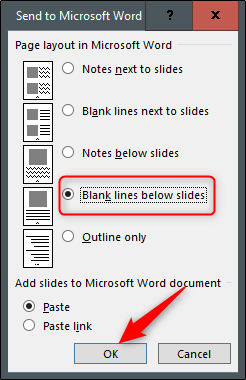
Note: If you want the content in Word to automatically update when there is an edit in the PowerPoint file, check the box Paste link.
- After you click OK, the Word file will automatically open. To edit any content, simply double click on the slide and edit.
Choosing the layout when converting PowerPoint files to Word will depend on the purpose you want to use, in the Blank Lines Below Slides option, you will have a lot of space to take notes. If you already have notes in the PowerPoint version and have selected the corresponding layout, these notes will appear in the Word document.
Learn more PowerPoint tricks below:
Above is a guide to convert PowerPoint to Word that GhienCongList wants to introduce to you. Hope the article will be useful. Don’t forget to click Like & Share to support GhienCongListen to share more interesting information.
See How-to Geek
Source: Instructions to convert PowerPoint to Word in a snap
– TechtipsnReview






