- How to transfer Facebook on Android to memory card
- How to format memory card on Android phone
- Instructions to export sms on oppo phones
- Choose the location to install the application on the memory card on Oppo
- How to transfer photos from the device to the memory card on Samsung S8, S8 Plus
Freeing up memory on Android is absolutely necessary to prevent your device from being full and overloading memory. However, besides freeing up Android memory, we also have a few other options, like how to get a memory card as the phone’s internal memory that we will learn below.

Instructions for taking the memory card as the phone’s internal memory
To perform how to get the memory card as the phone’s internal memory, you need:
– Your Android device needs to use Android 6.0 or higher operating system.
– The memory card you are using must be a Speed Class 3 card or higher.
* How to get a memory card as internal storage in Android
Step 1 : You access the application Setting (Settings) from the device home screen, then press the item Storage memory (Storage)
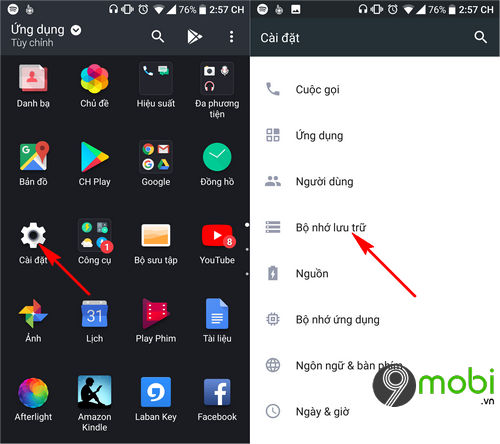
Step 2 : Here to be able to get the memory card as the phone’s internal memory, click on Settings icon on the right hand side of the Memory card section as shown below.
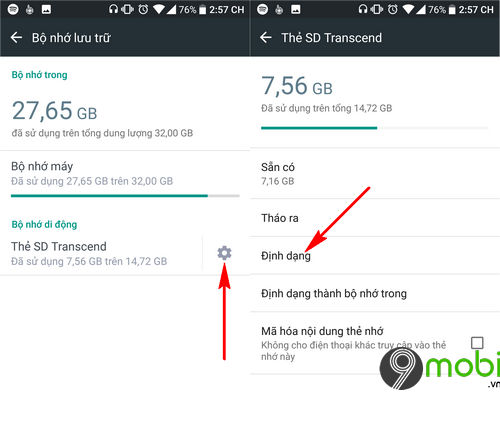
At this point we will need to select the item Format (Format) the memory card to help clean our memory card before using it as internal device memory.
Step 3 : The program will ask you to confirm this memory card reformatting, please click on the item in turn Erase and format (Delete & Format), and Format (Format) to do this.
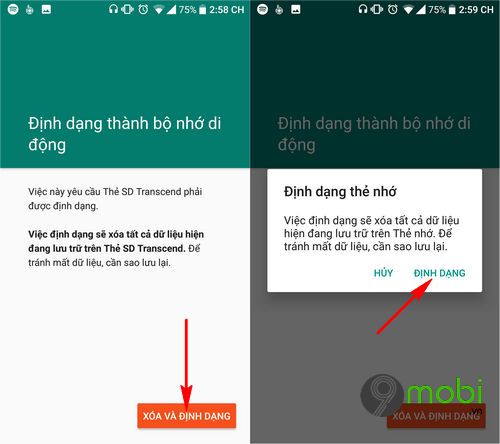
Step 4 : The process of formatting the memory card is complete, we return to the Install memory card interface on the phone and select the item. Format to internal memory (Format as internal).
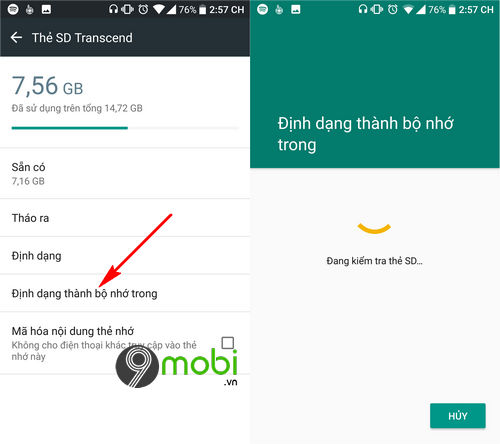
At this time, the program will proceed to check whether the memory card meets the requirements to perform this trick or not, this process ends, press the button. Select Delete and format to do this.
So we can already take the memory card as the phone’s internal memory, in addition, you can also select the applications into the device’s internal memory as follows:
Step 5 : You go back to the screen Setting main, and item selection Application (Application).
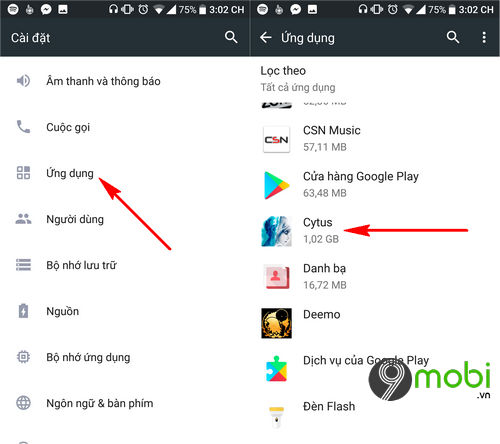
Here you will choose any application that you want to use the memory card as the main memory on your phone.
Step 6 : At this point, you will continue to press the item Storage memory (Storage) and click on item Change (Change) to perform the operation to transfer data to the memory card.
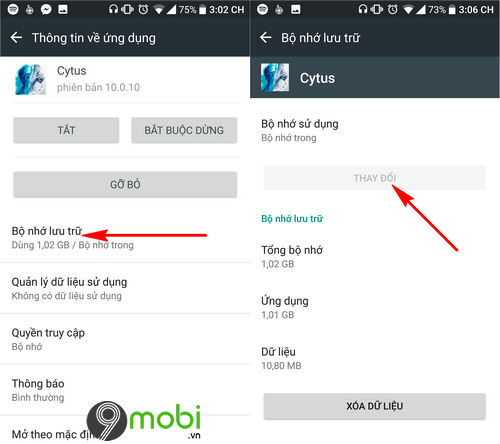
So we have just gone together to learn about the steps to take the memory card as the phone’s internal memory, especially for devices with limited internal memory, then this is a useful way to help you. increase the “mere” memory for your Android phone.
https://9mobi.vn/cach-lay-the-nho-lam-bo-nho-trong-cua-dien-thoai-22748n.aspx
Hopefully, through this article, you can optimize the memory for your Android device with only the external memory card that is very popular today. If in the process Android memory optimization If you have any questions or difficulties, please leave a comment at the end of the article. 9Mobi.vn will quickly update and answer your questions to help you complete this trick quickly and accurately.
Source: How to get a memory card as the phone’s internal memory
– TechtipsnReview





