- How to create Tiktok videos on your phone using App Viamaker
- How to get TikTok video as wallpaper with TikTok Wall Picture
- How to download TikTok videos on your phone with x2convert
- How to secure your TikTok account on your phone
- Top 3 ways to download TikTok videos without logo on phones
Officially launched in 2016. Tiktok is still one of the most popular social networking applications today. As of the end of 2020, Tiktok now has over 1 billion downloads and is one of the top downloaded apps on the App Store.

Instructions for making TikTok videos on your phone
How to make Tiktok videos on your phone
To make Tiktok videos on your phone using the TikTok app, follow the steps below:
Step 1: Download Tiktok to your device and install it.
The first step is to download the Tiktok application to your Android phone, iPhone and install it.
=> Link Download TikTok for Android![]()
=> Link Download TikTok for iPhone![]()
Step 2: Sign up for an account
In this step, you will have to perform additional steps to register, create an account, if you are a creator.
Click on the icon “Me” (me) located in the bottom right corner of the screen to redirect the account registration page. Select register => Date of birth => Enter phone number => Receive code sent to your phone number.
Note: You can sign up for an account with your email address, phone number, or log in with Facebook, Google, or Twitter.
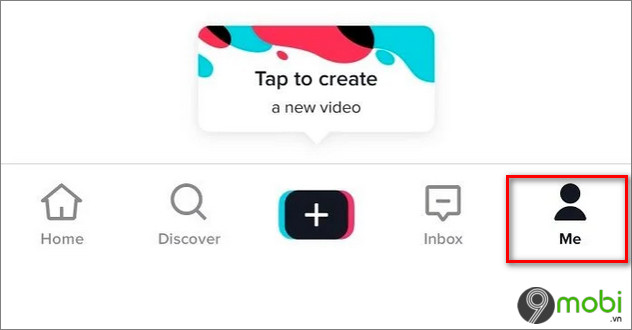
In addition, you can refer to detailed instructions here to better understand how to register for a TikTok account
- See also: How to register a TikTok account
Step 3: Open the camera
Click on the icon sign + located at the bottom corner of the screen. Grant permission to allow Tiktok to access the camera and microphone on the device. At this point, the video creation menu will be displayed on the screen.
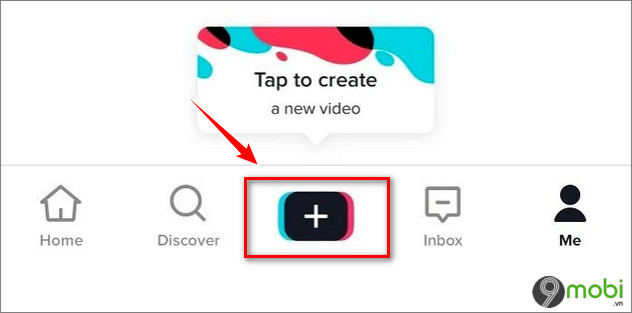
Step 4: Choose Tiktok video length
The next step is to set the length of your video. Currently Tiktok supports recording videos with long video lengths 15 seconds and 60 seconds.
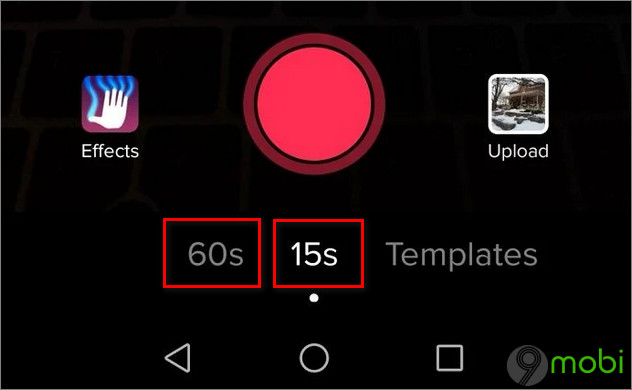
Step 5: Record or upload a Tiktok video
Press select button Recordis the red circle icon to start recording live video on Tiktok application and release your hand to stop recording.

In addition, you can combine many different clips in your video. Click the Record button to continue recording. After completing the process, click on the red checkmark icon to save the video.
To upload a video available on your phone, click Upload button (upload) and choose any video from your library.
Step 6: Add music and audio to Tiktok videos
Click select Sounds . tab (sound) in the bottom left corner of the screen and choose any favorite song from the huge music store of the application.

- See more: How to add music to TikTok on your phone
Step 7: Add effects to TikTok videos
Click select Effects tab (effects) to select and add visual effects and transitions and effects.
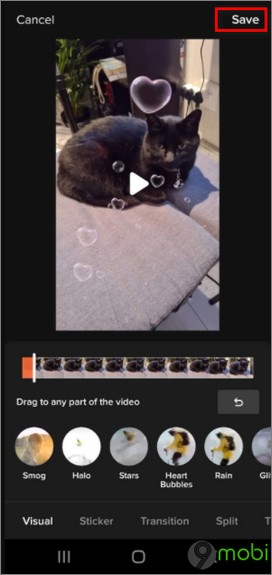
Click select Save (save) to save the edits made and return to the editing window.
- See also: How to create a rain effect on Tik Tok
Step 8: Add a description
After completing the video editing steps, also add effects, sounds …, on the window on the screen you find and click select next (continued) to switch to the window, the interface for posting Tiktok videos to the platform.
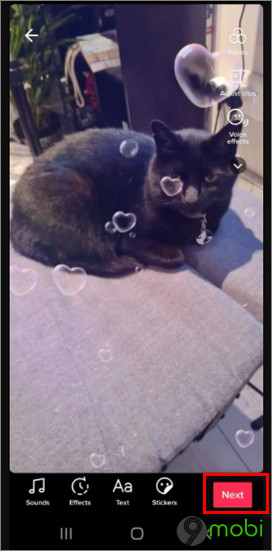
Here you can add description for your video as well as add hasgtag or tag friends, set privacy, who can see your video, toggle comments, … .
Finally, click Post (post) to share your video on Tiktok is done.
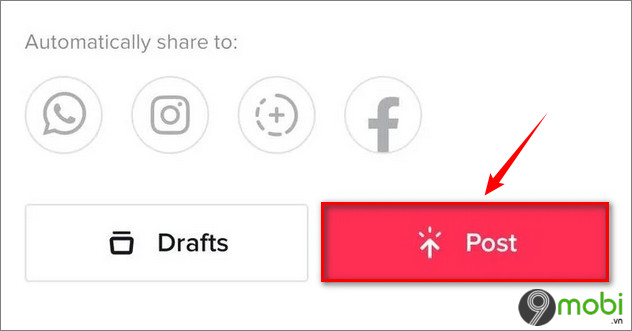
https://9mobi.vn/cach-lam-video-tiktok-tren-dien-thoai-27899n.aspx
The above article 9mobi.vn has just guided you in detail the steps to create and make Tiktok videos on your phone. In addition, recording a video of TikTok changing clothes is also a “Hot Trend” that is noticed by many people. If you do not know how to record a TikTok video of how to change clothes, you can refer to the tutorial here.
- See more: How to shoot Tik Tok to change clothes
Source: How to make Tiktok videos on your phone
– TechtipsnReview





