The iPhone app activity monitoring feature is a new feature of iOS 15 right after users update to this new operating system. Accordingly, users will know all the activities of the application you have used within 7 days. In addition, information about location, camera, microphone will also be recorded so you can control which apps have access to them. The following article will guide you to enable application activity monitoring on iPhone.
Instructions for controlling applications on iPhone
Step 1:
At the interface on the device you access Settings then click on Privacy. Switch to the new interface we click next Record app activity.
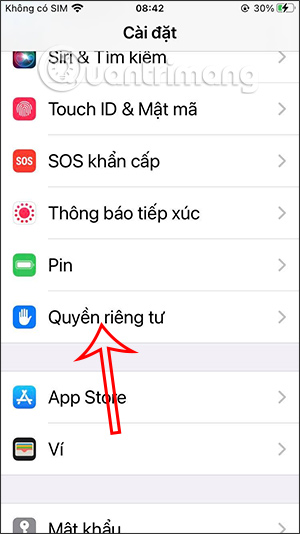

Step 2:
Switch to the new look we need enable App Activity Recording to use this feature. Below is option Save app activity to share and save app activities for 7 days.
Thus, the application’s data access activities will be saved as a copy.
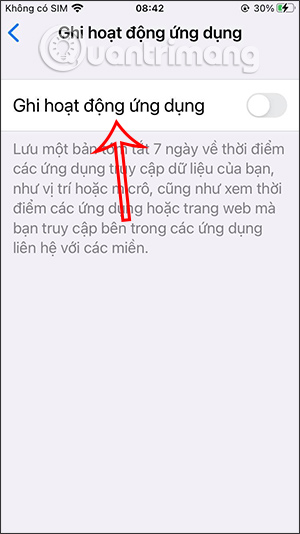
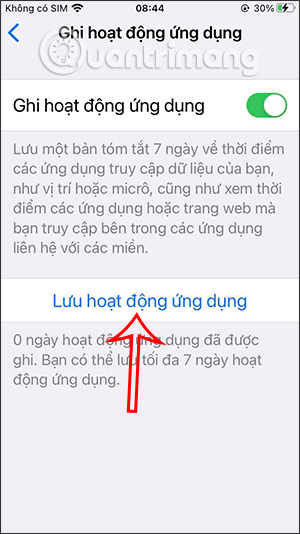
Step 3:
If you want turn off the feature this on the phone, then toggle the switch at Record application activity to the left side. On the screen when this will display the message Stop recording application activity please press the OK button to agree.
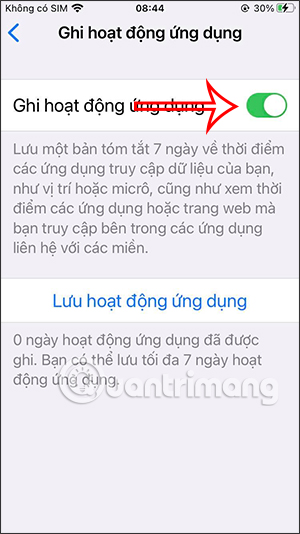
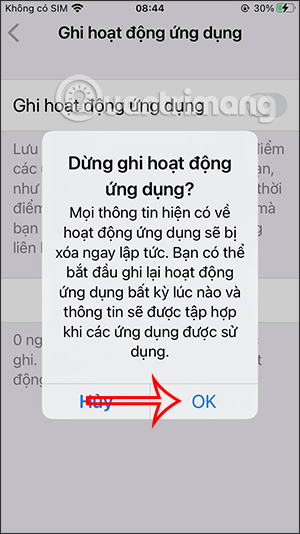
Source link: How to monitor app activity on iPhone
– https://techtipsnreview.com/





