iPhone battery health became a hot topic in 2018, after Apple was found to have reduced the processor performance of iOS devices with degraded batteries to extend their lifespan as long as possible.
Apple has responded to these concerns about background behavior by releasing a software update for iOS 11 with the Battery Health feature, which provides more information about the device’s battery health and whether it affects performance. rate or not.
Since then, Apple has added a new option for the Battery Health feature called Optimized Battery Charging, which is designed to extend the overall battery life of iOS devices. When this option is enabled, it will learn, remember your charging habits, and wait for charging to finish until you need your iPhone.
For example, if you regularly charge your iPhone overnight while sleeping, it might choose to limit the charge to 80% and then wait about an hour before you wake up to charge the remaining 20%. This keeps iPhone at optimal capacity, helping to keep the battery healthy by reducing time on charge at 100%, which can reduce lifespan.
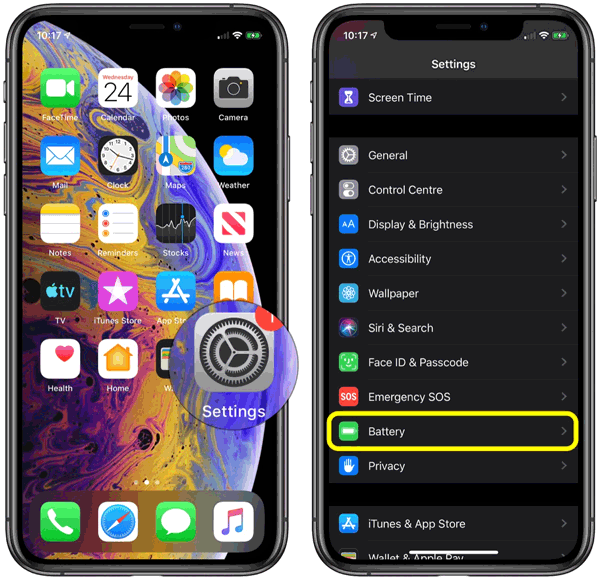
To enable this new Optimized Battery Charging option, launch the app Settings on your iPhone or iPad, then scroll down and tap Battery. On the next screen, select Battery Health and turn on Optimized Battery Charging.
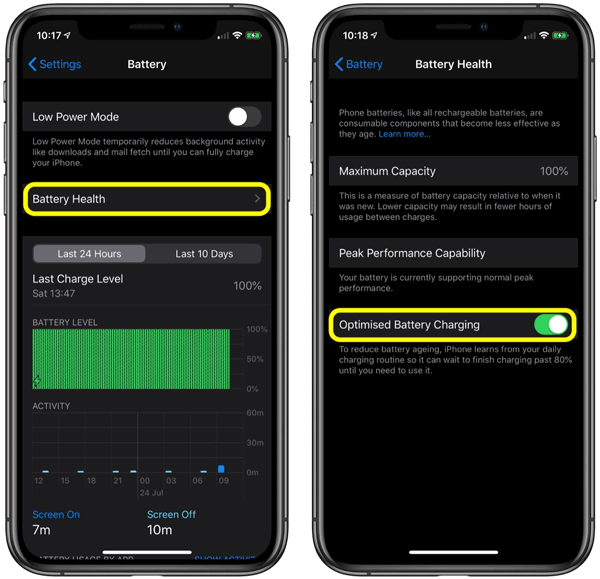
Note, the Battery Health screen has a lot of useful additional information about your device’s battery health so you can decide whether to replace it or not.
Peak Performance Capability indicates that the battery supports peak performance, so any throttling should not be performed during use.
Check this condition to see if a degraded battery is slowing down performance. Remember to only perform throttling when the battery is severely degraded and is no longer able to provide enough power for the processor to operate at full capacity.
If the battery is low, you will get the message “Your battery’s health is significantly degraded” and tells you that an Apple authorized service provider can replace the battery to restore maximum performance. If the device suddenly powers off, Performance management will be turned on automatically. However, you should note that it is optional Disable small will appear when this problem occurs. If you touch it, you will get the option to disable Performance management.
In addition, on the Battery Heallth screen, you also see the option Maximum Capacity, providing battery capacity figures compared to when you first bought the device. If the maximum capacity percentage decreases, you will need to charge the iPhone battery more. In other words, this is an metric of how the battery is performing overall and directly correlates with how long your iPhone lasts on a single charge.
Wishing you success!
Source link: How to optimize battery charging on iPhone
– https://techtipsnreview.com/





