In recent years, Android smartphones have supported Hi-Res (high definition) audio but there is no indication that Apple is planning for this even though the iPhone is a phone with the highest sound quality. best bar. So how to listen to Hi-Res music on iPhone or iPad?
What is Hi-Res Audio?
There is no exact standard for Hi-Res audio, so the term basically refers to higher quality CD audio. It is not lossy compression like MP3 files.
Hi-Res audio comes in many formats like Apple Lossless (also known as ALAC), FLAC, MQA, DSD and many more. Here we focus only on ALAC and FLAC formats.
What does it take to play Hi-Res audio on iPhone or iPad?
You can play some Hi-Res audio on your iPhone or iPad like running an ALAC file in the Music app, but only up to 24 bit/96kHz. High-resolution audio typically has bit rates up to 24 bits/192kHz. You won’t be able to play audio at this speed on iOS devices by default.
Although some versions of iOS support FLAC, the Apple Music app cannot play FLAC files. There are a couple of reasons iOS devices can only play audio at 24bit/96kHz. Firstly, this is the highest bitrate supported by the EarPods included with the iPhone. Second, iTunes doesn’t allow you to transfer files with a higher bitrate to your iPhone.
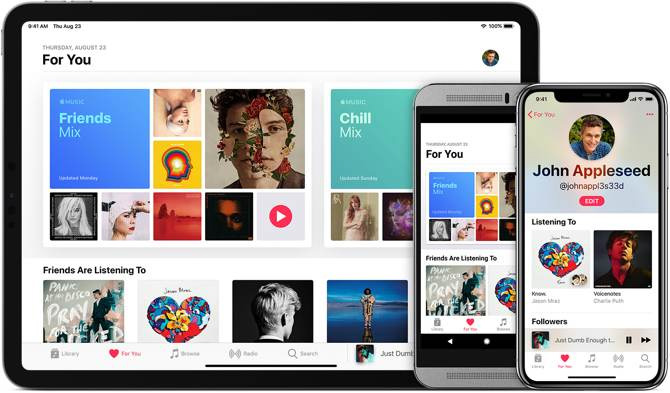
We will solve this problem by using a support device to be able to play Hi-Res audio on iPhone.
The problem with newer iPhones and iPads is that they don’t have a headphone jack. Therefore bluetooth headphones are an alternative, but you will not be able to experience the full Hi-Res sound over a Bluetooth connection.
You can fix this lack of headphone jack by using Apple’s Lightning to 3.5mm adapter (209 thousand VND). This adapter is now not only “exclusive” on the iPhone, you can use it to plug in any headset if you want. And it is capable of playing audio up to 24 bit/192kHz.
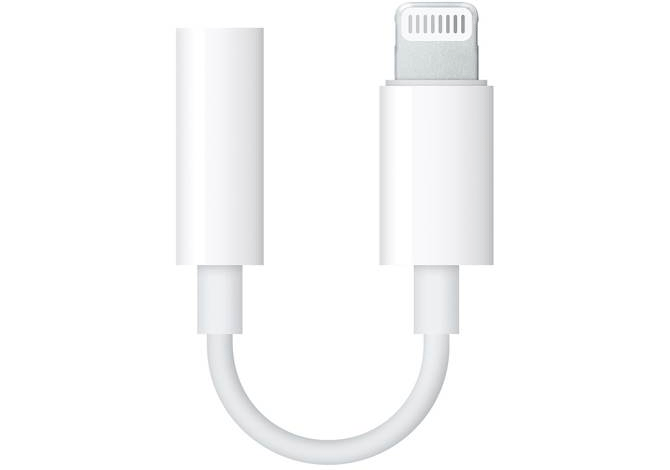
This is because the adapter has a Digital to Analog Converter (DAC), which takes the digital signal from the phone and converts it into an analog signal for use by the headset. The DAC converter in the Lightning to 3.5mm adapter is a 24-bit model from Cirrus Logic, which supports audio with bit rates up to 192kHz.
If you have an expensive set of headphones and want even better sound quality, you can consider another DAC digital converter. There are many options available that work with iOS devices at different price points.

For a slightly higher price, you can use the FiiO i1 Portable DAC (930 thousand VND). It offers the same quality as Apple’s adapter but with inline controls and built-in mic.

If you want better quality, you can use the AudioQuest Dragonfly Black (3 million VND), which comes with a Lightning to USB adapter. AudioQuest Dragonfly Red (5.5 million VND) offers even better sound quality. It also comes with an adapter.

If you’re looking for a top-of-the-line solution, audiophiles will love the Chord Mojo (11.1 million VND). However, its price is extremely expensive and you need a separate adapter or cable to connect it to your iPhone.
The main advantage of an external DAC is sound quality. They are not limited to only use on iPhone or iPad, you can also use it with most Android computers or devices.
The downside of this adapter is that it’s bulkier than the Lightning to 3.5mm adapter, especially a model like the Chord Mojo. If listening to music at home or work is no problem but inconvenient to move.
Hi-Res . audio player software
To listen to Hi-Res music, you need the appropriate application, refer to the article Hi-res music applications on your phone and find yourself a favorite application.
When listening to Hi-Res audio on macOS, you won’t encounter the same limitations as on iPhone. iTunes didn’t have any problems playing 24-bit/192kHz ALAC files. However, if you want to hear better sound, you can still use a DAC converter and headphones. If you don’t use ALAC, you can also use apps other than iTunes to listen to music.
Source link: How to Play Hi-Res Audio on iPhone or iPad
– https://techtipsnreview.com/





