- How to Hard Reset iPhone 6, 6 Plus, Hard Reset iPhone 6
- How to Hard Reset iPhone 8 and iPhone 8 Plus
- iPhone 6 error when restoring, how to fix error 6 iPhone
- Notable new points on iPhone 6
- Apple speaks out about Camera error on iPhone 6 Plus
Reset iPhone has always been a trick to help iPhone users solve many problems related to device usage such as software conflicts, with device settings settings, and in this article. Together we will learn more how to reset iPhone 6, iPhone 6 Plus to a new state, return iPhone 6, 6 Plus to a new factory state.
The latest iPhone 13 model has been released worldwide and how to Hard Reset iPhone 13 is also interested by many people, use the hard key to Reset the device or you can use other ways, you can refer to the instructions on how to do this. Hard Reset iPhone 13 in our following article.
- See also: How to Hard Reset iPhone 13

Instructions to reset iPhone 6, iPhone 6 Plus to a new state
* To perform how to Reset iPhone 6, iPhone 6 Plus to a new state, you need to pay attention :
– All data on iPhone 6, 6 Plus will be erased.
– All apps will also be deleted.
– You can make a backup of your data to iCloud so that you can restore your data after you have successfully reset iPhone 6, if you do not know this, you can review how iPhone data backup to do this.
– You should make sure the device has at least 50% battery life before performing the Reset iPhone 6, iPhone 6 Plus to a new state.
– You need to remember the iCloud account stored on the iPhone device so that after performing the Reset iPhone 6, iPhone 6 Plus will have to log in this account again.
* How to Reset iPhone 6, iPhone 6 Plus to a new state
Step 1 : You access the application Setting (Settings) from the main screen of the device, here we choose the item General settings (General) as shown below.
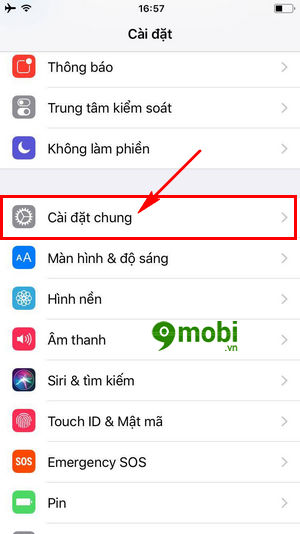
Step 2 : Then we search and press select function item Reset (Reset) to perform how to Reset iPhone 6, iPhone 6 Plus to a new state.

Step 3 : Next here we press the option Reset all settings (Reset all Settings).

Step 4 : The system will ask you to confirm if you want to reset all settings, Reset iPhone 6, iPhone 6 Plus to a new state or not.

India select Reset all settings (Reset all Settings).
Step 5 : Immediately after that, the device will carry out the steps to load data, reset the device, restore to the new factory state, this process will make the device reboot once.
Step 6 : When this process is finished, the iPhone screen will appear the Hola icon and you proceed to reset your iPhone as it was when you bought it.

So we have completed the steps on how to reset iPhone 6, iPhone 6 Plus to a new state, bring iPhone 6 device to a new factory state to help the device work more stable with resetting settings. factory reset on the device, believe that you have also successfully performed the reset iPhone operations guided by 9Mobi.vn above.
https://9mobi.vn/cach-reset-iphone-6-iphone-6-plus-ve-trang-thai-moi-19212n.aspx
If you are not sure how to restore deleted data after resetting iPhone, rest assured because iPhone data recovery deleted with iCloud mentioned above by 9Mobi.vn when backing up data can help you do this quickly.
Source: How to reset iPhone 6, iPhone 6 Plus to a new state
– TechtipsnReview





