Display the file extension on Windows 10, Windows 7/8 will help you know what kind of file that file is. Depending on the operating system, the operation to view file extensions differs. Below, make techin.com will guide you to show the file extension on all Windows versions.
1. Display file extension on Windows 10
To hide, show the file extension on Windows 10, follow the steps below:
Open File Explorer, then click the tab View in the Ribbon, check the option File name extensions.
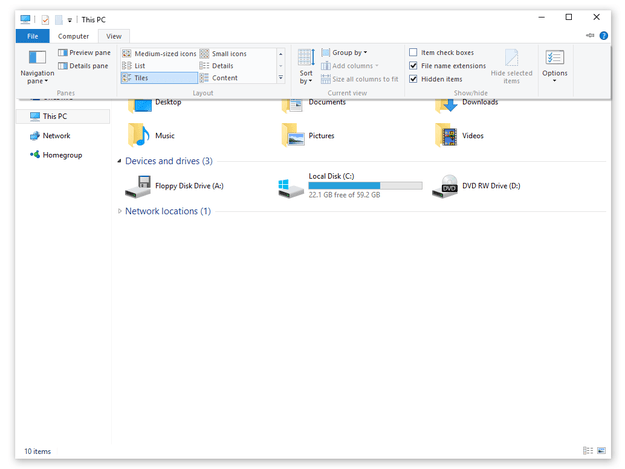
Also, if you want to see hidden files and folders, check the box Hidden items.
– Different ways:
Open Control Panel by right-clicking the button Start In the bottom left corner, select Control Panel.
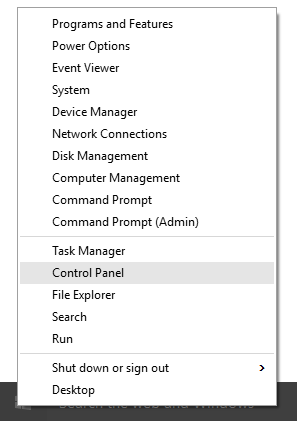
On the Control Panel window select Appearance and Personalization.
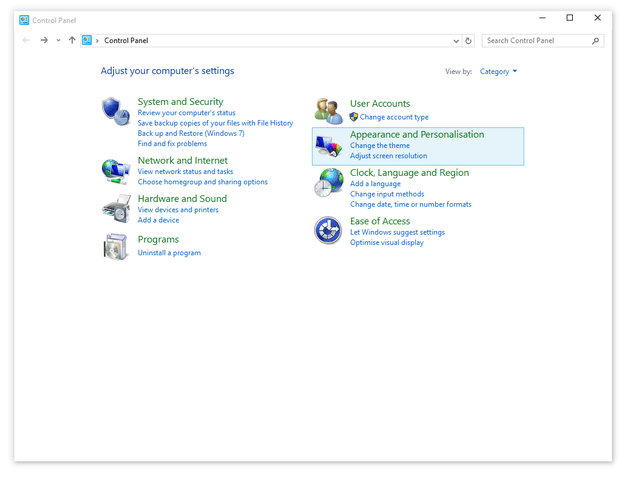
Next in the category File Explorer Options, click select Show hidden files and folders.
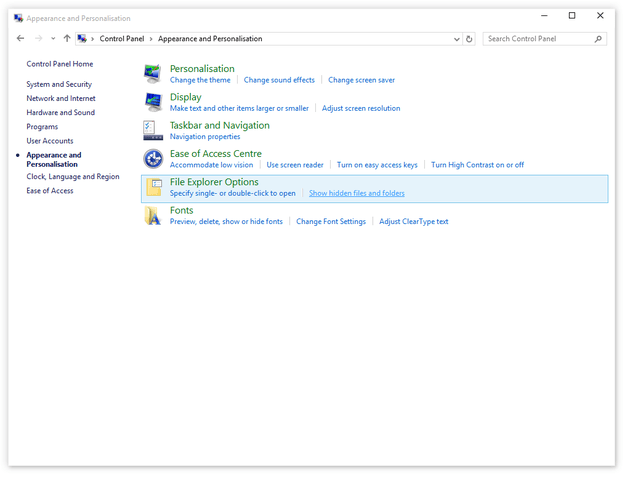
On the File Explorer Options window, select Show hidden files, folders and drives and uncheck the option Hide extensions for known file types => Apply => OK.
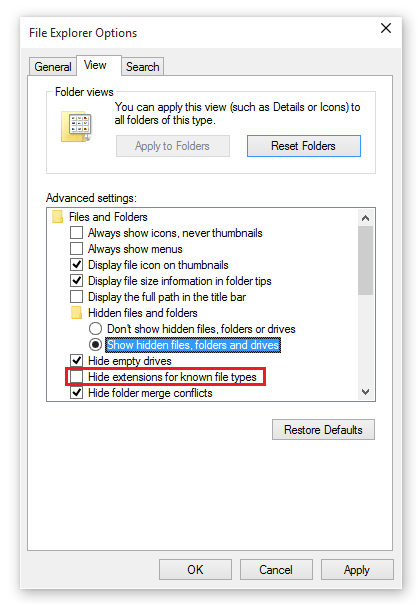
Now you can see the file extension on your Windows 10 computer.
2. View file extension on Windows 7 / Vista
1. Open Windows Explorer, and then click tổ chức In the top left corner, select options Folder and Search.
2. On the next window, click the tab View, then scroll down to find and uncheck the option Hide file extensions for known file types.
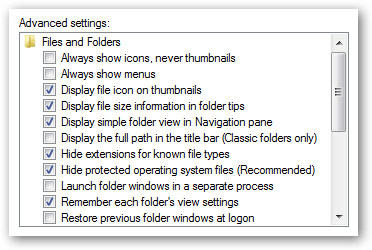
3. View file extension on Windows 8
Open File explorer by pressing Windows + E, then click the tab View. Next tick option File name extensions to show the file extension or uncheck the option to hide the file extension.
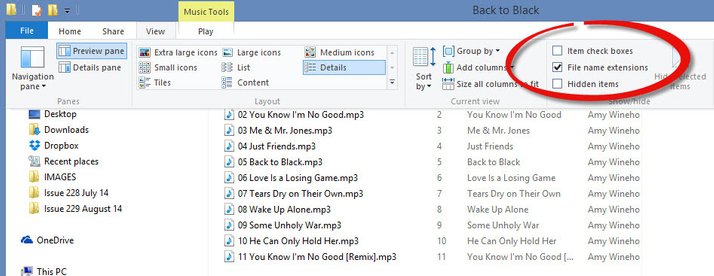
Also, if you want to see hidden files then follow this guide.
Source link: How to show the file extension, see the file extension on Windows 10/7/8
– https://techtipsnreview.com/





