App rating feature on iPhone is enabled by default so that manufacturers can get quick user feedback about apps, games,… similar to when we rate apps on App Store. However, in reality, this rating is not important and even annoys users when it appears whenever. If so, you can turn off app reviews on iPhone according to the article below.
Instructions to turn off the value of iPhone applications
Step 1:
At the interface on the iPhone we access Settings, then scroll down and click next App Store item.
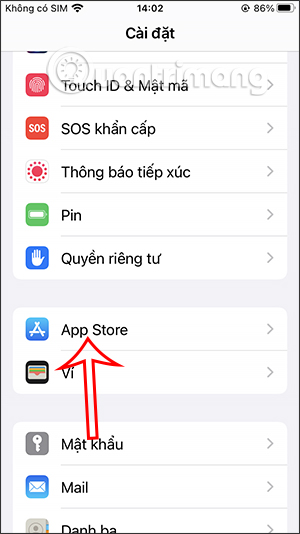
Step 2:
In the setup interface for the App Store, users will see Rating & Comments section in – app is left on by default.
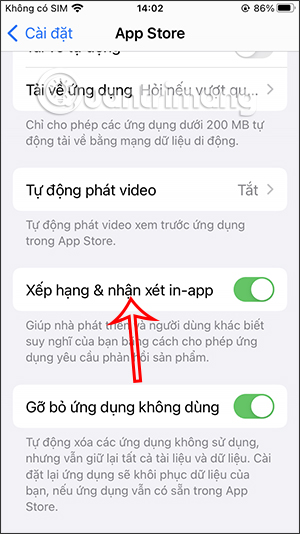
Step 3:
You need to turn off rating mode and rate this app on iPhone by move the white circle button to the left done.
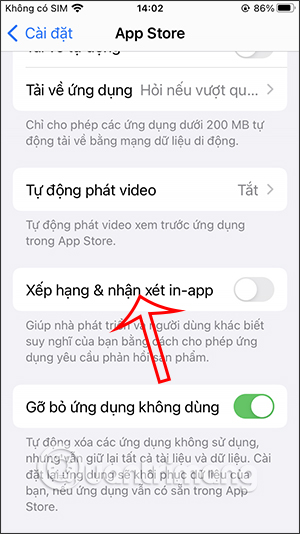
Immediately the new setting is applied to the App Store. When users use applications or play games on iPhone, they will no longer be bothered by the invitation to rate the application as before. We can rate apps and games directly in the App Store interface in the info section.
Source link: How to turn off app review notifications on iPhone
– https://techtipsnreview.com/





