Color Widgets is one of the widgets customizing application on the iPhone being used by many people, besides the WidgetSmith application. Color Widgets will create a calendar widget with battery displayed right on the screen interface. Especially we also have many options to change the widget according to our needs. You can change the color and font of the widget with new and beautiful colors. Or if we like, we can also use our image as the background widget. The following article will guide you to read how to use Color Widgets on iPhone.
User guide for Color Widgets iOS 14
Step 1:
You download the Color Widgets application for iPhone according to the link below.
In the application interface we will choose any type of widget. Widgets with the crown icon will be charged. Click on the widget and select Edit Widget to edit.
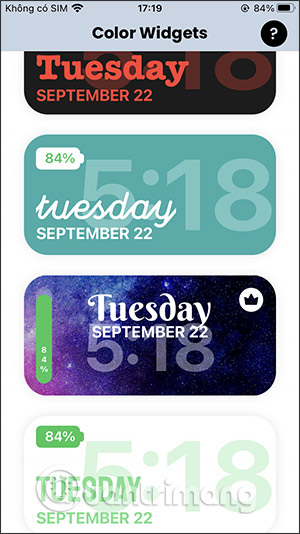
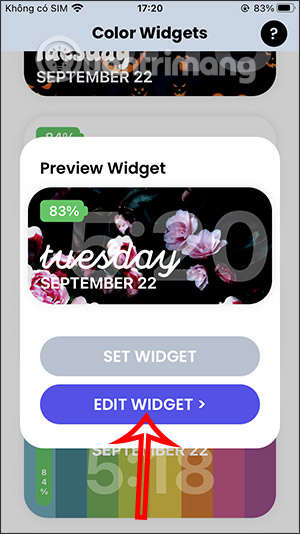
Step 2:
First of all we will choose size for widget include small, medium and large. If the widget you choose color type, you can change the Background, Theme and Font display. You will choose the Background and then select the Theme.
Next up change the font style Display the date in the widget.
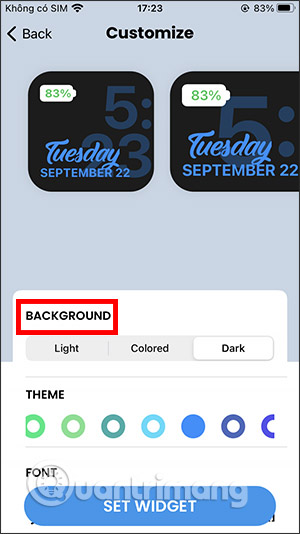
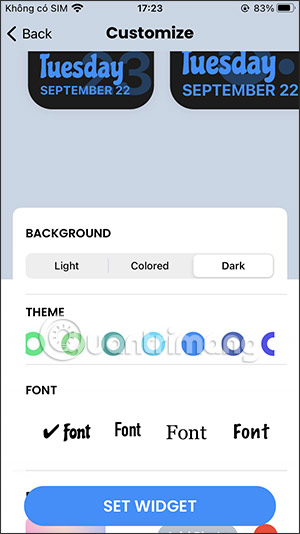
Step 3:
In case you want use your photo as the background for the widget then drag down and select Add Photo. Then select a photo in the album. The result will look like the image below. If you choose a background image, the Background and Theme cannot be changed, only the font can be changed.
Final Press Set Widget to save.
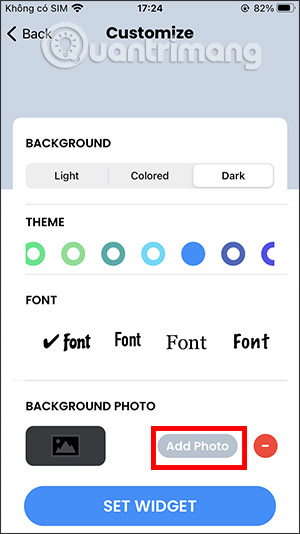
Step 4:
Go back to the main screen please press and hold the screen, then click + symbol. Now you will see Color Widgets section to press select. Choose a size for the widget then press nAdd gadgets.
The result you are screened with the Color Widgets widget as shown below, including current date and time and current battery%.
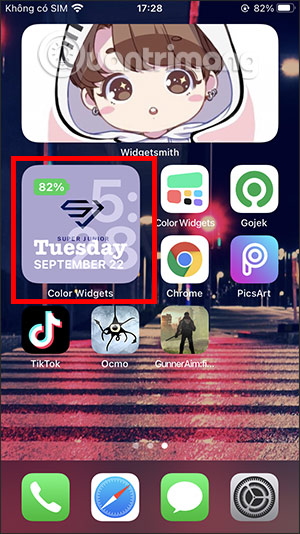
See more:
Source content: How to use Color Widgets to create calendar and battery widgets on iOS
– Techtipsnreview.com





