Reduce Memory is a software that frees up RAM on your computer, helping your computer run faster and more stable. To free up RAM on your computer, you have a lot of ways to do it, such as using 4 instructions to free up RAM, or using RAM freeing software like Reduce Memory, for example. Freeing up RAM will also limit the error message Your computer is low on memory on Windows. The following article will guide you to use Reduce Memory.
Instructions for using Reduce Memory to free up RAM
Step 1:
You download the Reduce Memory software according to the link below and then proceed to extract the file.
https://www.sordum.org/9197/reduce-memory-v1-6/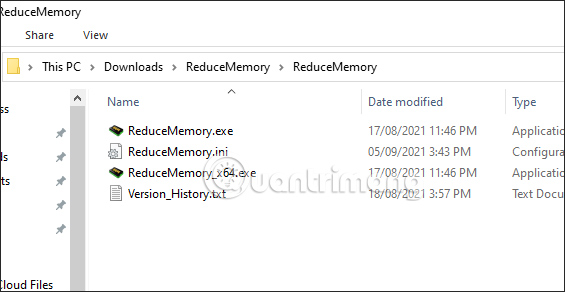
Step 2:
After decompressing, click on the Reduce Memory exe file to proceed with the installation on the computer. The process of installing Reduce Memory is very simple. Right after that you will see the statistical interface of how much RAM is used and how much free space is available.
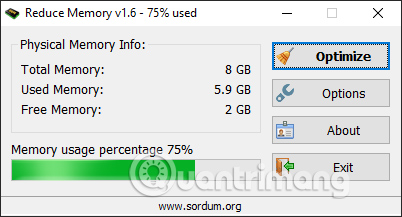
Step 3:
For RAM optimization on your computer, you click Optimize button.
Immediately the software will clean up the memory and you can see % of space cleaned up is how much.
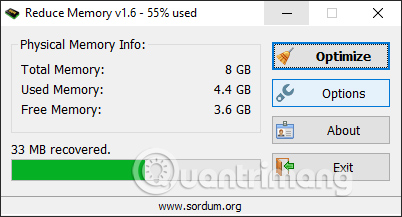
Step 4:
Click next Options button to perform automatic RAM optimization.
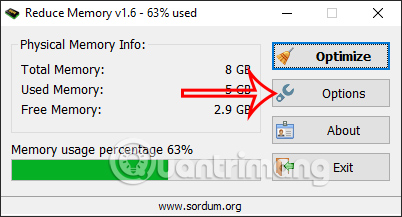
In this interface, you should first Click on Set the threshold to auto optimize memory. Then proceed adjust the slider at If the Amount of memory usage exceeds to select the optimal % of RAM usage, the default is 85%.
Seconds intervals is the number of seconds that Reduce Memory will release the RAM automatically, by default every 15 seconds.
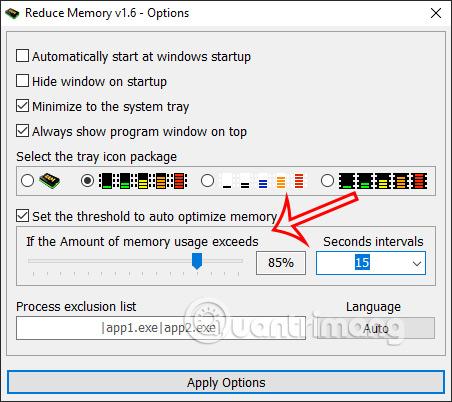
Step 5:
In addition, in this interface you also haveProcess exclusion list option to choose select running applications that are not optimized for RAM, according to the syntax |chrome.exe|viber.exe| as shown below.
Finally, after you’ve set it up Click Apply Options to save the settings.
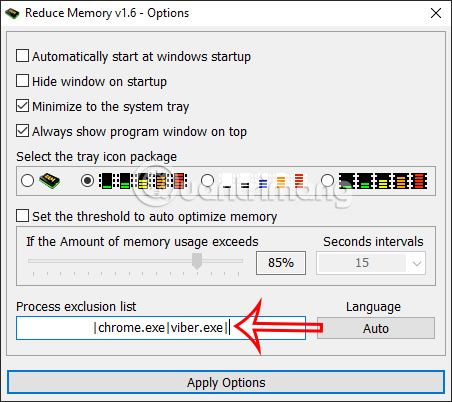
Source link: How to use Reduce Memory to free up RAM
– https://techtipsnreview.com/





