YouTube has several sections on the homepage that are used to suggest videos to users. There are some videos that you are really interested in but also videos that you are not interested in.
In this article, we’ll show you how to use the “Don’t Care” button to get rid of videos you don’t want YouTube to suggest.
How to use the “Don’t care” button on YouTube
First, you need to open a browser and then visit Youtube.com. Next, you need to sign in to YouTube with your Google account. You will see the YouTube home page pop up with a series of videos recommended by YouTube for you.
When you want to remove a video from the recommendation list, just hover your mouse over the video so that the 3-dot menu appears next to the video title, below the preview image. You click on that menu and select “Do not care“.
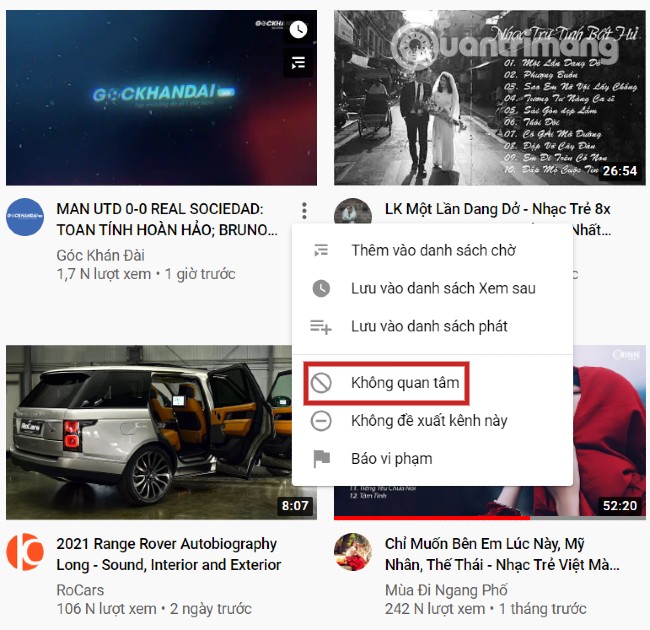
YouTube’s recommendation system is based on machine learning. So when you “Do not care“Any video, YouTube will record so that next time it will not suggest videos of the same topic.
Alternatively, you can choose “Do not recommend this channel“let YouTube stop recommending videos of a particular channel.
With an English interface, the options are “Not interested“and”Don’t recomment channel“.
Undo “Don’t care”
Can be undone after selecting “Do not care“or not? The answer is yes and very simple. Right after clicking on option”Do not care“A small box will appear with the button “Cancel” for you to undo. With the English interface is “Undo”.
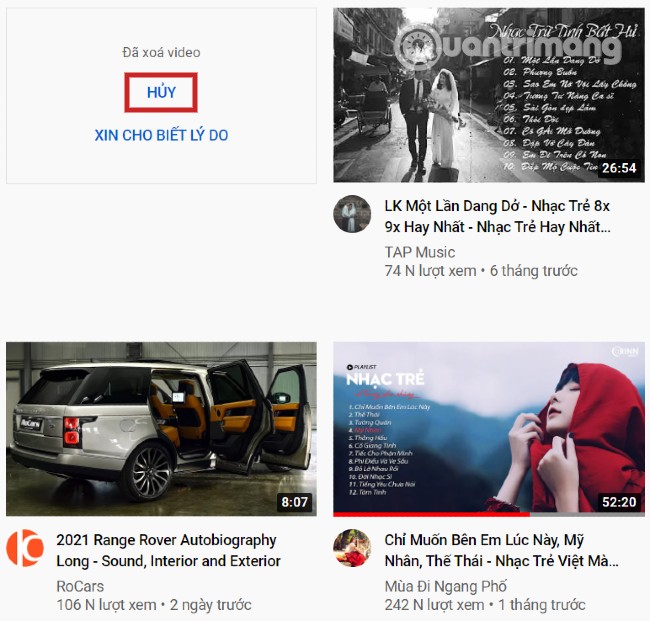
If you reload the page before pressing “Cancel” You will no longer have a chance to undo. However, if you still remember the name of the video, find and watch it, the algorithm will note and propose again next time.
If you want to delete all data “Do not care“On YouTube, you need to delete history. This is a simple but not able to do directly from YouTube, which you can refer to in the article below:
However, keep in mind that deleting YouTube history will also remove any information that YouTube relies on to recommend the video for you. YouTube’s system will have to collect data from scratch to be able to recommend the right video for you.
Source link: How to use the “Don’t care” button on YouTube
– https://techtipsnreview.com/






