This will help you: Adjust the volume of computer speakers, laptops easily
The speaker volume, the Volume on the computer does not meet the work needs and you want to increase the speaker volume for the computer to the maximum. No need to install any software, you can still increase the speaker volume for your computer with the steps below.
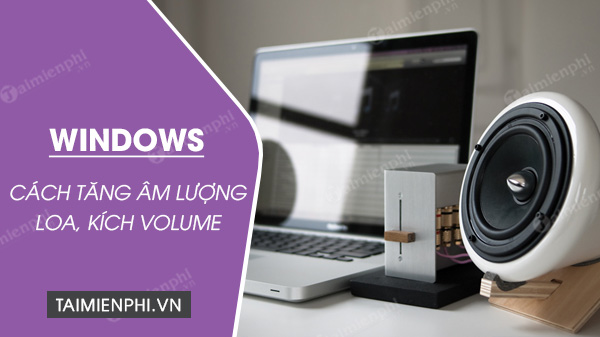
Increase computer speaker volume with Sound Bosster
1. Increase computer speaker volume with Sound Booster
Sound Booster is the best software to help you increase computer speaker volume even if it is limited by hardware, Sound Booster volume booster software can up to 500% increase in sound according to user needs.
=> Download link: Sound Booster
Step 1: After downloading Sound Booster to the computer, we double-click and install it, remember to select Language is English.
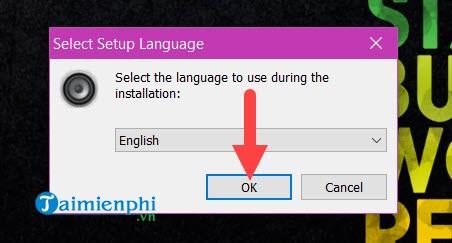
Step 2: Sound Booster welcome screen appears, we just need to press next to continue.

Step 3: Press I accept the agreement and agree to the terms to be able to install Sound Booster.
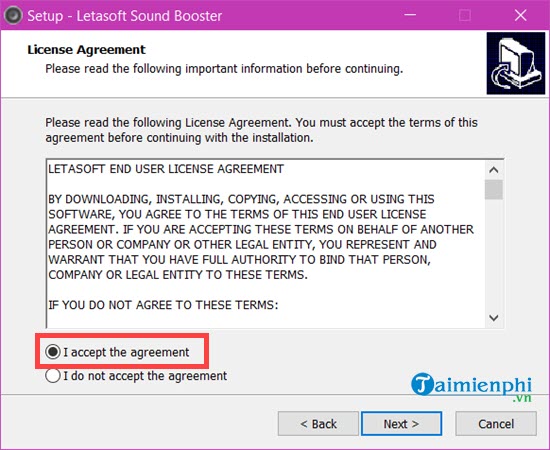
Step 4: The next part we choose the location to save the software and then press next to continue.
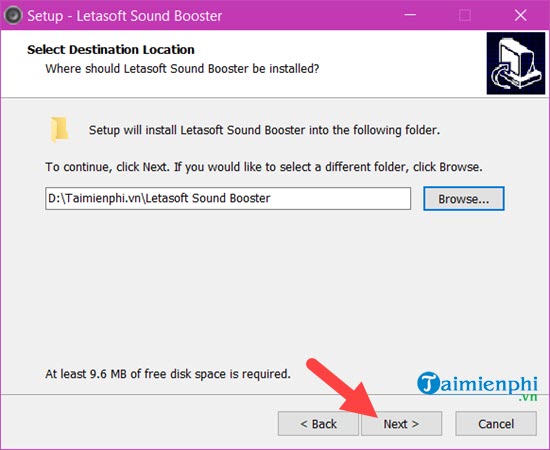
Step 5: Finally you just need to click Install to install Sound Booster software.
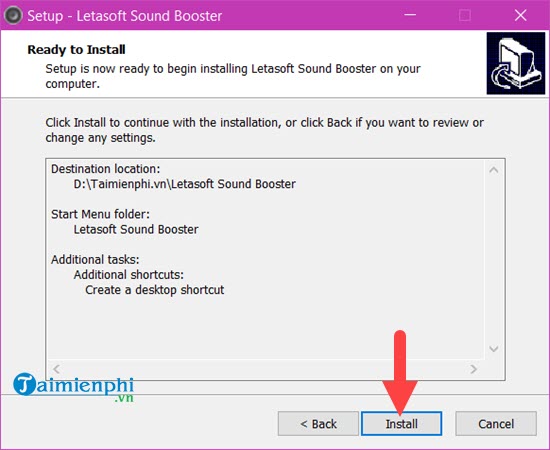
Step 6: Once Sound Booster is installed, tap finishdon’t forget to tick Launch letasoft Sound Booster to be able to start this software immediately.

Step 7: You will easily see Sound Booster, double click on it.

Here Sound Booster allows to increase the computer speaker volume from 100% to 500% it’s up to you, the original is 100% and according to TechtipsNReview.com you should only increase to 150% Just pour it back because if you increase it too much, the speaker will be shy soon.

2. How to Use DFX Audio Enhancer on Windows 10
Step 1: To use DFX Audio Enhancer on Windows 10, of course, we must download and install the software.
=> Download link: DFX Audio Enhancer.
Step 2: Proceed to install the DFX Audio Enhancer software like the software that we have installed on other computers.
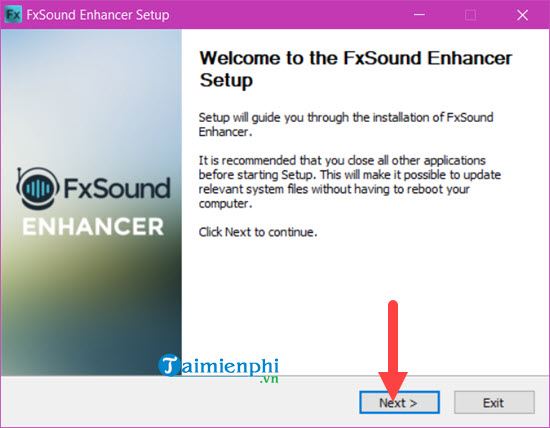
Note: here DFX Audio Enhancer requires you to install another software, if you don’t like it, you can uncheck Install Max Recorder and keep pressing next.
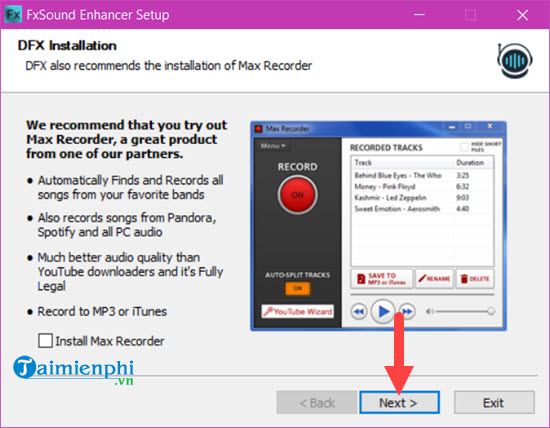
Step 3: Next we agree to the terms of DFX Audio Enhancer and click I Agree.
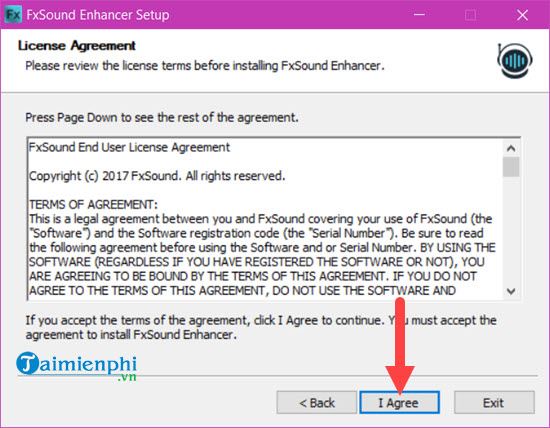
Step 4: During the installation process DFX Audio Enhancer will ask install DFX Sound into the computer system, to use DFX Audio Enhancer is required you must Install it.

Finally click on finish to finish the installation of DFX Audio Enhancer.
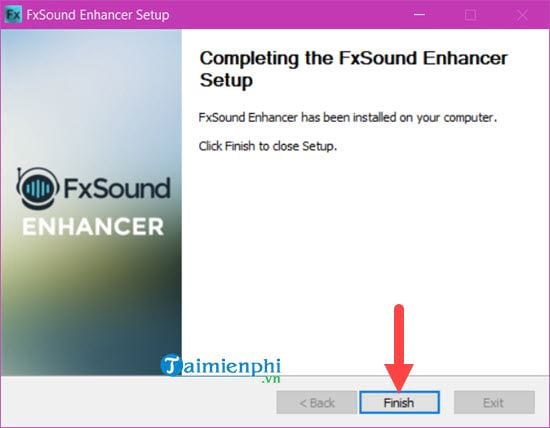
The interface of DFX Audio Enhancer appears, now we will use DFX Audio Enhancer on Windows 10, but how to use it?
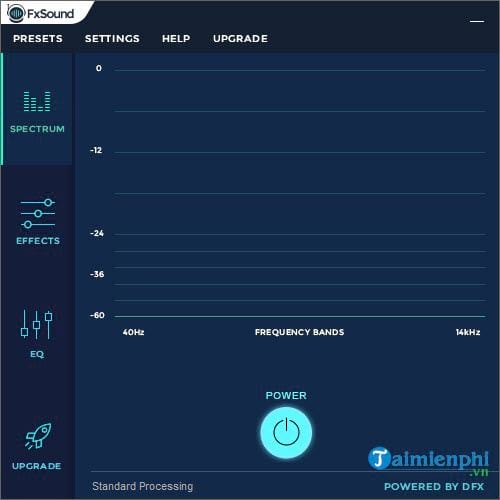
It is very simple when we just need to open any song, here we choose Groove Music, a default application available on Windows 10.
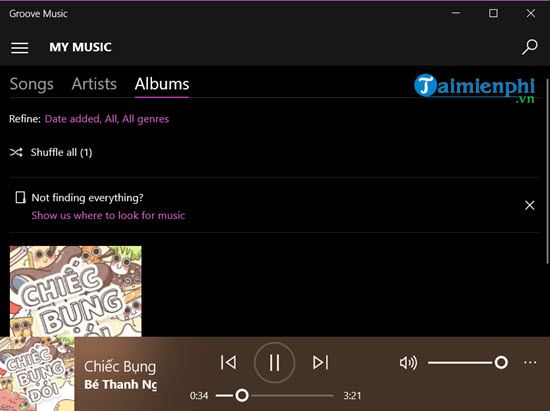
Immediately you will see DFX Audio Enhancer will start with the music columns rising and falling according to the beat that we often see, so DFX Audio Enhancer has worked.
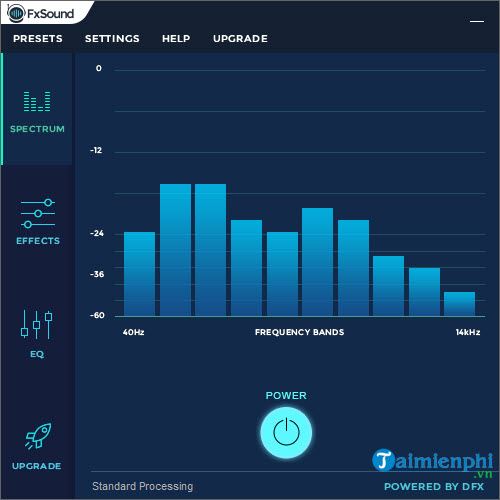
With DFX Audio Enhancer users can simulate 3D, Bass or Dynamic effects in Effects section.
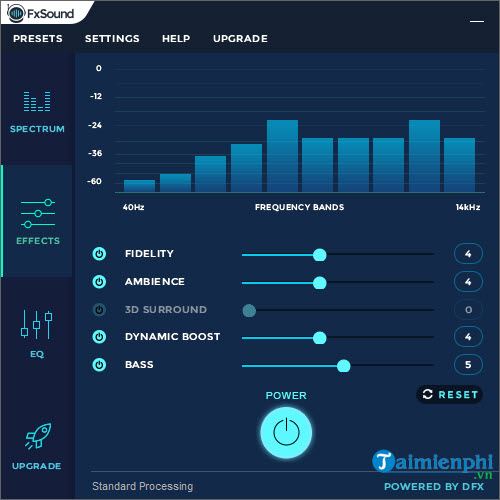
Hay change EQwhich a lot of people use when music to create a different sound quality in DFX Audio Enhancer.
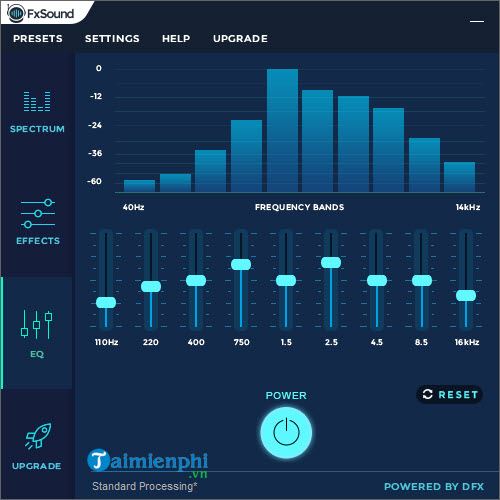
However, there is one thing that you need to keep in mind that using the free version of DFX Audio Enhancer will be more limited in features than its commercial version.
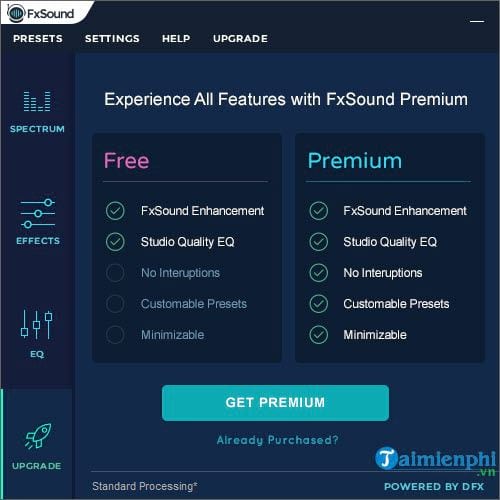
3. Instructions to increase the speaker volume for the computer without software
3.1. How to increase the volume on a Windows 10 computer
To be able to increase the speaker volume on a computer using Windows 10, you need to follow these steps:
Step 1: First we need to right-click on the speaker icon on the taskbar> Select Open Sound Settings
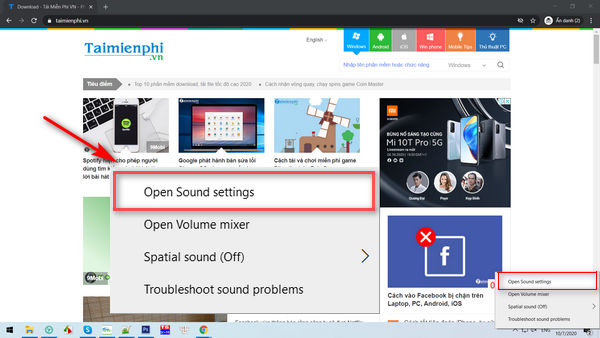
Step 2: In the Output section, select Speakers > Click Device properties
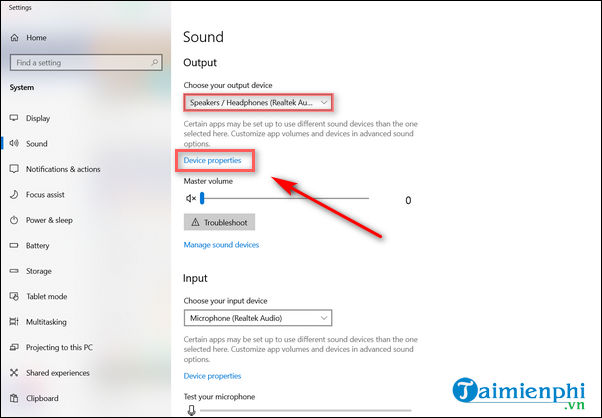
Step 3: Select Additional device properties in the upper right corner to open the Speaker Properties window
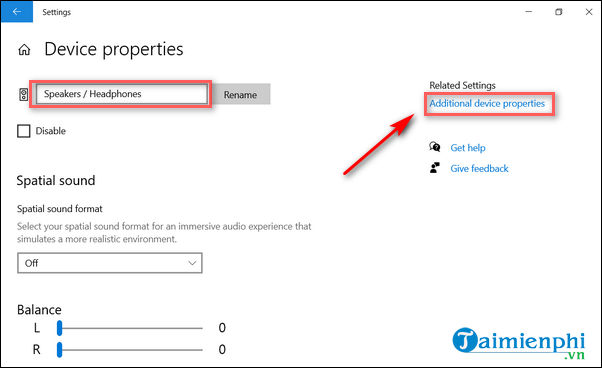
Step 4: Select the Enhancements tab in the Speaker Properties window > Click Loudness Equalization > Click OK to save.
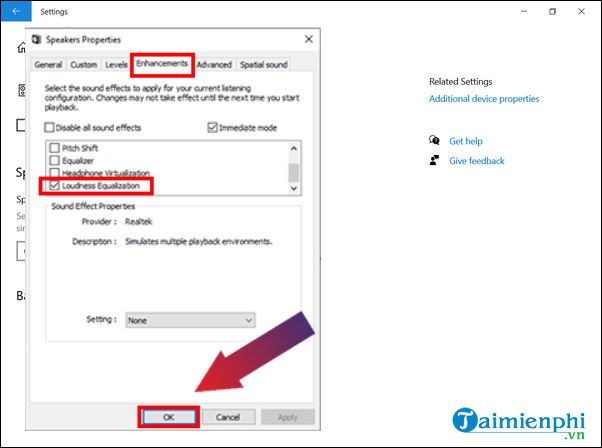
3.2. Increase the volume on Windows 7, 8 . computers
Step 1: Right click on the speaker icon on the taskbar -> select Playback devices to open the Sound dialog box.
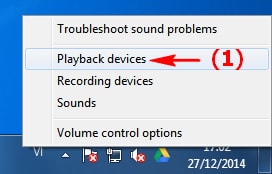
Step 2: In the dialog box Sound select tab Playbackright click on the item Speakers and choose Properties

Step 3: In the window Speakers Propertiesswitch to tab Enhancements and tick the line Loudness Equalization. Then press OK to save the settings.
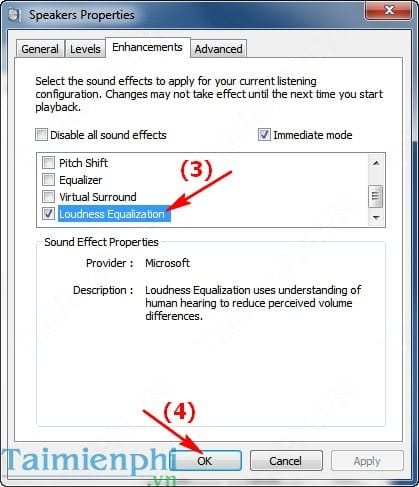
https://thuthuat.TechtipsNReview.com/tang-am-luong-loa-cho-may-tinh-3153n.aspx
So your Windows volume is already MAX. With the above operations, you can easily increase the speaker volume of your Windows 11, 10 … computer to the maximum level to suit your usage needs. In addition, you can use some other software to support volume, click Volume on the computer to achieve better effect.
- See also: Software to increase computer speaker volume
- See also: How to increase the volume of Windows 11 computer speakers
Related keywords:
mourning for the computer
Increase the laptop speaker volume, How to increase the volume for Windows computers,
Source: Increase the speaker volume, increase the computer and laptop speaker volume
– TechtipsnReview





