In case you want to access a wifi point at a restaurant, coffee shop or simply at a friend’s house. You just need to ask them for the password and then access the wifi and you’re done, but in case the people sharing your wifi don’t remember the password, what will you do?
Of course, if you are registered for a 3G package, you can use it temporarily, but if not, ask your friends or someone on wifi to share the wifi password for you. This is a feature that has been around since iOS 11 but not everyone knows how to use it. To share wifi password via iPhone/iPad, follow the instructions in this article.
Instructions to share wifi password on iPhone/iPad
First to share the password on iPhone, iPad, please go to Setting > choose General settings > then turn on the Handoff feature. Note that this feature must be enabled on both devices.

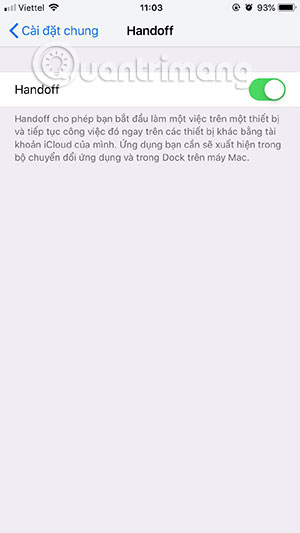
Next, turn on the Bluetooth sharing feature of both devices and place them close to each other.
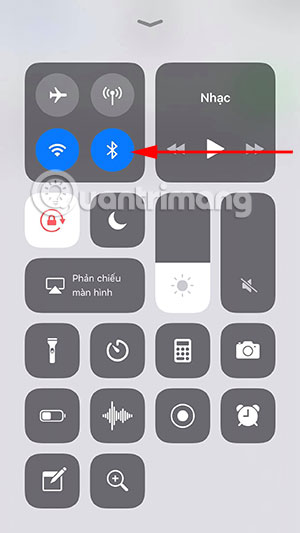
Then, in the list of wifi on your device, enter the wifi name that the other device has access to first. Next the other machine will display a message saying “Do you want to share the wifi password for that device”. Press Share Password to share the password to the other device.

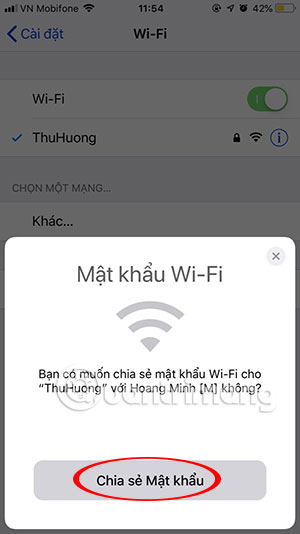
If successful, there will be a notification Successfully shared your wifi password. Now you can use that wifi normally.
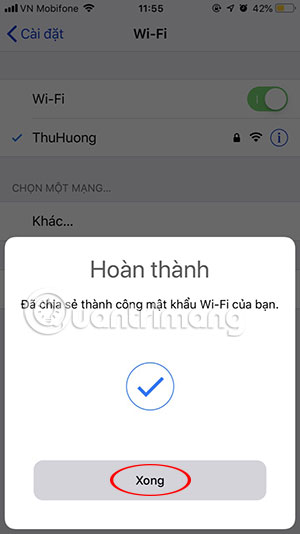
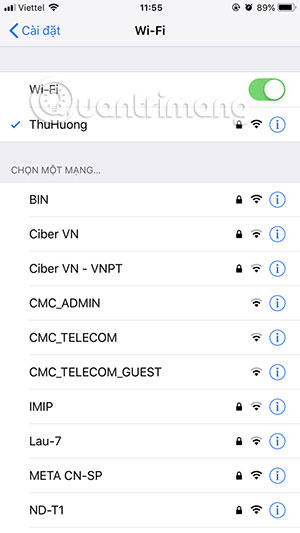
Note that if you have clicked connect to wifi but the other device does not show a message to share wifi, you can press the power button to lock the device, then turn it back on to connect.
Above is an article on how to share wifi password on iPhone/iPad when you don’t remember the password. Usually, this tip only applies to devices using iOS 11 or later, and is often only seen when friends share wifi passwords on their phones while at home.
Source link: Instructions for sharing Wi-Fi passwords on iPhone/iPad
– https://techtipsnreview.com/





