- Create Christmas photos, Christmas photo making applications 2016
- Making Christmas cards, the application to create Christmas cards 2016
- Christmas wallpapers, TOP application to create beautiful Christmas Wallpapers 2016
- How to install and upgrade Android 6.0 for Note 4?
- Christmas Ringtones, change Rings Tones to celebrate Christmas 2016
As one of the favorite photo editing applications MomentCam along with Swing Coopters 2, MakeupPlus, DOUPAI… is “storming” on Google Play as well as the iTunes Store.
If you go back in time a little, users will notice how “fashion” to make Chibi photos has been shared by young people with each other, the early winter of 2013 – 2014 was when the Chibi photo storm spread. The most powerful, people make Chibi photos, families use Chibi photos as Facebook Avatars… but perhaps the tool back then wasn’t as good as it is now, the specific expression is that many people still don’t know how to do it. or even being taken advantage of by bad guys by installing applications that create Chibi images of unknown origin on the device to exploit and steal user information.
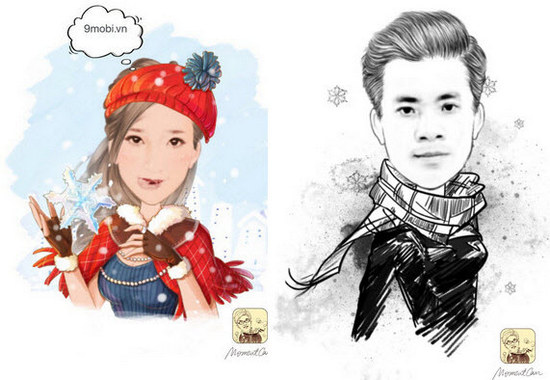
Chibi photo created by MomentCam
Emerging at the same time as MakeupPlus, MomentCam allows them to take and edit their photos in a beautiful Chibi style without spending too much time and effort; In other words, it is an effective tool, a “mold” to create Chibi photos. With MakeupPlusMomentCam is now available on both Android and iOS mobile platforms, users can download MomentCam for their devices.
– Download MomentCam for iPhone: MomentCam for iPhone
– Download MomentCam for Android: MomentCam for Android
How to use MomentCam is not too difficult, you can make chibi photos from available photo sources or directly taken with this application. For more details, please refer to the instructions on how to use MomentCam to create a chip image to welcome a new Christmas season.
INSTRUCTIONS TO CREATE CHIBI PICTURES WITH MOMENTCAM APP
After downloading and installing MomentCam on mobile phones, users launch the application and start the process of creating Chibi photos…
1. Select a sample Chibi photo style, add a photo from the gallery or take a new photo
First, users need to choose for themselves one of the 4 types of Chibi photo effects that MomentCam currently provides. For example, to make a Christmas photo we choose (1). Add a photo or take a new photo (2) you can choose one of two functions.
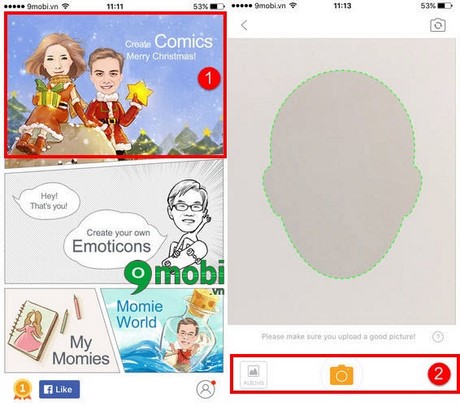
Instructions for using MomentCam to create Chibi . images
2. Adjust, reposition, add notes, create photo effects
– After selecting the Chibi image template from MomentCam, the user proceeds to adjust the face to fit the size and needs to move the points that this effect affects such as eyes and lips, select the gender (3) then press Ok (4) to continue.
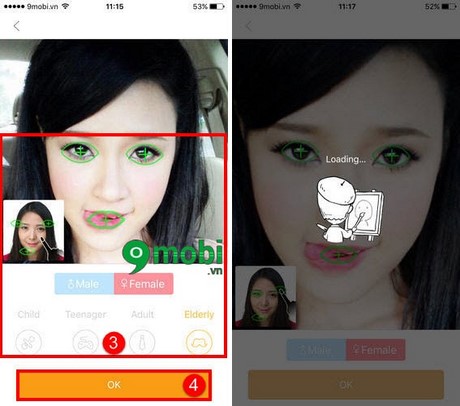
Making Chibi photos with MomentCam
– For more professional and personalization users can choose to edit faces (5); design, combine photos with cars, with animations… (6) and add notes (7).

Make Chibi-style Christmas photos with MomentCam
– You can add different details to make the photo come alive, different from the original MomentCam model provided. After satisfied, click Share / Save (8) to save or share them.

3. Save and share photos made from MomentCam
The photos created by MomentCam users have 2 options to save or share them on social networks:
+ Share photos made with MomentCam to Facebook, Twitter, QQ, Wechat… (1)
+ Save photos made with MomentCam on your phone (2)
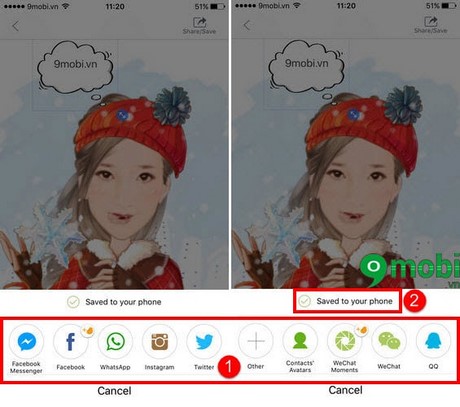
Save or share Chibi photos made by MomentCam
https://9mobi.vn/momentcam-tao-anh-chipi-tren-dien-thoai-3732n.aspx
Above, 9mobi.vn has guided you to use MomentCam to make Chibi photos in general and Chibi photos for Christmas in particular. Wishing you all the best pictures for a Merry Christmas!
Source: MomentCam – Create chibi photos to welcome Christmas 2016
– TechtipsnReview





