- Top 3 battery saving apps for iPhone and iPad
- Save battery on iPhone 6 plus, 6, ip 5s, 5, 4s running iOS 9
- Tips to save battery on iPhone 6 plus, 6, ip 5s, 5, 4s iOS 8 part 2
- How to save battery on iOS 11
- Tips to save battery on iPhone 6 plus, 6, ip 5s, 5, 4s iOS 8 part 1
Grayscale is the best battery saving feature for iPhone, iPad while your device is about to run out of battery, no charger to carry with you, this is a feature similar to the one on Galaxy S5 that helps you to convert colorful screen to black and white screen to extend battery life more.
To use this feature, you need to make sure that your device has been upgraded to iOS 8, in addition to the color conversion feature to black and white, you should also reduce the screen brightness and turn off unnecessary connections to save money. Maximize your device’s battery life.
How to enable battery saving for iPhone, iPad with Grayscale feature on iOS 8
Step 1 : You enter Settings ( Settings ) on your iPhone.

Step 2 : Here you choose General

Step 3 : You choose next Accessibility – this is the hub for many settings that improve the usability of the device
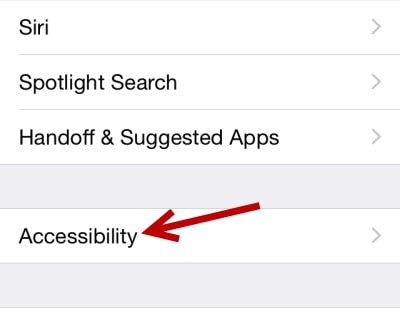
Step 4 : Under Vision, turn on Grayscaleafter activation is complete, your phone will switch to black and white mode and save battery life when in this mode.
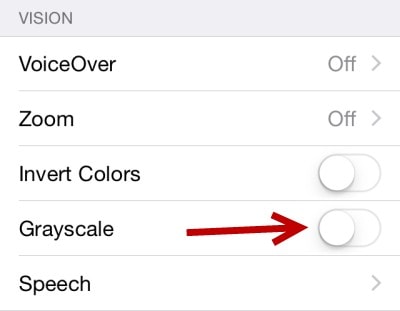

Note : This feature only affects the screen color, if you use screenshot capture, the captured images will still have color as usual.
You can also create a shortcut button of the application so that you can use it quickly next time Settings -> General -> Accessibility -> Shortcuts -> Grayscale then turn off and restart your iPhone, next time you want to use it just press the Home button 3 times in a row.
So, above, we have shown you one more way to save battery on iPhone, iPad for devices that have upgraded to iOS 8, please apply to your device to get good effect. best.
https://9mobi.vn/tiet-kiem-pin-cho-iphone-ipad-voi-tinh-nang-grayscale-tren-ios-8-2172n.aspx
Image source: internet
Source: Save battery for iPhone, iPad with Grayscale feature on iOS 8
– TechtipsnReview





