- Enable – disable Siri suggestions on iOS 9
- Use search in settings on Android 5.0
- Outstanding features of iPhone 6s
- Disable, turn off automatic renewal in Apple Music on iPhone, iPad
- Snap Inc launches new Snap Kit
After iOS 8 upgrade aka “upgrade” to iOS 8. With Extensions, you can easily share important data with your friends or share to social networking sites and cloud storage services. The feature also allows photo editing tools to deeply integrate with video or images. In addition, there are many other interesting things that you can explore.
Take advantage of the Extension feature on iPhone 6, 6plus, 5s
1. Share Extension (Share data easily)
With this feature, you can share the content you are viewing from your web browser to social networks or some other service.
To do this, click on the square icon located at the top right of the browser tab.

Next, select More to get a list of the applications you want.

As shown in the image below, you can share content via Evernote easily.

2. Action (Expand actions when surfing the web)
With this feature, you can add and use multiple tasks more easily while surfing the web.
To do this, click the More button next to the Print button.
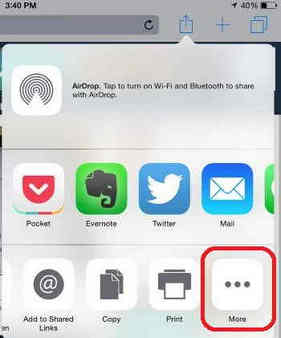
Next, you can optionally enable Lastpass, bookmark it, add a page to your home screen…
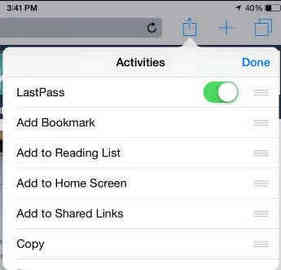
3. Photo Editing
Instead of opening an image editing application, selecting images to edit like before, the Extension feature will help users create satisfactory images in a completely new way.
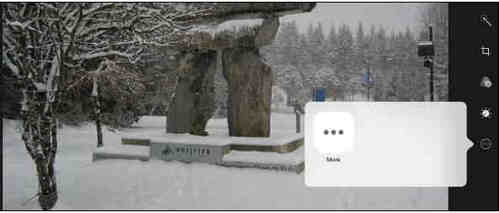
For example, if you want to edit an image, open the image and click edit as usual. Next, you will see editing applications installed on the device such as Camera 360, PhotoWonder. At this point, you just need to select the application you want to use.
4. Storage Provider

With Storage Provider, you can choose to save documents on the cloud storage service you want like iCloud or Dropbox.
5. Today Extension (Today)
You can access the Notification Center to see the latest information of the day such as sports results…
6. Custom Keyboard
With Custom Keyboard, you can use 3rd party keyboards by selecting from the main keyboard.
The above are ways to take advantage of the Extension feature (the ability to extend the application) on iPhone 6, 6plus, 5s. In addition, Apple’s operating system also possesses many attractive features such as: hide message content at lock screen on iPhone is one of them.
Source: Take advantage of the Extension feature on iPhone
– TechtipsnReview





