Workona Tab Suspender utility will freeze tabs that are not working on Chrome, Microsoft Edge and Firefox browsers to save RAM for your computer, make your computer run more stably and quickly when you browse the web on the browser. Browser. When unused tabs opened in the browser will not work, unless you click or use the tab. You can also choose which tab exceptions do not want to freeze. The following article will guide you how to use the Workona Tab Suspender tab on the browser.
Instructions to freeze tabs with Workona Tab Suspender
Step 1:
Click the link below to install the Workona Tab Suspender utility on different browsers. In this article try to install on Edge, other browsers you do the same.
Step 2:
After the browser is installed, we will be asked sign in with your Google account to use add-ons.
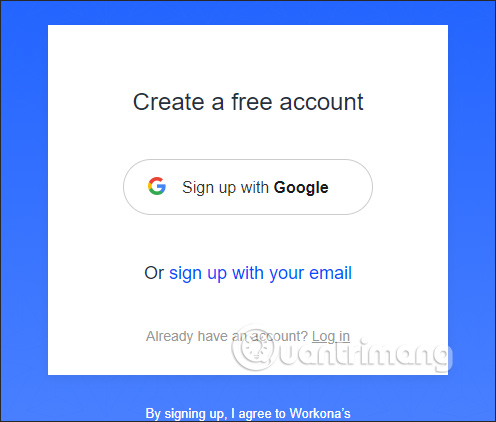
Step 3:
Next you open the tabs to browse the web as usual in the browser. Later Click on the widget icon to perform the manual tab close process. Now display the options as shown below, including:
- Suspend this tab: Freezes this tab.
- Suspend all other tabs: Freezes all other tabs except this one.
- Never suspend this URL: Never freeze this URL.
- Never suspend this domain: Never freeze tabs on this domain.
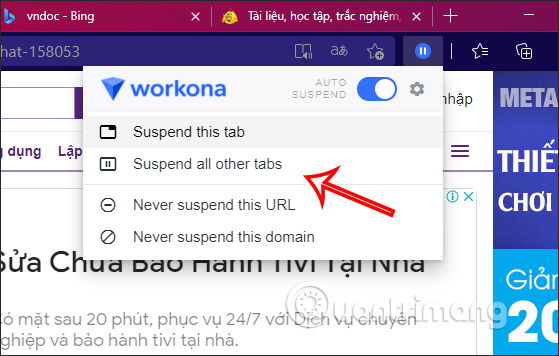
Now frozen selected tab will not display the following content. To reactivate the site then you just need to Click on the tab that is done.
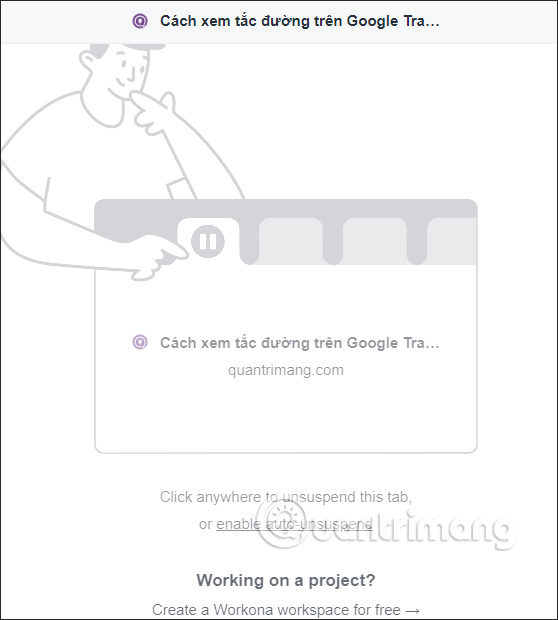
Step 4:
In case the user wants automatically freezes tabs then click Gear icon to display the installation interface on the utility.
Display the new interface, now section Auto-suspend inavtive tabs you choose tab freeze type except the number of recently opened tabs (the default is 25 tabs), or choose to freeze tabs over time.
In section Exclusions you click on Never suspend tabs from this list already enter the URL of the website you want to exclude.
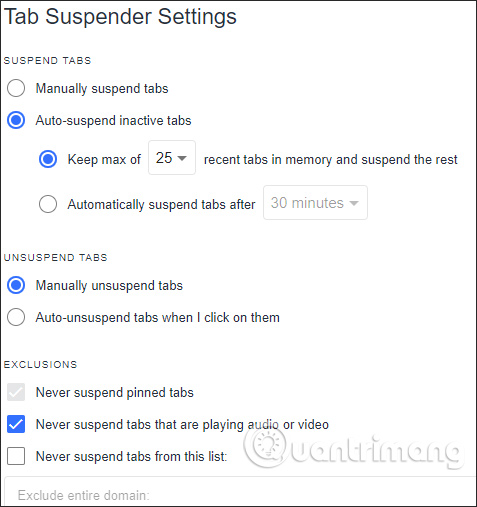
Source link: Usage of Workona Tab Suspender freezes the tab
– https://techtipsnreview.com/






