Did you know that it is possible to use an iPhone as a webcam? The iPhone can never mimic a webcam in the traditional sense, but there are a few apps that record the phone’s camera and send the recording to a Mac, Windows PC, other mobile device, or even to the web.
Doing this has certain practical benefits. For example, you can use it as a child/pet monitor or a security camera. If you have an old iPhone available, using it as a webcam can save you a considerable amount of money.
Today’s article will introduce some methods of using the iPhone camera as a webcam.
1. EpocCam
EpocCam is the most popular and frequently downloaded application that can turn iPhone into webcam.

EpocCam works with all webcam-enabled apps (like Skype and Google Hangouts), supports the rear and front-facing cameras on iPhones, and encodes all video it records. The EpocCam has a wireless range of up to 20 feet (6.1m).
In addition to the app, you’ll also need to download the driver directly from the developer’s website. Once the application has been installed, the connection establishment is completely automatic and you do not need to do anything.
The EpocCam app has a pro version that allows the use of a mic to record audio, adds a manual focus option, and improves video resolution from 640×480pixel to 1920×1080pixel. The pro version also removes the watermark.
Download EpocCam (Premium and Free Version).
2. iCamSource Pro Mobile
iCamSource Pro Mobile is a paid app that turns your iPhone into a webcam. iCamSource Pro Mobile does not have a free version.
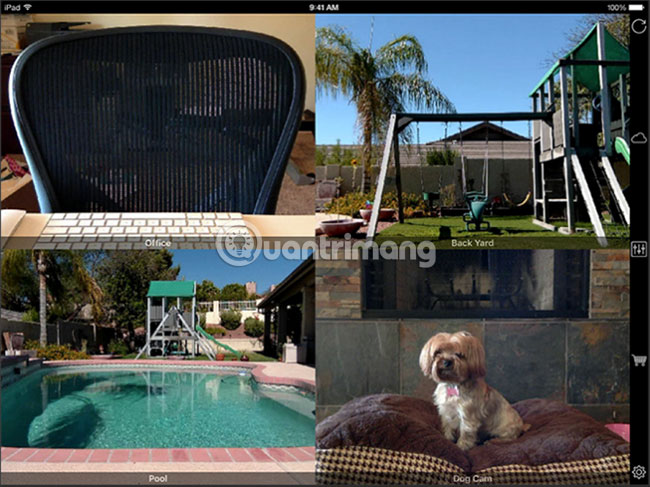
The Pro Mobile app is just one of the essentials. In addition, you also need the iCam Pro Webcam Streaming application (free version available). Once you’ve installed both apps, you’ll be able to stream video and audio directly from any iOS device.
Just like what you would expect from a security camera, iCam can send you instant alerts if motion or sound is detected. All events will be automatically backed up to the cloud.
Download iCamSource Pro Mobile ($5/115,000VND).
3. AtHome Camera
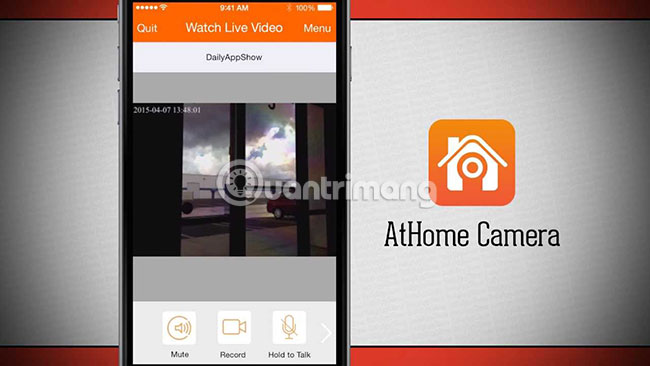
AtHome Camera is a special app: A computer can remotely view the iPhone camera feed, and the iPhone app can also remotely view the computer’s webcam feed. There are two parts in the application: Streamer and Viewer. Both can run on computers (Mac and Windows), smartphones and tablets. AtHome Camera is a great app for anyone who is wondering how to use iPhone as a webcam.
Besides versatility, AtHome Camera also has some other great features:
- Two-way chat: It doesn’t matter whether you use a streamer or a viewer app, you can “talk” to any connected device and listen to the audio from it. This makes your iPhone a perfect two-way pet or child monitoring monitor.
- Motion detection: You will receive an instant notification if there is movement on the camera.
- Scheduled recording: If you only want to monitor the camera at certain times of the day (such as when you go to work), you can pre-program the app to automatically record on a schedule.
AtHome Camera is not like a traditional webcam application. It is ad-supported and comes with options to upgrade (for a fee). As with other apps, try before you buy to see if AtHome Camera is right for you.
Download AtHome Camera (Premium and free version available).
4. Presence
Presence provides a lot of the same features as the 3 applications that the article reviewed above. The key difference is that Presence offers users 50MB of free cloud storage.

It doesn’t sound like much, but at least it’s enough for you to record and save a few minutes of footage if an intruder breaks into your home or when your dog does something funny while you’re away. If you upgrade to the pro version (via in-app purchases), you’ll be able to save up to 5GB of content in the cloud.
Presence also has a web app included, meaning you can log in and view your feed from any computer in the world. The service is also compatible with Amazon Alexa.
Download Presence (Free, subscription available).
5. FaceTime
If you don’t want to use third-party apps, you can use FaceTime to turn your iPhone into a webcam. FaceTime isn’t designed to be a webcam app, but that doesn’t mean you should ignore it.

FaceTime has a significant advantage over third-party options. That is reliability. FaceTime is manufactured by Apple, supported by Apple, and runs on its operating system. If something goes wrong with a third-party option while you’re away, you may find yourself in a “dilemma”. With FaceTime, it’s easier to recreate the connection.
All you need is to install the app on your iPhone and device. It’s important to note that you have to make sure the two apps have different contact details in the settings You can be reached for FaceTime at. (Iphone: Settings > FaceTime; macOS: FaceTime > Preferences). If you list the same contact details on both apps, you will get a busy tone when connecting.
Finally, place the phone in the area you want to monitor and call it from your Mac. You need to reply manually, but the connection will be very reliable.
EpocCam allows you to use your phone as a proxy for your computer’s webcam, but with limited scope. AtHome Camera gives you flexibility about which device to use for what role. Presence is almost like a CCTV system, with a web app and unlimited scope. As a final option, FaceTime gives you a private way to access your phone’s camera.
And if you want to learn more about home security, please refer to the article: What to keep in mind when buying a home surveillance camera for more details.
Hope you find the right option!
Source link: Use your iPhone as a webcam with the following 5 apps
– https://techtipsnreview.com/





