Standard photo and video sizes are available on social networks. Whether you choose an avatar, cover image or image for your post, you should choose the standard size for more efficiency when uploading images. When the posted image is the correct size as the standard size, it will not be cropped or enlarged too much, avoiding the situation that the image does not show clearly the content or even blurred, broken. And each app has different size standards, the standard Instagram photo size will differ from the standard Twitter photo size. The following article will summarize the standard image sizes on Twitter.
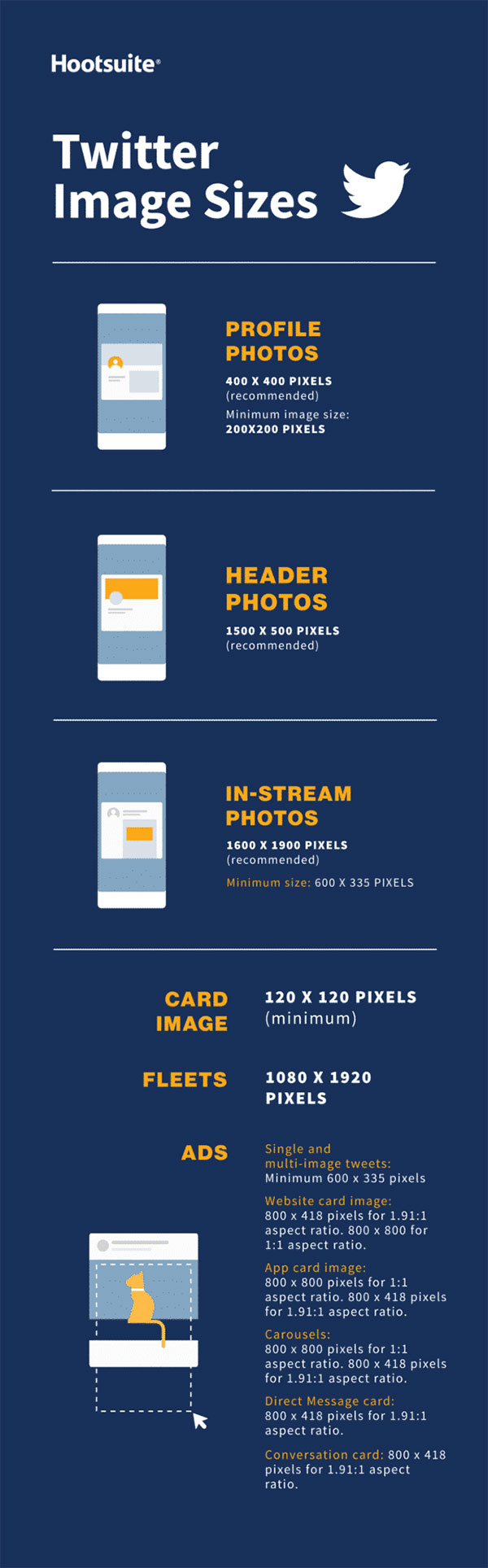
1. Avatar size, Twitter cover photo
Twitter’s profile picture has a standard image size of 400 x 400 pixels to fit the image down to 200 x 200 pixels. Photos have up to 2MB of space. Supports 3 formats JPG, PNG and GIF.
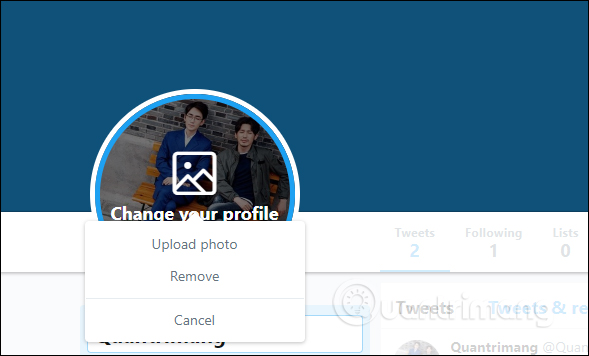
The Twitter account cover photo has a maximum size of 5MB, and a size of 1500 x 500 pixels. GIF image format is not supported.

Advice:
- To create images that will meet future standards, it is best to use the maximum size.
- Cover photo is cut to 3: 1 ratio.
- Remember that how the cover art is displayed varies depending on the monitor and browser being used.
2. Size for in-stream Twitter photos: 1600 x 900 pixels (recommended)
- Minimum size: 600 x 335 pixels
- Recommended aspect ratio: Any ratio between 2: 1 to 1: 1 on desktop and 16: 9 on mobile
- Supported formats: GIF, JPG and PNG
- Maximum file size: Up to 5MB for photos and GIFs on mobile devices. Up to 15MB on the web.
3. Image size for Twitter card (Twitter card)
Twitter has the ability to recognize a Tweet that includes a URL. Twitter then crawls the site, fetching the content, including the image for the summary card (summary card, containing the link description, title, thumbnail).
- Minimum size: 120 x 120 pixels
- Supported formats: GIF, JPG, PNG
- Maximum file size: 1MB
Advice:
– You can check what your summary card looks like and see the preview using the card validator.
There are a bunch of different Twitter cards out there, so there’s also a range of sizes available. In addition to the usual summary cards, there are also summary cards with large pictures, app cards (cards that detail mobile apps) and player card (cards for audio-visual and multimedia).
4. Twitter image size for fleet: 1080 x 1920 pixels
Fleets are tweets that will disappear within 24 hours. Currently, the fleet is only for mobile devices.
5. Twitter image size for advertisement
- Tweet only one and more images: Minimum 600 x 335 pixels, but use larger images for best results.
- Image for website card (website card): 800 x 418 pixels with 1.91: 1 aspect ratio. 800 x 800 pixels with 1: 1 aspect ratio. Maximum file size 20MB.
- Image for app card: 800 x 800 pixels with 1: 1 aspect ratio. 800 x 418 pixels with 1.91: 1 aspect ratio. Maximum file size is 3MB.
- Carousel (rotating image): 800 x 800 pixels with 1: 1 aspect ratio. 800 x 418 pixels with 1.91: 1 aspect ratio. Maximum file size 20MB for 2 to 6 image cards (picture cards).
- Image for Direct Message card (DM card, direct message card): 800 x 418 pixels with 1.91: 1 ratio. Maximum file size is 3MB.
- Image for Conversation card: 800 x 418 pixels with 1.91: 1 aspect ratio. Maximum file size 3MB.
Hope this article is useful to you!
Source link: What is the standard Twitter photo size?
– https://techtipsnreview.com/






