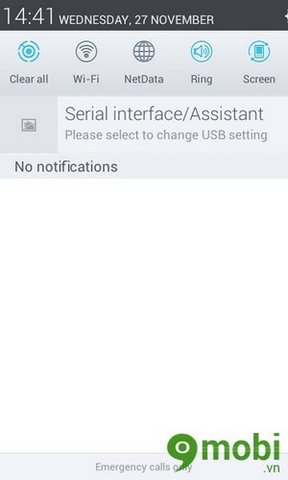- Clean Oppo memory, speed up Oppo phone
- Solution to clean up memory of iPhone, iPad
- How to handle when running out of memory on Android
- Clear system cache on Oppo Neo 5
- Clean junk photos professionally with Gallery Doctor on Android
We should clean our Oppo phone regularly to create a free space to help increase the performance of the device, here we will guide you how to clean the internal memory of the phone. Oppo.
1. Delete function using taskbar key
Oppo phones have a built-in feature to delete the taskbar on the device. To do this, we just need to manipulate by dragging the taskbar out and turn on the taskbar menu > Drag the status bar down and click Clear All to delete running programs.
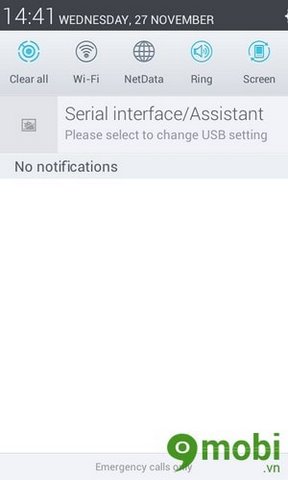
2. Cleaning function using home screen lock
You hold your hand on the screen lock point in the middle so that it shows the lists running in the background > Click on the broom icon to delete programs > Click on the recent tab and select the tree icon brush to erase further (this is the most commonly used method)
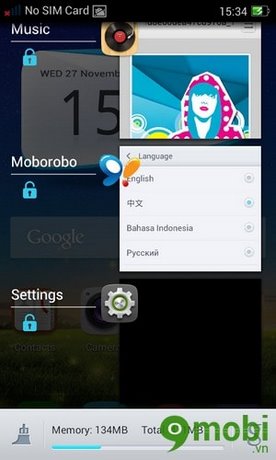
3. Clean the Network Cache
Just like other phone companies, we often use Chrome as a browser. You go to Settings> Privacy> Clear Browsing Data (you should only choose to clean history and cookies to avoid losing data or passwords saved on the website)
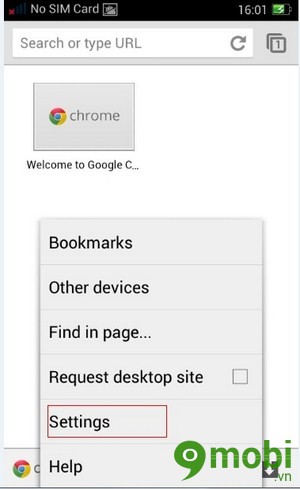
With the above ways, now cleaning the internal memory on Oppo devices is done quite easily. You should do it regularly and don’t worry about your phone running slow and running low on memory anymore. In addition, you download more Android system cleaning applications such as Clean Master and Ccleaner for Android
https://TechtipsNReview.com/don-dep-bo-nho-cho-dien-thoai-oppo-1801n.aspx
Image source: internet
Source: How to clean up memory for Oppo phones
– TechtipsnReview