- Fix Touch ID not working on iPhone 5S
- iMessage error cannot be activated on iPhone 6 plus, 6, ip 5s, 5, 4s, 4
- iOS 8 – Fix Touch ID not working on iPhone, iPad
- Fix Siri not working on iPhone 6, 6 Plus
- Fix Spotlight Search not working on iOS 8 of iPhone 6 plus, 6, ip 5s, 5, 4s, 4
Microphone error does not work on iPhone 5S is also not a common error, only a few people encounter this error when they see that their phone’s condition has poor conversational ability, when they say the other party can’t hear the sentence. , sometimes I can’t hear anything, this situation happens many times in different situations that are completely not due to the fault of the network operator, but even when using the record button, the Microphone still works poorly. So by the following ways, hope you can comfortably apply and fix the microphone not working error on iPhone.
FIX MICROPHONE NOT WORKING ON IPHONE
For the iPhone 5S with a slight fault, the sentence may be heard no, while the more severely damaged devices will no longer hear the sound. You should not worry too much when encountering this situation, apply the quick fix that we guide below to improve the situation.
Method 1: Restart the device
Sometimes simple things like restarting the device give you unexpected results because sometimes you install a strange application that causes the system to crash and now restarting the device will help the system launch a new system. smoother way.
Method 2: Microphone not working error on iPhone can happen because the application you are using has not been granted permission to use the Microphone because it accidentally turned off or you turned it off at some point but forgot to open it again. To reactivate, follow these steps:
Step 1: From the user interface, you access the application Settings (Settings) >Privacy (Private)

Step 2: The interface to manage privacy items appears, please continue Click on Microphone as shown below

Step 3: The list of applications that use the Microphone appears, check to see if the applications have been opened to the Microphone and turn them all to ON as shown below.
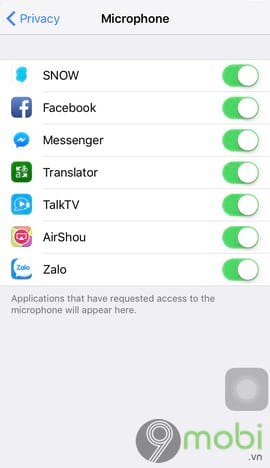
Method 3: If you’re using an iPhone 5S case, remove it and further check if you’re using noise cancellation by:
Step 1: From the user interface, you access the application Settings (Settings) >General (General settings) and tap Accessibility (Accessibility)
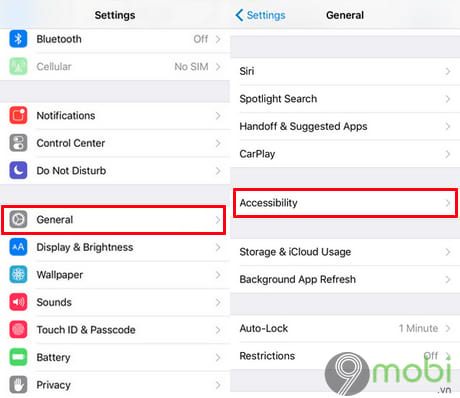
Step 2: Next you find the option Phone Noise Cancelation (Phone noise cancellation) and turn it off and see if the situation is better.
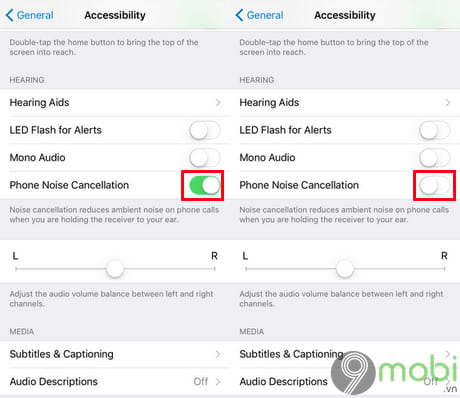
Method 4: If the above 2 methods do not give certain results, please reset iPhone settings configuration by accessing Settings (Settings) >General (General settings) and select Reset (Reset)
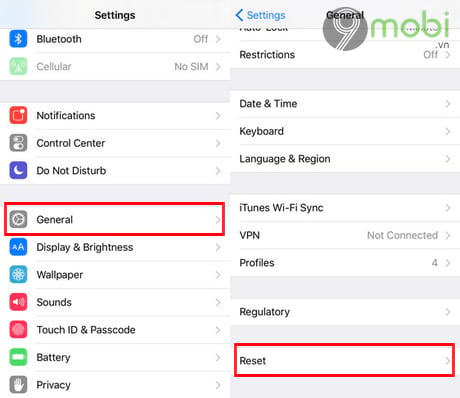
Next, click on the item Reset All Settings (Reset all settings)
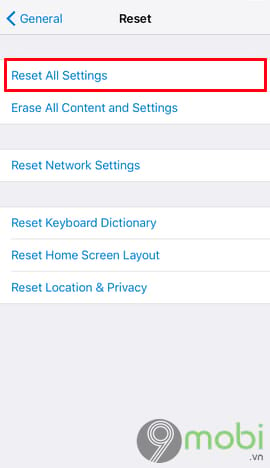
Enter the passcode that you set up earlier and press Reset All Settings (Reset all settings) to confirm progress.
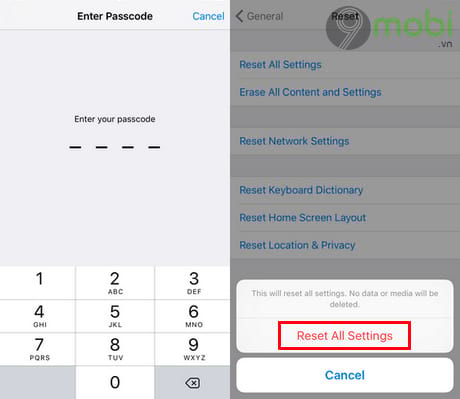
In case you have done all the above and still cannot fix this error, this may be due to a hardware failure on the device, you should bring your iPhone 5S to a reputable service center for help. the best. In addition, on iPhone 5S, there is an application that helps you take photos with 360 rotation, please download and try this unique application, Cycloramic for iPhone 5/5S for iOS.
https://9mobi.vn/khac-phuc-loi-microphone-khong-hoat-dong-tren-iphone-5s-2368n.aspx
Source: Fix Microphone not working error on iPhone 5S
– TechtipsnReview





