You are running Windows 10 or 11 and see the warning Behavior:Win32/Hive.ZY appear? Don’t worry, here are causes and ways to fix Win32/Hive.ZY error.

On September 5, 2022, a list in the Windows Defender database showed multiple threats on Windows PCs. Even when blocked, the Behavior:Win32/Hive.ZY threat reappears and confirms “Microsoft Defender Antivirus found threats”.
Although the threat present in Windows Defender is serious, in reality, it is a false error. Only after a while when this error appeared, Microsoft released a smart security update that blocked the display of these warnings. However, not all users are affected, if your device shows the error Win32/Hive.ZY, here’s how to fix it.
User affected by Behavior:Win32/Hive.ZY
You can tell this when you open an app that is labeled Behavior:Win32/Hive.ZY by Windows Defender. Affected apps include Google Chrome and Chromium Edge, along with Electron-based apps like WhatsApp, Discord, and Spotify.
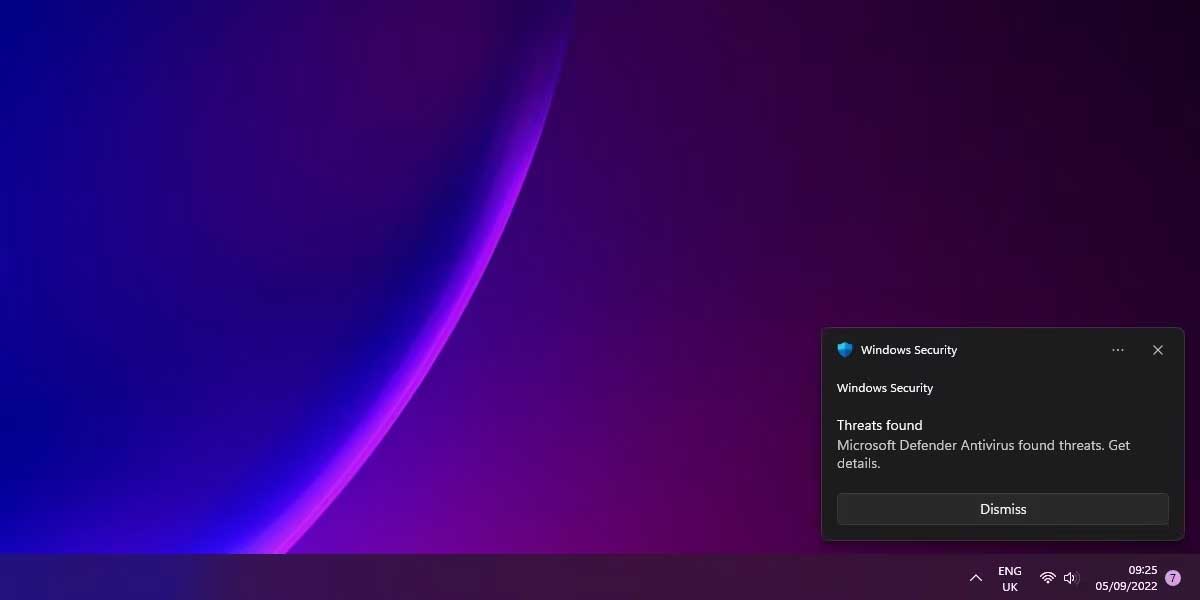
For example, if you open a new window, the threat will appear in the bottom right-hand corner of your Windows laptop or PC.
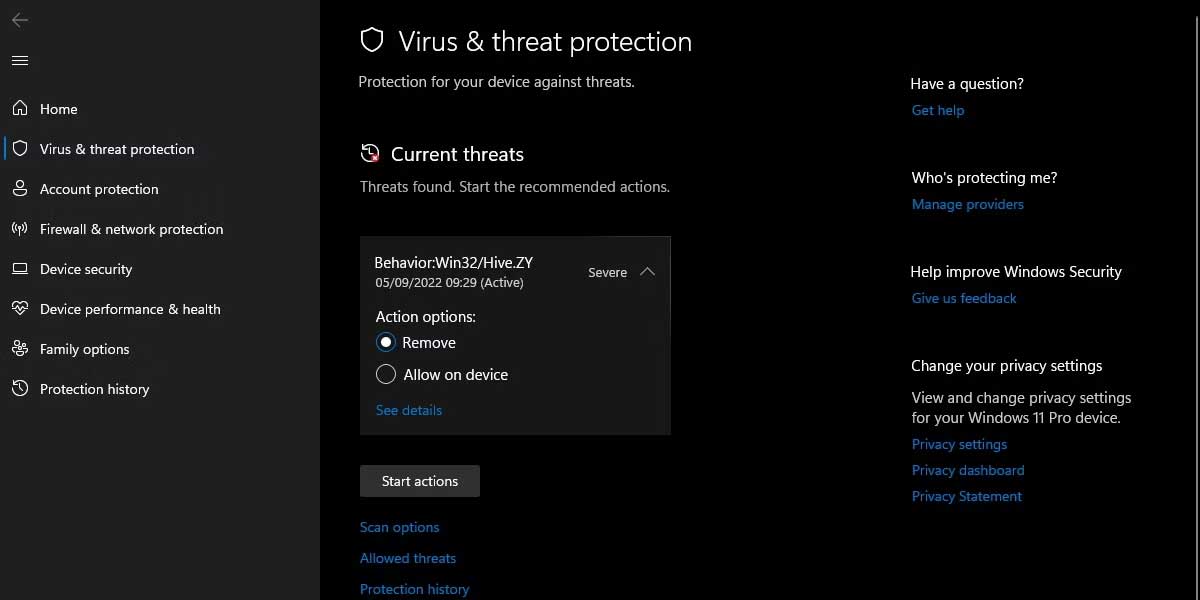
Users who click on the notification will see this threat marked as severe by Windows Defender, with the option Remove or Allow on device.
If you choose Removethen click Start actionsyou’ll see the next time you open one of the affected apps, the threat pops up again.
Microsoft has confirmed this is not a dangerous incident. The user’s device with this error message is not infected with a virus. The problem stems from Windows Defender smart security version 1.373.1508.0.
How to fix Behavior:Win32/Hive.ZY
- Press logo Windows on the keyboard and type Settings.
- Navigate to Privacy & security > Open Windows Security.
- Click Virus & threat protection.
- Choose Protection updates from the menu, then click Check for updates.
If you can’t see the update when you follow the steps above, you can update Windows Defender manually by clicking the following link:
This fix patch has been released in Windows version 1.373.1537.0. However, another update for Windows Defender is now available, so your version may appear in Windows 1.373.1567.0 or later.
Although Windows is the oldest and most popular operating system on PCs today, it is still not immune to errors. In fact, this is not the first time, Windows has been reported to have fake warnings that annoy users. However, you do not need to worry too much because Microsoft is very active in receiving feedback and patching bugs for users.
Hope the article is useful to you!
Source: How to fix Win32/Hive.ZY errors on Windows Defender
– TechtipsnReview





