The ruler bar (Ruler) in Word makes it easier for you to align text, images, margins, etc. to make the text more beautiful. And usually it will be enabled by default when you finish installing the OFFICE suite.
However, for some reason, the Ruler bar on this Word has been hidden, and you do not know how to re-enable it. Then this is the article for you, because in this article I will guide you How to show the Ruler bar again in Word this in a very simple way.
Read more:
I. How to show the Ruler bar in Word
Apply to Word 2007, 2013, 2016, 2019…..
+ Step 1: Start your Word application up.
+ Step 2: On the bar Ribbon of Word => you switch to tab View
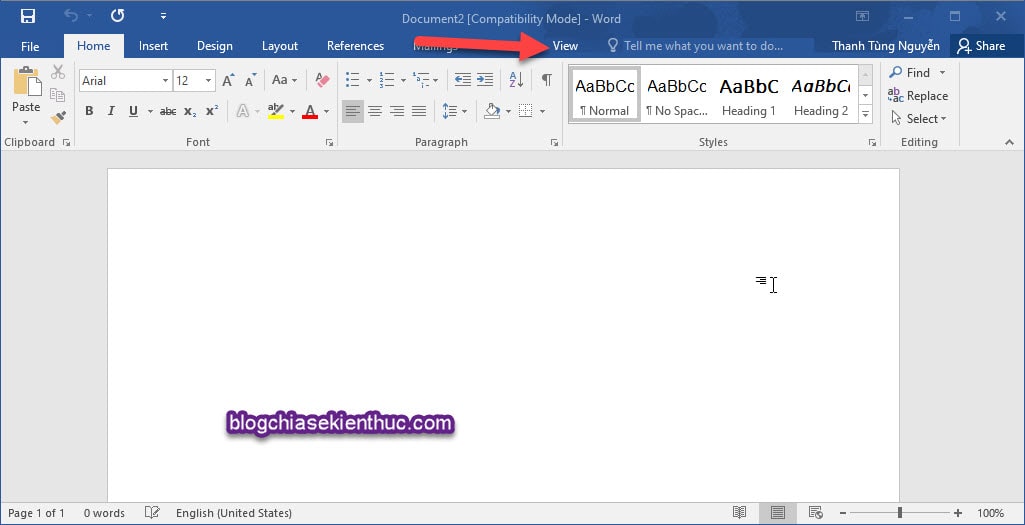
+ Step 3: In the tab View, you find and tick the box Ruler. Immediately, the ruler bar appeared above and to the left of the text.
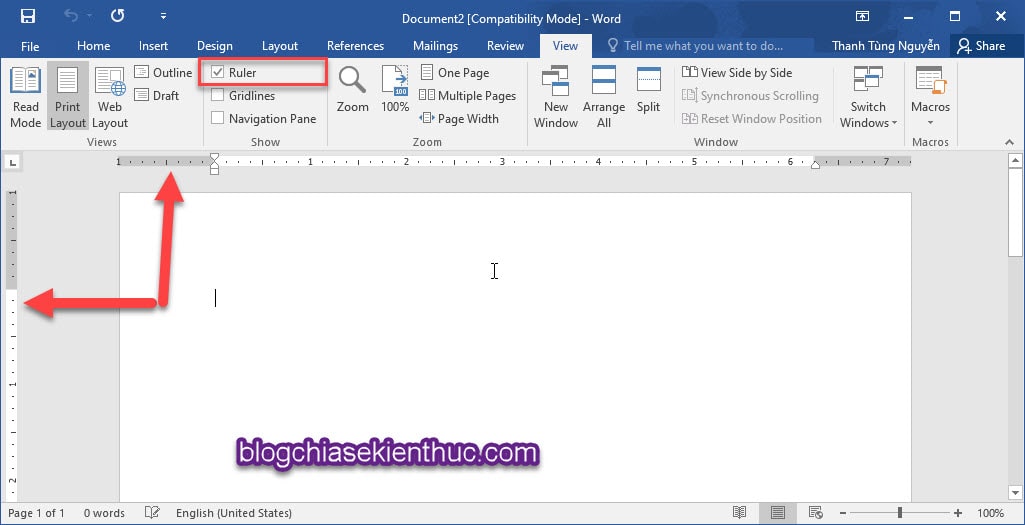
II. How to edit the unit of measure for the ruler in Word
By default, the unit of measure in the ruler is . Inches, you should convert it to Centimeters to be able to edit text more standard. You do the following:
+ Step 1: On the Ribbon, you click File => and choose Options.
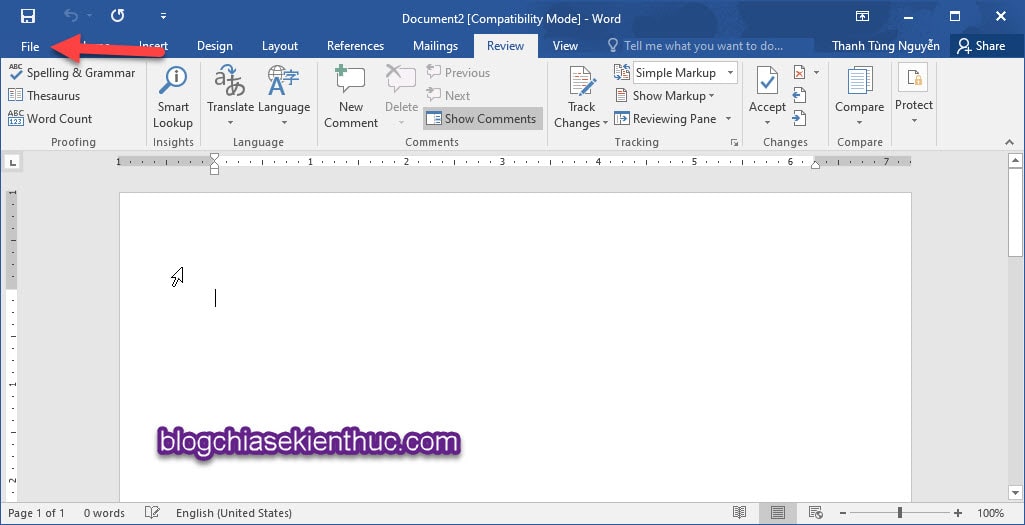
+ Step 2: Window Word Options open, you choose part Advanced on the bar Sidebar.
Then drag down the line Display and find the section Show measurements in units of. Please re-select the unit you want by clicking on the drop-down menu.
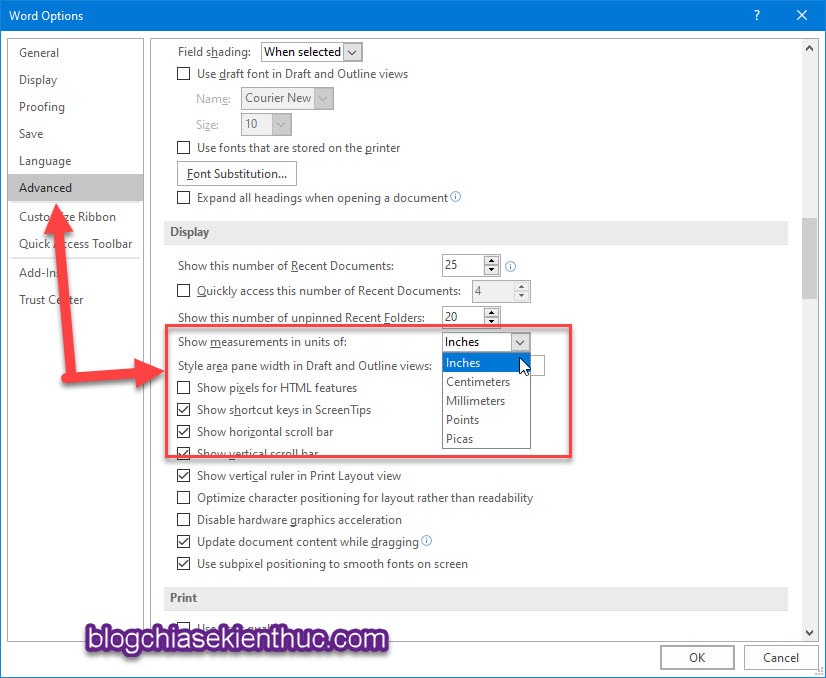
Finally you press OK to complete the setup.
Epilogue
Well, that’s it, I just finished sharing it with you guys how to show the ruler bar in Word and know. A very small tip but it is really necessary and you should know to be able to handle the situation more quickly.
But I’m working in a place where I don’t have a network, but I have to work, editing documents without this Ruler bar is a bit tiring 😛
Good luck !
CTV: Nguyen Thanh Tung – techtipsnreview
Note: Was this article helpful to you? Don’t forget to rate the article, like and share it with your friends and family!
Source: How to show the ruler bar in Word 2013, 2016, 2019…
– TechtipsnReview


