Transferring WhatsApp chat history from Android to iPhone or vice versa is always the desire of many users. However, WhatsApp does not provide an official option for data transfer. Fortunately, there are several solutions you can refer to, ensuring chat content is not lost while switching from one operating system to another.
You can email chat history or use help from third party apps.
The easiest and most reliable way to transfer chat history between operating systems is to email it to yourself. You will have to submit the history of each conversation (only important conversations should be selected).
After you send a file from this phone, you’ll download it and sync the files with iCloud to keep them safe.
While this is not convenient, it ensures that the contents of your important conversations are not lost during data conversion.
How to transfer WhatsApp chat history on Android to iPhone
- Open the app WhatsAppthen open conversation that you want to transfer history to your iPhone.
- Tap the three dots icon at the top right.
- Press More
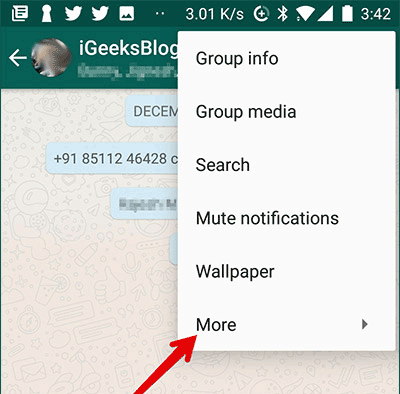
- Next, tap Email chat.
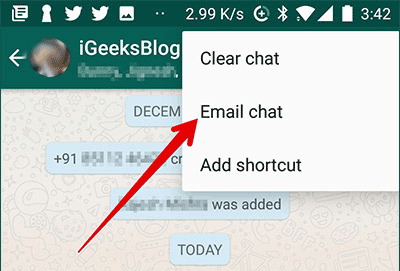
- Choose between sending emails with multimedia files attached or not (Attach Media and Without Media).
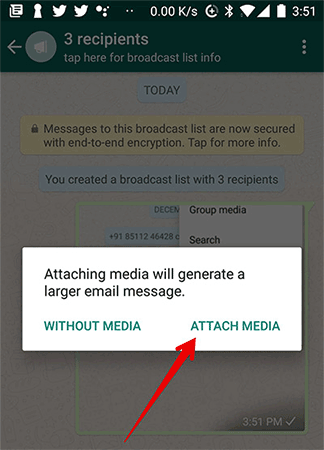
- Now, email yourself. You can now download this chat history and save it to the Files or Notes app.
How to transfer WhatsApp chat history on iPhone to Android
- Open the app WhatsAppthen open conversation that you want to email.
- Now, tap on the name of the conversation at the top.
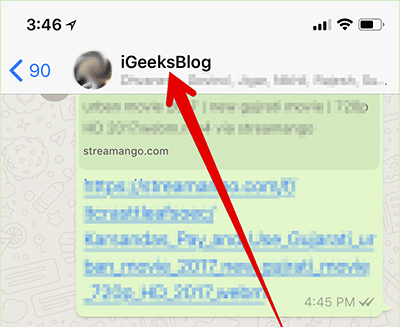
- Next, scroll to the bottom and select Export Chat.
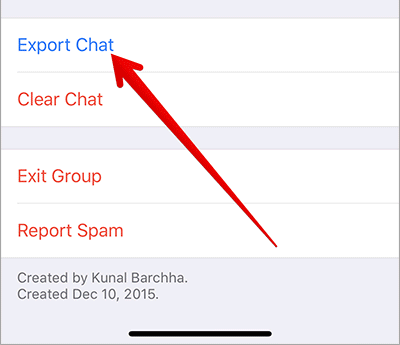
- Choose between Attach Media and Without Media.
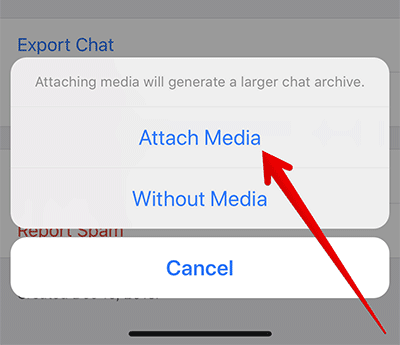
- On the share panel select Mailthen send it to your email address.
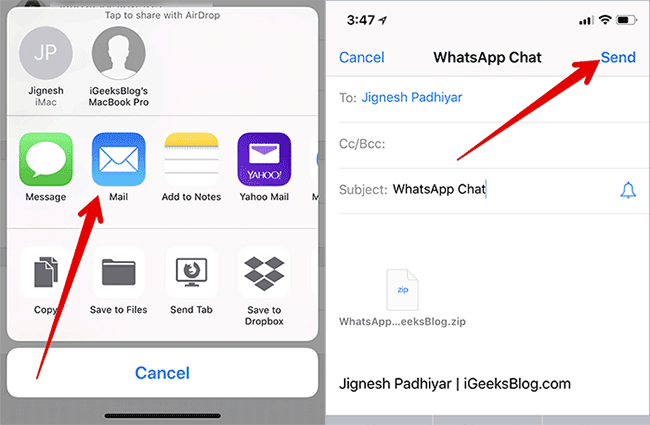
- Next, open the email app on Android and download it. You can back up your chat history in Google Drive to keep them safe.
Use 3rd app to transfer WhatsApp chat history
You can use third-party apps to transfer WhatsApp messages from Android to iPhone or vice versa. There are a few reliable software like dr.fone – Switch and WhatsMate you can try to move WhatsApp chats. They are quite easy to use.
You just need to install them on your computer > connect your Android and iPhone to your computer > start the software > select a destination > select the data you want to transfer and then press the transfer button.
See more:
Source link: How to transfer WhatsApp chat history from Android to iPhone
– https://techtipsnreview.com/





