Using functions available on Excel to work is one of the essential skills of people who are learning and working regularly with Excel files.
Especially for office workers and accountants. The good application of function formulas in Excel spreadsheets will save you a lot of time, and bring much higher work efficiency.
Yes, and in today’s Excel tutorial, I would like to introduce and share with you one of the functions that are quite popular with accountants.
That is NETWORKDAYS . function supports calculating business days between two time periods (except Saturday, Sunday, and holidays (if any)). Help them manage human resources, manage working days … more accurately and leisurely.
Read more:
#first. Use the NETWORKDAYS function to calculate the number of days except Saturday and Sunday
+ Step 1: First you open your Excel file.
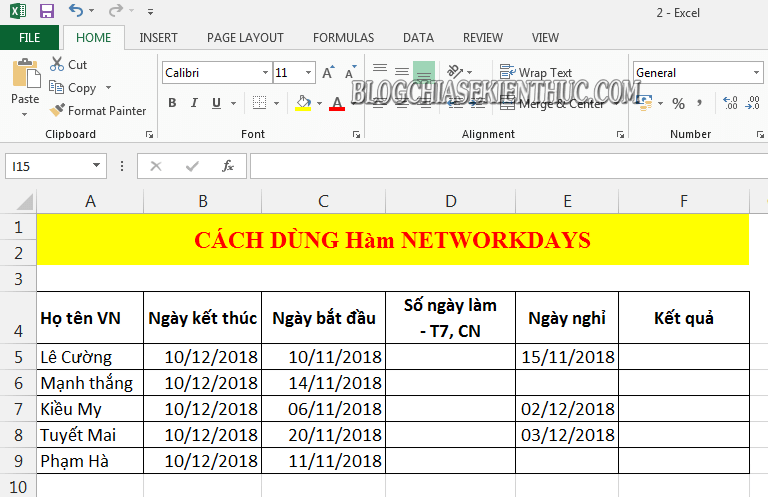
+ Step 2: Here, you click on the box to output the value Số ngày làm - T7, CN => and enter the formula below => then press Enter to execute.
=NETWORKDAYS(start day;end date)
Eg: =NETWORKDAYS(C5;B5) to count the value from the start date to the end date, minus the Saturday, Sunday.
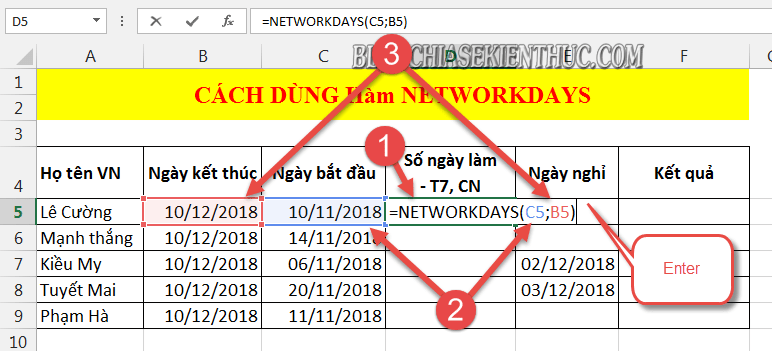
+ Step 3: And this is the result. After creating the function formula NETWORKDAYS If successful, use your mouse to hold the plus sign in the formula box => then Fill down the list to apply to the rest of the worksheet cells.
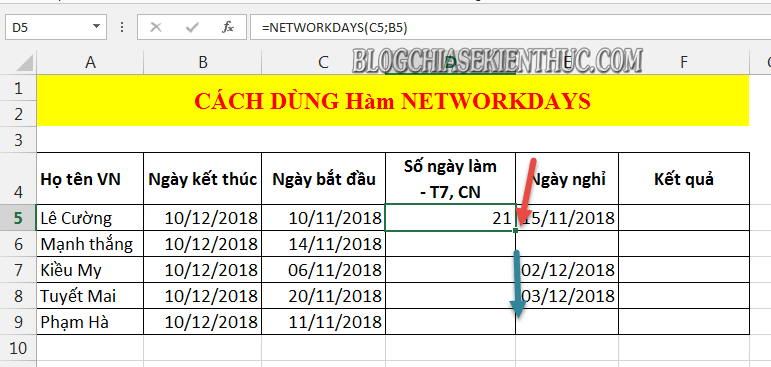
And we get the number of days between two time points, minus T7 and CN.
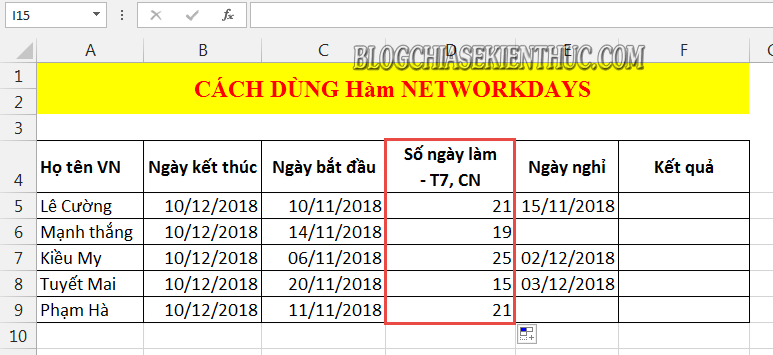
#2. Use the NETWORKDAYS function to calculate the number of days except Saturday, Sunday and holidays
In cases where there are days off, or leave, you should use the formula below:
=NETWORKDAYS(start day;end date;holiday).
Example: Applying the formula below the spreadsheet we get:
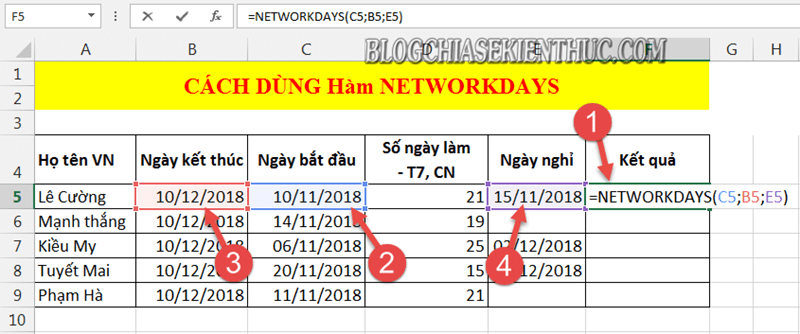
Then you hold the mouse in the formula cell => then Fill down the list to apply to the remaining members.
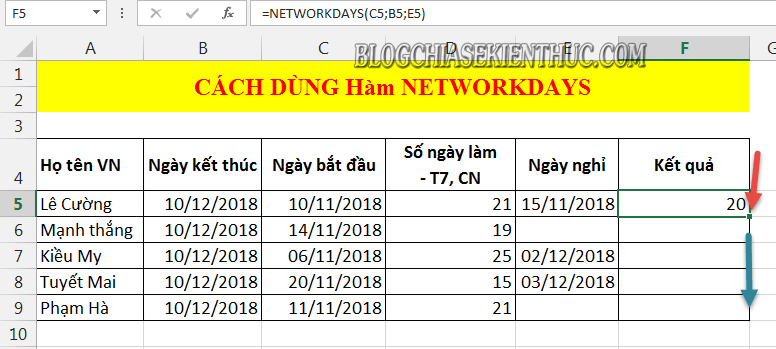
And here is the result, you can see the holidays in the calculated value range have been subtracted. However, because December 2, 2018 is a Sunday, the result remains unchanged compared to the calculation result of Working days – Saturday, Sunday.
That is also a pretty great feature of the NETWORKDAYS function in calculating and filtering according to the request, the given value. But no error occurred.
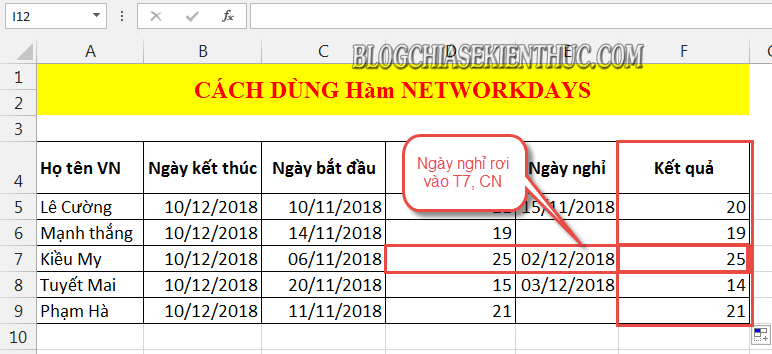
This is very necessary and important in the statistical calculation of the figures. To provide appropriate salary and bonus norms for each employee.
#3. Epilogue
Here comes the tutorial how to use the NETWORKDAYS function for timekeeping (except holidays, Saturday, Sunday) on my Excel would also like to end. Hope my little sharing about Excel today will be useful to you.
Good luck !
CTV: Luong Trung – techtipsnreview
Note: Was this article helpful to you? Don’t forget to rate the article, like and share it with your friends and family!
Source: How to use the timekeeping function, except Saturday and Sunday..
– TechtipsnReview


