Both Microsoft and Lenovo have officially acknowledged that after the Windows 10 2004 update, many Lenovo laptops have encountered bothersome problems. Lenovo had to create a dedicated support page for customers who have had problems after Windows 10’s “release”.
Based on user reports, the error rate and the number of errors that Lenovo laptop models encounter after updating the latest Windows 10 version are higher than other devices. Fortunately, most errors have a quick fix. Microsoft and Lenovo are also working together to develop the patch and will roll out soon.

Here are all known issues on Lenovo laptops after updating Windows 10 2004 with temporary fixes:
Lenovo laptop stuck with blue screen error
* Update September 21:
Microsoft has officially released a confirmation message that some Lenovo devices may experience the “blue screen of death” (BSOD) error on Windows 10 2004 (May 2020 Update), and the Windows development team is working on Pole works with the Chinese PC manufacturer to release the patch as soon as possible.
This issue was first discovered in August this year, after Lenovo itself advised customers that they might have a serious problem after updating to Windows 10 version 2004. For more specific explanation from the Microsoft side, the problem seems to only occur on computers with Lenovo Vantage installed. This is a software that Microsoft allows pre-installed on Lenovo laptops to collect users’ usage habits to optimize the experience over time.
“Enabling the Enhanced Windows Biometric Security option in UEFI for Lenovo ThinkPad devices manufactured in 2019 or 2020 has a high risk of this error. When the Lenovo Vantage software launches, it may try to access the PCI device configuration space in an unsupported way, resulting in the system crashing. Microsoft explained in a recently released statement.
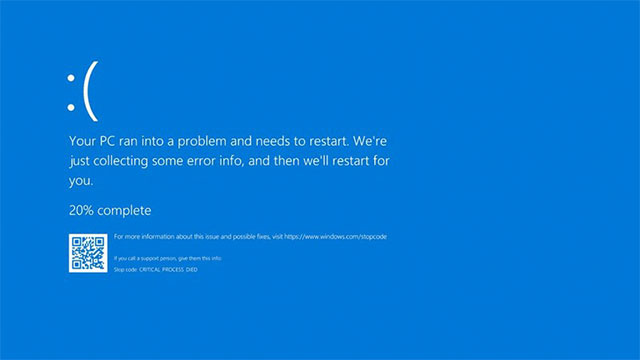
Although both Microsoft and Lenovo have stated that they are actively working on fixing the bug, it is not clear when an official patch will be released. Luckily, there is still a temporary workaround that Lenovo laptop users affected by this bug can use instead of having to uninstall Windows 10 version 2004 from the device.
Basically, the problem stems from the similar incompatibility between Enhanced Windows Biometric Security on Lenovo systems with Lenovo Vantage installed. To temporarily mitigate this issue, edit your device’s UEFI configuration (in the section Security> Virtualization) to disable the Enhanced Windows Biometric Security feature. This change will also disable restrictions enabled by the SDEV and VBS boards.
Problem with driver Synaptics UltraNav
Lenovo discovered that some of their laptops displayed an error message: “Downloading Apoint.DLL failed, Alps Pointing device app stopped working”, when a user tried to use the system restore feature ( system recovery).
The fix is as follows:
- Open Device Manager
- Select item “Mice and other pointing devices”
- Choose “Think UltraNava device”
- Right click on it and update the driver to the latest version
- Restart the laptop

A yellow warning mark appears on the hard drive
If you see a yellow warning sign appear on your hard drive using BitLocker encryption in Windows 10 after updating try the following steps to get rid of it:
- Right click on the hard drive
- Turn on BitLocker then turn it off
- If you are not using BitLocker you can disable this feature by going to Settings => Update & Security => Device encryption
A green border appears when watching videos in the Movies & TV app
Some users have complained that a green border appears around the video when they watch through the Movies & TV app.
According to Lenovo, this error stems from the fact that the old AMD graphics card drivers are not compatible with Windows 10 2004. To fix the problem, users should update the graphics card driver to the latest version.
The F11 key stopped working after updating Windows 10 2004
This error affects Lenovo’s ThinkPad X1 Tablet Gen3 model. More importantly, there’s currently no way to fix it, and Lenovo says an update won’t be available until the end of June.
Source content: List of errors on Lenovo laptops after Windows 10 2004 update and how to fix them
– Techtipsnreview.com





